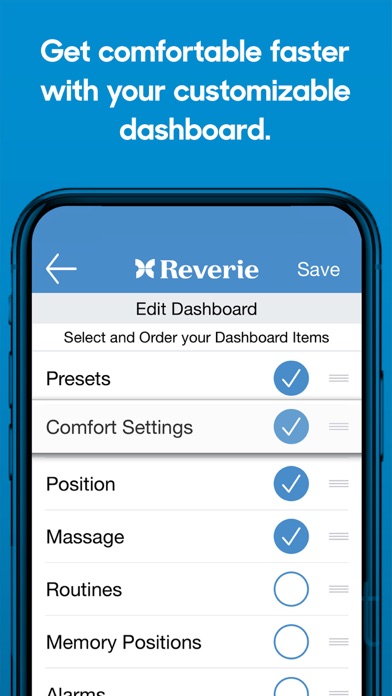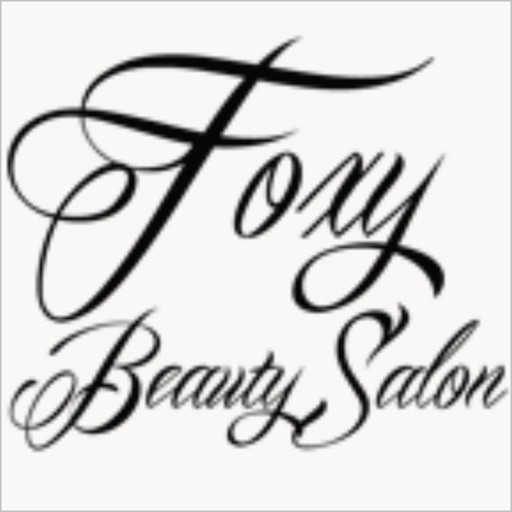Reverie Nightstand
| Category | Price | Seller | Device |
|---|---|---|---|
| Lifestyle | Free | Ascion, LLC | iPhone, iPad, iPod |
- Operate or program all functions of your Reverie bed and much more.
- Introducing Comfort Settings. More than just saving a position, you can now combine it with your favorite massage setting.
- Introducing Routines. Save multiple Comfort Settings with timings. E.g., massage in Zero Gravity for 15 minutes, lay flat for 30 minutes, then switch to Anti-Snore and fall asleep.
- Set alarms to wake, either alone or in combination with your favorite Comfort Settings and Routines.
- Bluetooth® AutoConnect and Wizard allows simplified connections to your bed.
- Control both sides of your split adjustable bed from one screen on one phone. Spouse snoring? Activate Anti-Snore position on his or her side from your phone.
- Create a User Profile to save your info and favorite settings, which are auto backed up to the cloud.
- Mattress configurator helps you find various DreamCell™ foam spring arrangements for different needs.
- Direct dial or email Reverie Customer Service from the app.
- Works with iPhone 5 or later.
- Easy to learn and use.
- First sleep app to allow multiple complex settings.
- Works only with Reverie beds sold after 2012 and equipped with Bluetooth.
Reviews
Very Buggy
SirViper
Needs some work. Memory settings don't work very well. It often mixes up the memory settings amongst each other or sends it all the way back to flat before going to the correct setting. Lights also don't seem to work consistently on my 9Q. Long delay and I have to hit the lighting multiple times a wait a minute or so. First day using it. Will test the wake up timer next. (Update: timers don't work consistently. 1st night my wake up routine worked but the bed went all the way flat before it went up. 2nd night it just ignored it entirely. Reducing to 1 star. Makes me want to return the base at the moment but will call support before I do.) (Update 2: Just installed new update. It's shocking you'd even release an update without fixing all of the original bugs. Back to the drawing board guys...)
Worse than their Legacy app
cowgirlheeler
This is supposed to be an update of their Legacy app. And I want to like it, but the alarm function doesn't work at all. It's not great in the Legacy app, but at least it works.
Decent but...
JoshieP!
App is pretty straightforward but, with it being something used in bed, a dark/night mode would be nice.
Poorly Designed
Brett Schulte
Really poorly designed app, text entry fields don't work properly, UI is poor, disappointing for a $2K purchase.
Needs improvement
dumptrap
I don't think this app is quite ready. I hope there are some planned improvements soon. At least to make this work as intended. I would really enjoy having my bed in zero g and it going back to flat mode in a timer or alarm setting.
Buggy but works enough
Jeanietoo
Having an app was one of the main reasons I purchased this brand of adjustable bed. To say I've been disappointed is an understatement. First, if you use the physical remote and the app within a short time frame, they get confused. The physical remote already "forgets" the bed pretty often even without app interference. Second, the special features of the app don't really work. Custom bed settings: no matter what you try to name them, it saves them all as My Comfort. Alarm: since it takes a few seconds for the bed and app to reconnect after setting idle, the message from the app to wake you up doesn't always make it to the bed. Timer: Same as alarm. That said, it does turn things on/off if you wait a few seconds to let it connevt especially when the remote forgets the bed.
UI is awful
weejimmee
I try to write an app on first impressions before I get to be forgiving. I so wanted this to be better than the legacy app and the ideas are good, but the UI is confusing and lazy. It assumes you can guess the gestures like swiping to edit settings after you've created a preset, the alarm and routines share a similar icon, clicking on move in the routines section does what? The tutorial has to be watched in sequence and one section wouldn't play no matter when I selected it. A weird swiping/bouncing gesture plays the tutorial video (sometimes). The app uses its own conventions but they are so buggy that even if you think you understand what is happening, you're unsure if it is a bug or user error that stooped the app from doing what you expected. Not predicable or intuitive at all, when the functionality isn't exactly rocket science. Amateurish.
Wasted money
Silentkaos
There are lots of different adjustable bases out there and I chose Reverie because of the app, don't make the same mistake. I actually bought two. One of the beds won't even work with the app, the other only works occasionally. Sometimes the alarms never go off, other times they go off even though they have been turned off. If it was reliable this would be a 5 star review. Save your money and choose another brand.
Too many bugs in the app
BC202020
The features in the app are good but the QA of the app before it's submitted to Apple is poor. Too many bugs to list. I stopped using the app and am waiting for an update with release notes that state "many bugs fixed" or "app has been redesigned".
Worthless app don’t bother
Smoker1111
That app terribly buggy and difficult to use. I am an IT professional, for me the app is difficult, for those who don’t know how to think like the app, i, sure it’s even worse. Not really even sure why they bothered.