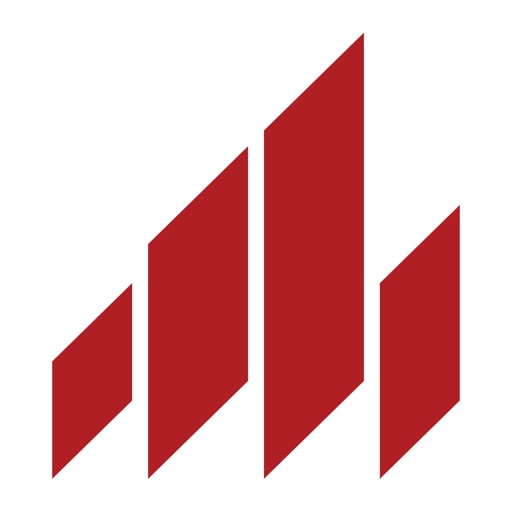RemoteFlight MAP
| Category | Price | Seller | Device |
|---|---|---|---|
| Utilities | $4.99 | Vladislav Oupicky | iPhone, iPad, iPod |
Please note, that this app is intended for Flight Simulator enthusiasts and cannot be used to track real flights.
[Key Features]
• Fast updates of key flight variables (interval configurable)
• Indicated Airspeed and Groundspeed
• Altitude
• Magnetic heading and real track heading (based on GPS)
• Climb / Descent indication
• Fullscreen map mode with minimized panel
• Configurable aircraft icon - airliner, general aviation, helicopter or a simple arrow
• Configurable units - feet/knots or metres/kph
RemoteFlight Server utility is required to establish the connection between Flight Simulator and your device. RemoteFlight server is very lightweight and will not affect the performance of your Flight Simulator. Download the server free on https://www.remoteflight.net/server
We also have a native plugin for X-Plane users on OSX system.
Reviews
Resolution is out of date
Willcorg
This is great, if you have a tiny phone and don’t mind huge buttons utilizing half the screen on an iPhone X Max or newer.
Currently Unsuable
martie911
I downloaded the app and then was instructed to download the developer's version of Microsoft "OneClick" server software to my PC in order to sync the server to the app on my iPad. At the designer's website, there is a button for downloading the server software but instead of a download for installation, you instead get a page full of sourcecode...? So the develper needs to fix this before the app is usable...
Nice and easy
Led4blue
I did the installation as instructed, got the connection to the Flight Simulator and enjoyed following my flight through my iPod Touch. The fllight readings are bright and useful. The map zoom also works well in fine adjustable steps.
Best ever
Straighttailpilot
This is the best app i have downloaded so far. Works great no impact on fsx and easy to use. Please dont be like most developers that get greedy and end up selling an app from 5 bucks to 14 bucks just cause its for fsx. Keep it real and love the product
Perfect fsx cockpit addon
DjerE
A perfect addon to enhance realism and convience! I can be eating lunch in another room while still keeping tabs on my flight in FSX ! A must have !
Doesnt find fsx and no CPU connection
Pilot Luis Lopez
It won't find fax even after pointing to the light plan files. Server issues or test connection issues. Try the lite version and test your connection 1st before buying this crap.