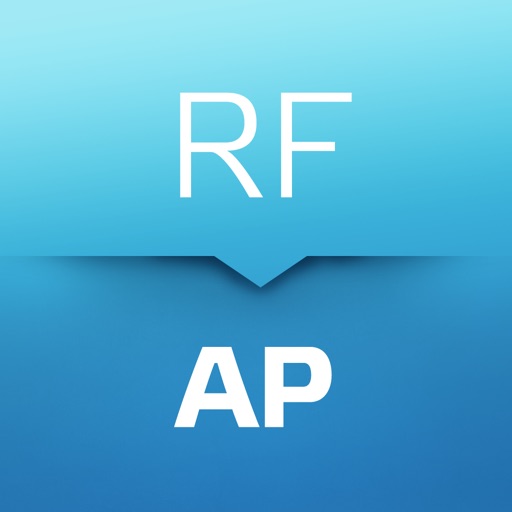
RemoteFlight AUTOPILOT
| Category | Price | Seller | Device |
|---|---|---|---|
| Utilities | $5.99 | Vladislav Oupicky | iPhone, iPad, iPod |
Compatible with FSX/FS9/P3D/X-Plane (Windows and OSX)
[Features]
* Complete replacement of default autopilot panel
* Heading and altitude hold
* Climb/descent with vertical speed hold
* Approach / nav hold - works with VOR or ILS (with glideslope)
* Additional NAV / GPS slaving switch
* Additional setting of HDG hold direction
RemoteFlight Server utility is required to establish the connection between Flight Simulator and your device. RemoteFlight server is very lightweight and will not affect the performance of your Flight Simulator. Download the server free on https://www.remoteflight.net/server
Reviews
Resolution is out of date
Willcorg
This is great, if you have a tiny phone and don’t mind huge buttons utilizing half the screen on an iPhone X Max or newer.
Awsome addon for FSX
danionow
The app is very nice, adds an AP panel that would be similar to those SAITEK ones, except a smaller version. There is one issue though, when changimg heading on iOS device for example to 135, the fsx autopilot would see at as 135, the server program would say 135 but the iOS panel would jump down to 134 which would be wrong. If i want to change it back to 135, jumps down agaon to 134. pls fix that, otherwise awsome app. 4 stars until its fixed.
Nice
Joe Bronx
I like the app, but you can't set speed. Has heading, alt, and vs. No way to set speed.
Looks nice on an original iPad
crevatis
Even thought this is just an iPhone app, this looks great in 2x mode on the original iPad. Also, if you edit the cfg file to enable the auto pilot on planes that have it disabled, you can use this to control that auto pilot.
No speed but works great
Phresh3dx
I only give this app a 4 out of 5 because you cannot set speed and speed is everything. Other than that it works great on my iPod Touch and would recommend this if you really like flight simulator
This app is great.
Nivek sivraj
Love this app on my iPhone. Makes me want to buy an iPad though so I could have the entire suite. Those that rate this app low because they can't set the speed need to remember not all aircraft have that option in real life. Get out of those tubliners and fly GA sometime. :-)






