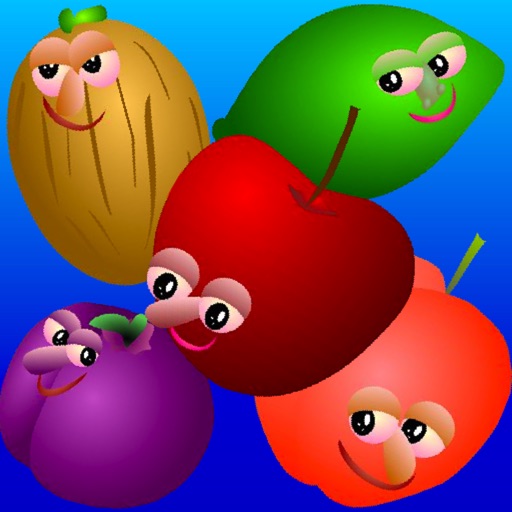Remote VNC Viewer
| Category | Price | Seller | Device |
|---|---|---|---|
| Education | $3.99 | Kejian Jin | iPhone, iPad, iPod |
- Show the remote desktop on Projector,TV,LCD via Dock-to-VGA Adapter.
- Remote teaching can never be easier with this app.
- Cut and Paste (double tap in console)
- Drag and move the window around
- Support nearly all encoding
- Support portrait and landscape mode
- Support extra keys such as F1-F12 keys, window key, etc.
- Support shortcut and Ctrl-Alt combinations.
- Support Ctrl-Alt-Del key combination to reboot the remote PC.
- Support Mac, Windows, Linux
- It is the VNC Client
- Tested with Ultra VNC, RealVNC, TightVNC, etc.
Teacher can use this app to do presentation by launching Microsoft Powerpoint remotely. The left/right arrow key will be shown on the device for easy navigation.
Businessman and sales people can use this app to launch any special software which runs on windows and show to the customers or a group of people during the meeting.
Student can use this app to do one-to-one demo while having phone conversation with friends.
Children can use this app to teach their parents how to use computer remotely. By calling your parent and ask them to launch this app and then connect to TV, you can conduct remote teaching easily.
All people can use this to remote access the computer and do their work.
Attention: Since we enable dragging of the windows, sometime, you might need drag your finger onto system menu in order to launch the application. Dragging your finger on the menu is similar to mouse-over event. Dragging your finger on the app top bar will drag the window. You resize the window by dragging on the window corner.
More Instructions: http://www.ifomia.com/apps/vnc
Reviews
Doesn't work!
GeneMartin
Worked right away. Just had to configure the server to accept screen sharing. If you cant figure it out look for the "App support" button. It gives you a step by step how to config.
Help, Cannot connect, ...
Xtophe S.
cannot connect to iMac, ... iMac works on WIFI. Are there any specific settings to the Wifi network, ...., do I Need to disable NAT ??
Piece of old donkey
TrapApp
The description sounds awesome. Don't believe it. I could connect to my Ubuntu box but it was so slow as to unusable. Also no screen orientation change. I downloaded vnc lite which is free, just as a comparison. VNC lite was much faster and it worked. It also allows screen orientation change. The point is that ivnc is a piece of c**p. How will Apple protect us from unscrupulous sellers.
Don't waste your money
Sugolfguy
The simple truth is this app does not work. I tried connections to windows and Linux - this app could not connect to either. I am sorry I was suckered into buying.
Bad App
BillBlackJr
Requiring the Server to have it's display set to a specific setting is a very bad idea indeed.
Really?
Bobbo32123
What is this rip off!? You can't do anything with this app. Orientation is terrible and will not connect basic VNC to Linux box. I was robbed of my money!!!!
Junk, don't buy this app.
Steinlicht
It does nothing; won't even tell you that there is an error when trying to connect. It just freezes and does nothing. Disappointed that this app made it through Apple submittsl process. Hope you enjoyed stealing my money.