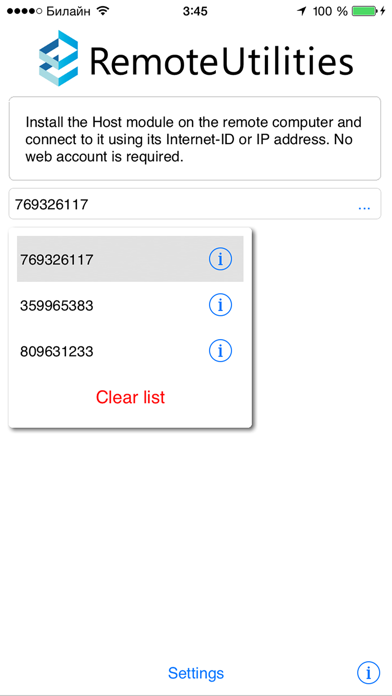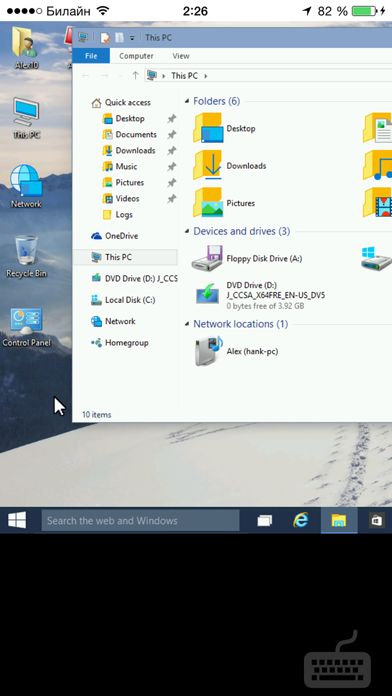Remote Utilities
| Category | Price | Seller | Device |
|---|---|---|---|
| Productivity | Free | Remote Utilities Pty Cy Ltd. | iPhone, iPad, iPod |
This app is a mobile version of the Viewer. You can use it for free to connect to your remote PCs from mobile devices.
Main features:
- View the remote desktop on your mobile device screen, control the mouse pointer and send keystrokes.
- Connect to a remote PC behind a firewall or a proxy.
- Access unattended and attended PCs from anywhere.
- Connect by an IP address or an easy-to-use Internet ID.
In order to connect to a remote PC, install the Host module on it. You can download the Host module from Remote Utilities official website https://www.remoteutilities.com.
Reviews
Bug that needs to be fixed 4/6/19
Strawberry scarecrow
Keyboard works for a minute then freezes. I’ve tried on multiple iOS devices with this issue. Once this is fixed, I’d give 5 stars
Why does this exist
Alerogls
Works fine on PC. With this app, it never successfully logs in. Reset password on host as well as double checked Id and port number. On two different hosts it fails.
No right click.
Trainguy1
The app it's self is nice. It's also fast. However, as far as I can tell, there is no right click. What use is a Remote Desktop app with no right click?
Limited Usability
Coryographix
Like another person said, the lack of some important controls limits the ability to use the app to near zero. Without the ability to send ctrl-alt-del signal, I am stuck at the login screen. Also, the lack of a right click function further degrades the usability. Please correct soon, so we can use this app to its potential.
Unable to Connect via Internet IDs
Dr.christophski
- Unable to Connect via Internet IDs. - No option to save host using useful name - UI is somewhat pleasant to look at, but lacking many common remote control features such as right click and the ability to send ctrl-alt-del. Fail
Network Administrator
2FineBxrs
Need an option to connect to private GMS server. Ctrl+Alt+Del would be helpful when connecting to domain computers with a private GMS!
Not Usable
SensibleBob
Only giving one star because it would not accept 0 stars Using on an iPad, version I It opened Host PCs instantly, great! But could not even log in to PC, no way to send CTL-ALT-DEL. On another system, moving cursor, dragged screen in opposite direction. Unable to find a right click. Need other Windows keys, not on iPad, like up, dn, left, right arrows, home, end, pgup, pgdn. Need Connection/Address book. Can only see Connection ID, not a useful name. LogMeIn Ignition program was not perfect, but had many more keyboard tools. My Windows version works great, but this is not a working app for the iPad. JUNK
Works fine
Corneliuos
First make sure remote works on your PC from another PC. I had to change ports and use the gateway mediation service for connections. To use internet id type down in all caps. Works like a charm, albeit a little slow on lte. But that can be expected. Thanks usoris for the free app.