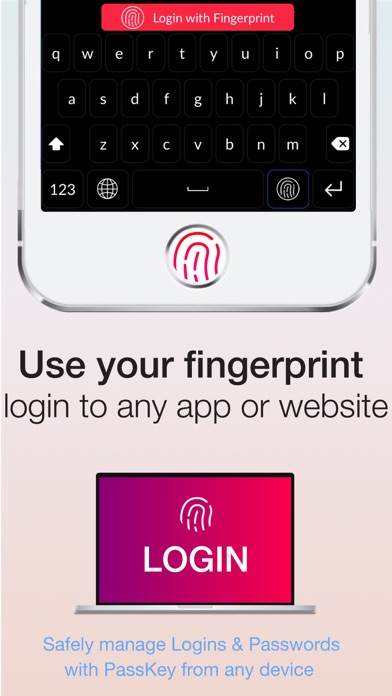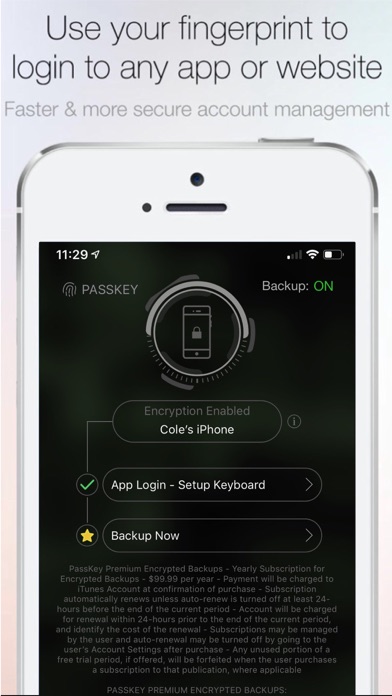Fingerprint Login:PassKey Lock
| Category | Price | Seller | Device |
|---|---|---|---|
| Productivity | Free | DoubleVision Labs | iPhone, iPad, iPod |
Forget your passwords...Login with your fingerprint!
######## FREE TODAY - GET IT NOW ########
1 Fingerprint for every Password, PIN & Credit Card
Powerful tool designed for iOS9+TouchID
SETUP FINGERPRINT IN OTHER APPS:
Use in apps like WhatsApp, iMessage, Facebook & more
#### Trusted by over 5 million users ####
1) Open the PassKey Apps Lock Privacy Keyboard in any app to lock it
2) Scan your fingerprint to lock apps like WhatsApp, etc
3) Next time the app is opened, PassKey's Apps Lock Privacy Keyboard will require your fingerprint to unlock the app
- When login & password is required, the PassKey Privacy Keyboard will autofill when your fingerprint is scanned (must add each Login in PassKey app to use autofill)
NOTE: "Full Access: ON" is required by Apple to enable TouchID. To lock other apps, the PassKey Apps Lock Privacy Keyboard must be left open & then close the app you are locking. When the app is opened again, the Apps Lock Privacy Keyboard will require your fingerprint. All data is encrypted and PassKey never has access or shares data with third parties.
HOW TO ADD APPS LOCK PRIVACY KEYBOARD:
1) Add Privacy Keyboard (in iPhone's Settings):
Settings app>General>Keyboards>Add New>PassKey
2) Open the PassKey Privacy Keyboard in any app to lock it
3) Scan your fingerprint to lock the app
Next time the app is opened, your fingerprint will be required to unlock the app
PRIVATE DATA & PASSWORDS ARE ALWAYS ENCRYPTED FOR YOUR PROTECTION - "Full Access: ON" is required by Apple to enable TouchID, but we NEVER view or access your private information & never share with 3rd parties. Over 5 million users trust PassKey with their passwords & private data and we have taken many steps to ensure your privacy & protection - Thanks for using PassKey.
COMPATIBLE WITH ALL DEVICES
Even login on other devices by using PassKey as a fingerprint scanner & advanced password safe - Touch ID requires iOS8.0 or later--please update for best experience.
SETUP FINGERPRINT ON OTHER DEVICES, go to:
getdoublevision.com/PassKey
PassKey is required on each iDevice to link them & enable fingerprint login. To link your computer, the PassKey Chrome Extension is required to login with your fingerprint (available for free on Mac & PC!).
CONTACT US :)
Twitter @KillPasswords
Email [email protected]
Touch ID is a trademark of Apple, Inc and is not associated with PassKey or DoubleVision.
Reviews
Better safe than sorry
Dife_123
Ok so I want to lock my apps , is that good enough of a reason to give the developer of this app access to every thing that I type. This just looks very shady I don’t like it.
Bad bad don’t download it
a2d-q
It is so bad and I would rather give it nothing than one star bad I am going to figure out who is your manager and talk to him f you
MONEY FOR NOTHING
dumb robloxian
So i got the trial than pay EZ :) than its like buy the trial.... WHAT THE F*** I DID??? It also dose not work so dont even think about getting it...... if it works for you great! But I doubt that.
Bad service
deneen2266
I have emailed this company to see how to cancel this 10.00 paid subscription that I did by accident and days later I have yet to hear from them but come Monday morning my bank will hear from them and it will not be nice
don’t download
hailie1208
i downloaded the app and without realizing used an in app purchase. of which that i didn’t mean to do; so i deleted the app and yet i’m still being charged