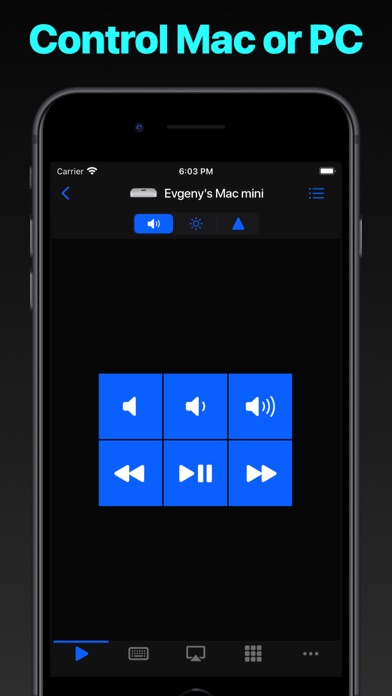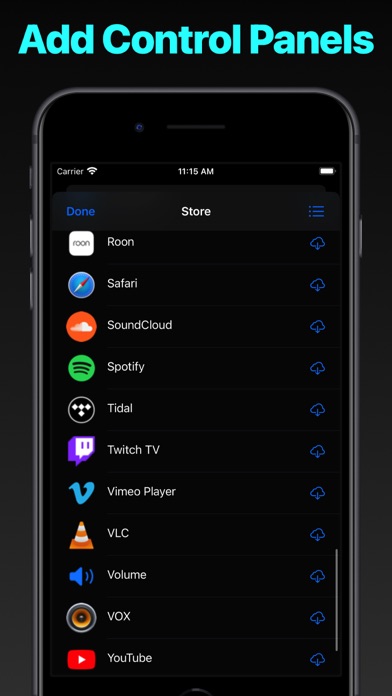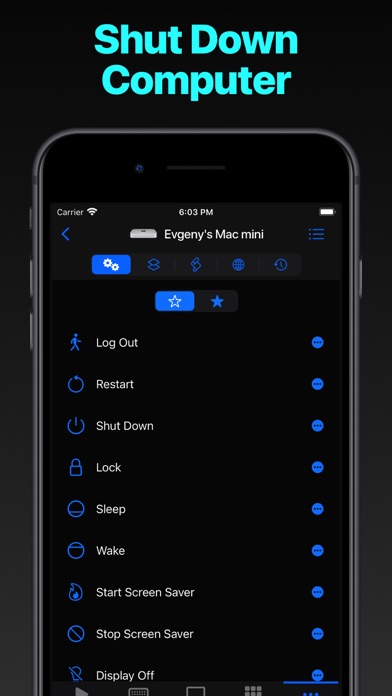Remote, Mouse & Keyboard Pro
| Category | Price | Seller | Device |
|---|---|---|---|
| Utilities | $10.00 | Evgeny Cherpak | iPhone, iPad, iPod |
Tired of sitting on the couch, having to handle keyboard and mouse on your lap to control your media center Mac? Use Remote Control on your iPhone as a trackpad and keyboard to comfortably browse on the big screen TV. Using AirPlay Mirroring and an Apple TV, your Mac could be located anywhere in your home. Simply select your Apple TV from the list of available AirPlay devices and control your Mac from the comfort of your couch or bed.
You can even start any app on your Mac, send your Mac to sleep, wake it up and perform many more useful actions to control your Mac remotely. All you need to do is download the Mac Helper application and connect your Mac and iOS device to the same WiFi. Remote Control will guide you through the simple setup process.
AT A GLANCE
- Control volume, playback and Airplay speaker selection on your Mac;
- Use your iOS device as a Mac trackpad and keyboard;
- Launch and quit Apps on your Mac comfortably from your iOS device;
- Restart or shut down your Mac, change display brightness and many more useful actions;
- Enjoy the ease of use in a slick user interface you will love;
- Use the Personal Hotspot of your iOS device to control your Mac when you don’t have access to other networks.
CONTROL
- iTunes
- Amazon Prime Video
- Netflix
- YouTube
- Plex
- Kodi
- VLC
SYSTEM REQUIREMENTS
- Mac with macOS 10.9 or above and Helper app installed;
- iPhone, iPad or iPod touch with iOS 9 or above;
- Shared wireless network connection between your computer and iOS device.
Do you enjoy using Remote Control? Please help us by rating the app, so we can continue to offer more features and implement your feedback into the app to make it even better.
Reviews
please add Apple Watch complition feature
이돌이
I liked the free version so I bought this app but now I cannot find Apple Watch complication that was on the free version. Please add that feature here. This app is really useful.
Lifesaver app, I can’t get by without it
SMc2016
I work remotely and use my Mac to play music during the work day. With this app, I don’t need to move between desks to change the volume or other settings, I can do it right from my phone without leaving my workstation. No finagling multiple keyboards or mice! It’s perfect.
Had this several years now
j.glez.lv
Comes in clutch, plug laptop to tv and forget about having to get up ??
Best App in it’s class!
Funkstar5
I have used this app for years, and can’t say enough good things about it. If you’re searching for the best remote on the App Store , you found it!
Great app!
Amirrsoh
This is nice you can use your iPhone to control your mac remotely with a lot of options, well done!
Very useful.
IPTuser
EDIT: I find that this one of only a small few that I open for remote purposes, and the only one that isn’t dedicated to a certain program on my PC. So, even though I hardly give five star reviews, this is one, just for the usefulness factor that I get. Full review below. I’ve been using this app for quite a while, and it works very well. I love not having to use my desktop mouse when I don’t feel like it. One of the best features for me, is that it has various keypads for things like Netflix/Hulu/arrow keys/NumPad, and I can make more with ease. Some PC games only require a low number of keys, so this app is perfect for those. The reason I gave it only 4 stars, is that any app/game/etc. is never ‘perfect’, and has room to grow/flourish/upgrade, so rating 5 stars is uncommon for me.