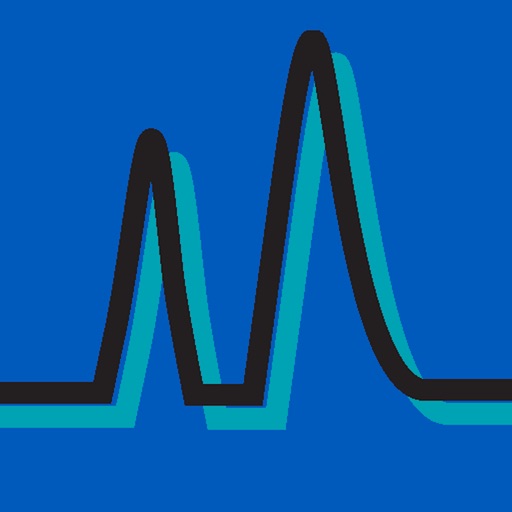Remote KeyPad & NumPad
| Category | Price | Seller | Device |
|---|---|---|---|
| Utilities | Free | Evgeny Cherpak | iPhone, iPad, iPod |
AT A GLANCE
- Numeric block for Numbers, Excel, and your calculation needs;
- Arrows block for Keynote, Powerpoint and your other needs;
- Edit existing key pad keys & layout;
- Create your own key pads for any pro app you use;
- Use your iOS device as a Mac/Windows PC keyboard extension;
- Enjoy the ease of use in a slick user interface you will love;
- Use the Personal Hotspot of your iOS device to control your Mac/Windows PC when you don’t have access to other networks;
- 3 steps, under 30 seconds super easy setup.
WORKS WITH
- Numbers;
- Excel;
- Calc;
- Keynote;
- Powerpoint;
- Many more.
SYSTEM REQUIREMENTS
- Mac with macOS 10.10 or above, Windows 7 or above and Helper app installed;
- iPhone, iPad or iPod touch with iOS 10 or above;
- Shared wireless network connection between your computer and iOS device.
HELPER APP
Download helper app for Mac/Windows PC from https://cherpake.com/get
Ratings are like gold for indie developers like me, please give the app a quick rating on the App Store.
Reviews
Possibly the most useful app I’ve ever downloaded.
Moses Jay
No, seriously. I’ve had an iPhone since they first came out and I’ve always wished for features like this. I don’t understand why these aren’t default features in the Apple ecosystem. The fact that a free version of this even exists is crazy, but you’d be crazy not to pay the $4.99 for the premium features. This developer should be WILDLY proud of what he’s built, and I hope he’s compensated more than fairly for this utility. It’s truly changed my workflow after working from home the past 10 months. Cheers, Mr. Cherpak! Love the app.
Just got it
SpinuidS
The initial screen has a ad for the full version. There’s a almost hidden black’X’ that allows you to close the screen. Advice: make it prominent. If you don’t see it pat first you’ll think they’re making you buy the full version. Let the app sell itself. Tricks like this are annoying at best
Amazing support
Ammar Irsan
The support team respond fast and are just amazing, their replies are gold.
Thank you!
Tipshishat
I went through 3 or 4 other apps before I found this one, which actually (and seamlessly!) does what I was looking for: cleanly provide a way over a shared WIFI network to use my phone as a numberpad. Love it.
Remote Pad For Mac
Dan in DFW
I've used several remote keypad apps to enter data on my Macbook Pro and this is the only one that hasn't given me connection issues. This is more reliable than my Belkin Bluetooth Num-Pad of which is not at all reliable for quick connections.
Meh
christophelus
Seems to only want to connect with access to Facebook account. In app purchases indicated free ad removal with review, not working.
Excellent!
JeepManiach
I love this app, it allows me to have a fully functioning number pad and delete key on my 2016 MacBook when I'm at school doing home work.