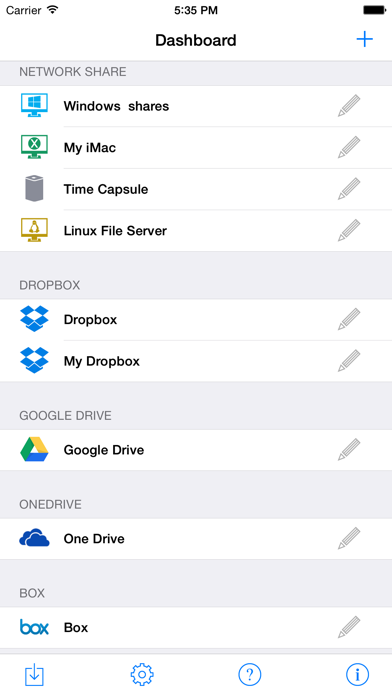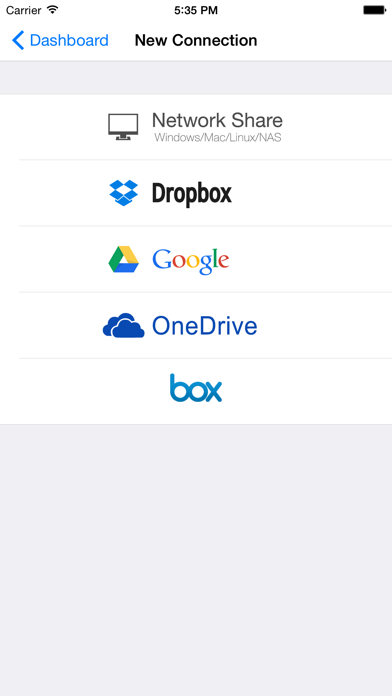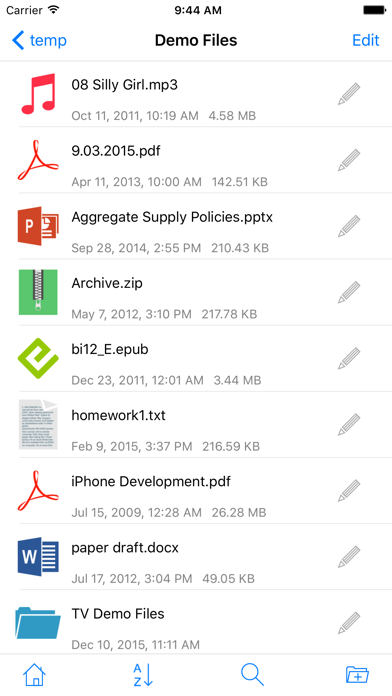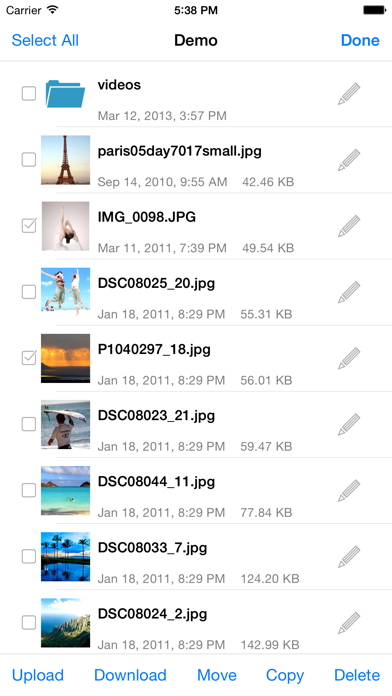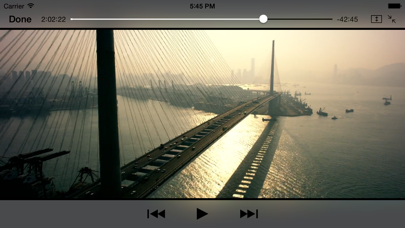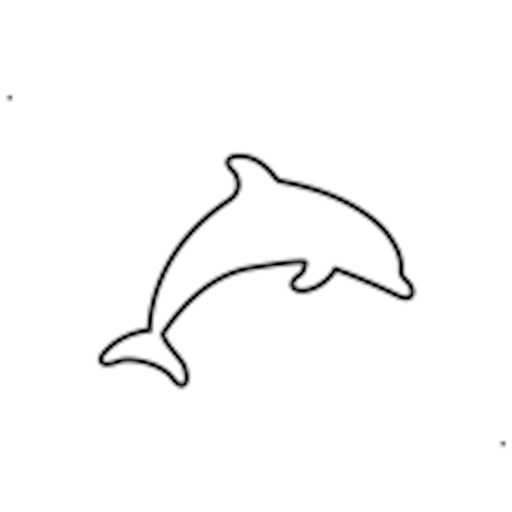Remote File Manager Basic
| Category | Price | Seller | Device |
|---|---|---|---|
| Business | Free | Jane Zhang | iPhone, iPad, iPod |
What's the major difference between Remote File Manager and other file apps?
* Streams remote files(docs, photos, movies and music) to your iDevice without doing file transfer.
* Manage your remote files right on your iPhone/iPad.
* Use CIFS/SMB protocol to access network shares. It doesn't require any additional software running on the server side.
Access Network Shares
Supported OS and devices: Windows, Mac OS X, Linux, Time Capsule, AirPort Extreme and NAS.
Access network shares by CIFS/SMB protocol.
Manage (copy/move/rename/delete) your remote files from iPhone/iPad.
Stream movies and music from network shares to iPhone/iPad.
Transfer files between network shares and iPhone/iPad.
Search remote files by filename.
Support network discovery and make connection setup easily.
Support VPN and port forward(139 and 445 port) to connect your computer/NAS over Internet.
Supported File Types
Photos:
Support JPG, PNG, TIFF
Play Slideshow
Transfer photos between iOS Photo Library and network shares/cloud storages.
Share photos on Twitter, Facebook, Email etc.
Videos:
Support majority video formats: MOV,MP4,M4V,MPV,AVI,XVID,MKV,RMVB,WMV,FLV etc.
Play Up to HD quality (1920 x 1080 pixels) for Quick Time media files (MP4, MOV, M4V, MPV)
Play up to DV quality (720 x 576 pixels) for other media files (AVI,XVID,MKV,RMVB,WMV,FLV etc.)
Music:
Support MP3, AAC, AIFF, WAV
Background, shuffle, Repeat play
PDF:
Fast open large pdf file.
Support Outline, Bookmark, page thumbnails, annotation link etc.
Documents:
MS Office: Word, Excel, Powerpoint
iWork: Pages, Numbers, Keynote
And more doc formats: plain text, RTF(Rich Text Format), HTML and Web Archives
Reviews
Perfect
Sofa King Epic
Exactly what I needed for accessing music/videos/ebooks off my network. Free version does everything I need but I'll be upgrading to support this awesome app.
Excellent utility
WildcatBruce
This application is terrific at accessing local data and network shares. Reliable and dependable. It is an excellent application.
Great utility
SabeBo
Does exactly what is states. Easy to set up and use; fast access to home network. Clean layout with pleasant appearance. Will definitely check out what paid upgrade adds to functionality.
A con
NMPaul
Within a few tries of the free version I could not use this without upgrading. Please, be honest. Will now upgrade to a different app.
Greatly expands what I can do with the iPad
John Konopka
My wife and I both use this everyday to access a USB drive mounted on our AirPort Extreme. After using this for about two weeks we are very satisfied. I've yet to experience a problem.
Great app!
Jacob dykstra
There seem to be few if any limitations with the free app. Great app with local shares too works flawlessly.
Doesn’t Work
NoManNoWhereNoHow
Fill in the specifics for network share and it just cranks away— claiming to be “Loading…” — until you get an Error message that the Socket timed-out.