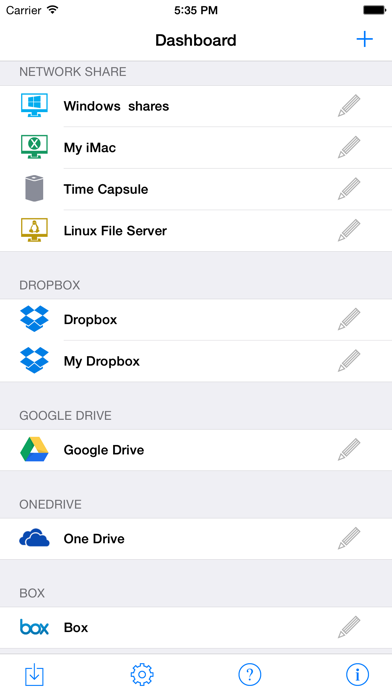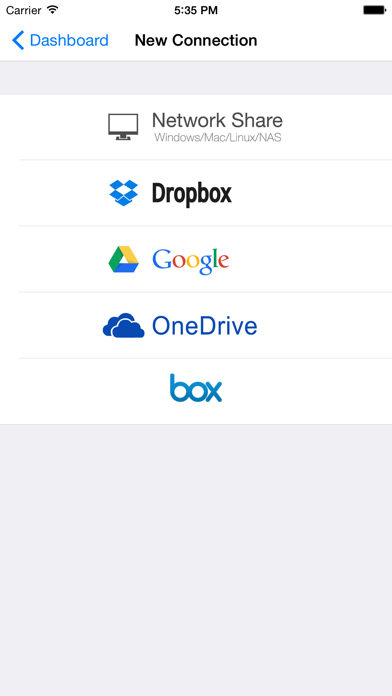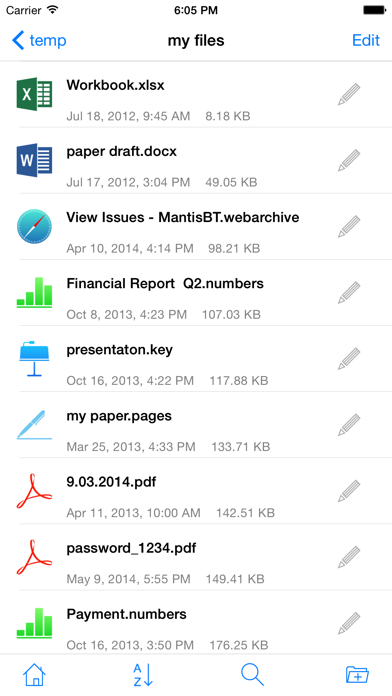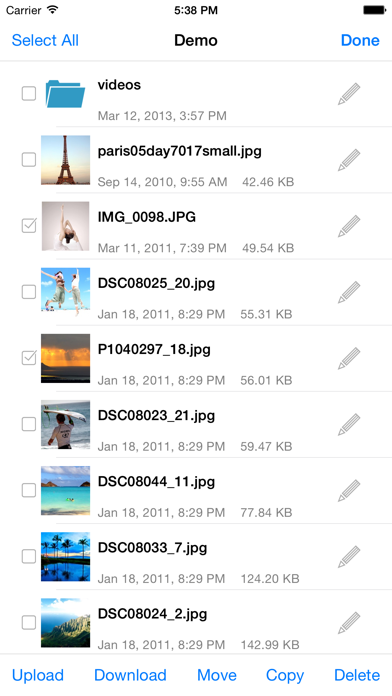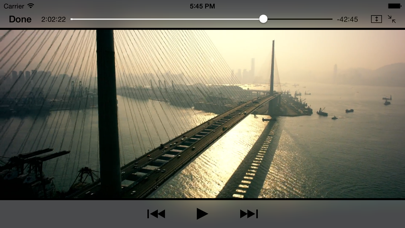Remote File Manager
| Category | Price | Seller | Device |
|---|---|---|---|
| Business | $4.99 | Jane Zhang | iPhone, iPad, iPod |
What's the major difference between Remote File Manager and other file apps?
* Streams remote files(docs, photos, movies and music) to your iDevice without doing file transfer.
* Manage your remote files right on your iPhone/iPad.
* Use CIFS/SMB protocol to access network shares. It doesn't require any additional software running on the server side.
Access Network Shares
Supported OS and devices: Windows, Mac OS X, Linux, Time Capsule, AirPort Extreme and NAS.
Access network shares by CIFS/SMB protocol.
Manage (copy/move/rename/delete) your remote files from iPhone/iPad.
Stream movies and music from network shares to iPhone/iPad.
Transfer files between network shares and iPhone/iPad.
Search remote files by filename.
Support network discovery and make connection setup easily.
Support VPN and port forward(139 and 445 port) to connect your computer/NAS over Internet.
Access Cloud Storages
Supported Cloud Storages: Dropbox, Google Drive, OneDrive and Box.
Access and manage your files on Cloud Storage.
Stream movies and musics to iPhone/iPad
Transfer files between Cloud Storage and iPhone/iPad.
Supported File Types
Photos:
Support JPG, PNG, TIFF
Play Slideshow
Transfer photos between iOS Photo Library and network shares/cloud storages.
Share photos on Twitter, Facebook, Email etc.
Videos:
Support majority video formats: MOV,MP4,M4V,MPV,AVI,XVID,MKV,RMVB,WMV,FLV etc.
Play Up to HD quality (1920 x 1080 pixels) for Quick Time media files (MP4, MOV, M4V, MPV)
Play up to DV quality (720 x 576 pixels) for other media files (AVI,XVID,MKV,RMVB,WMV,FLV etc.)
Music:
Support MP3, AAC, AIFF, WAV
Background, shuffle, Repeat play
PDF:
Fast open large pdf file.
Support Outline, Bookmark, page thumbnails, annotation link etc.
Documents:
MS Office: Word, Excel, Powerpoint
iWork: Pages, Numbers, Keynote
And more doc formats: plain text, RTF(Rich Text Format), HTML and Web Archives
Reviews
The most use on my IPad
mxar56
Thank you for keeping the app comparable with first generation IPad. I use it to manage my network NAS devices and to do bulk filer transfer between them. Thanks for coming out with this great app, keep up the good work. Also is the best way to manage my cloud storage, specially now that many apps stop supporting older IOS rev. if you ever stop supporting older IOS rev.
This app is awesome.
nomidicus
I just downloaded this an hour ago so I might be jumping the gun just a little bit, but it's already become the center piece of my home networking environment. If you have a NAS drive for media storage and an Apple TV, this app is a game changer.
Essential
Bflodave
Let's you untie yourself from your pc at home when you have a lot of reading viewing listening stuff stored on it. Only shortcoming I've seen is no (apparent) provision for viewing hidden files, and I'd like an option to list subdirectories at the beginning regardless of how the directory is sorted.
Works
Dezotl
Works well for accessing various online storages. I have so many different free areas where I have free storage.
Please add a better AirPlay support
Marcelo Mesina
I got this app so I could stream from my TC to my TV trough Apple TV, but when I try to use AirPlay and the phone screen locks (sleep) the image on the tv just stops. Please add better support for AirPlay.
Awesome Remote Manager
AL1REZA
One of the best app on iOS i seen in these years! I use this for NAS and suggest it to everyone that their phone's storage became full!!!
Remote Files
33rdr
Amazing little app; lets me upload/download/view files on my wi-fi NAS drives from iPhone & iPad. Have yet to try Box, DropBox and others but will do so in the near future.
So much faster
ardee00
Was using GooReader, a very good program, to get at my zillions of PC files already. It works but is slow and not very flexible. Installed Remote File Manager and wow, it gets at the files much, much faster, shows you thumbnails of their contents, and lets you sort them in various ways. You can also search for files. And it streams videos and handles huge PDFs well. Great program, highly recommended!