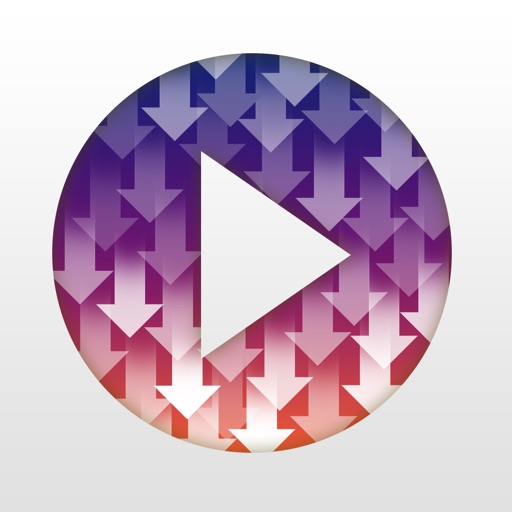RAW+ Pro DSLR Manual Camera
| Category | Price | Seller | Device |
|---|---|---|---|
| Photo & Video | Free | Dynamic App Design LLC | iPhone, iPad, iPod |
Try the first 100 shots for free and upgrade to unlock forever.
Features:
Manual Exposure- Always
Manual Focus Override
RAW Shooting
Optional JPG Shooting
8 White Balance Presets including Auto and Custom Kelvin
RGB Histogram
Grid & Level Overlays
Highlight and Shadow Clipping Warnings
RAW support is available on iPhones SE, 6s, 6s Plus, 7 and 7 Plus
Reviews
Pictures not saving
otterman
I’m getting haptic feedback when I take a photo, but no image is anywhere to be found.
Rawr photo
Frito95
It’s been good so far in the free version. I’m scared when I have to buy it though.
An OK app
MarineUnicorn
I got this app to use for my photography class. I noticed that sometimes the pictures would show up after taking them and other times it would not show up at all, but it would still use one of the free photos I was given. I checked all the necessary settings and what not. It gets the job done though, I just would restart my phone every time the pictures stopped showing up and it worked again. Nice quality pictures as well.
Scam app that limits the amount of photos
Rebel.k
Everyone wants you to buy their app. This app is a sad attempt at forcing you to buy the app.
Pictures don’t show up
Du Blex
Once you take a photo, it does not get saved which defeats the purpose of this app. It’s unusable until this bug gets addressed.
Not good. Viewfinder way off from photo taken.
D>
I adjusted my shot according to my screen and the controls. When I looked at the final photo, was nothing like my screen in the app. Also how to zoom image? Apple camera app is better.