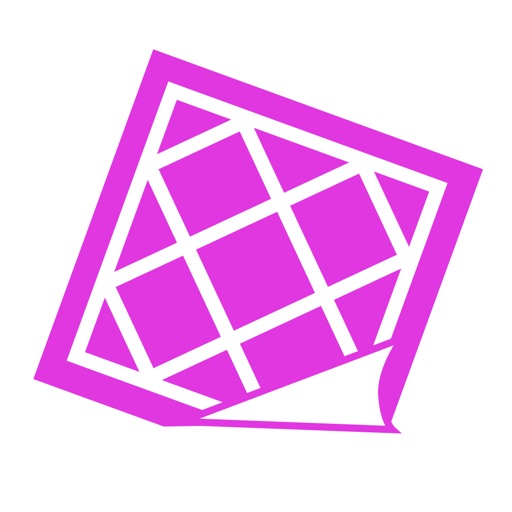
QuiltPaper
| Category | Price | Seller | Device |
|---|---|---|---|
| Lifestyle | $0.99 | NNN Software LLC | iPhone, iPad, iPod |
BASIC FEATURES
GRAPH PAPER —
• Divide with light, medium or heavy color grid lines
• Mix 4 colors of lines to create the grid
• Set grids to an exact size, squares or rectangles — perfect for fussy cut patterns (or knitters!)
• Add diagonal lines to a grid to make half-squares or quarter-squares or use diagonal lines to create on-point paper
• Number rows & columns for easier drafting of the quilt design and going from design to sewing
• Sashing setting instantly creates sashing between blocks with cornerstones or choice of stars
• Place a center-point anywhere on the page
DOT GRAPH PAPER —
• Choose light, medium or heavy color dots
• Choose from 4 colors to create graph paper
• Pick from 5 dot styles & 2 dot patterns
• Place a center-dot between each set of dots
• Place a center-point anywhere on the page
INCLUDED WITH BASIC APP PURCHASE —
• One purchase works on all devices — iPhone, iPad, iPod
• Choice of inches & metric units
• Print Settings to print any size PDF— adjust margins for binding, etc.
• Quick Pick Templates help you get started creating hard-to-find layouts
• Switch any paper between common US or International paper sizes, such as 8.5x11 to A4
PLUS UNLIMITED —
• Number of layouts can be named & saved
• Sharing of PDF and Image formats — even to import into drawing apps
• Printing of PDFs — print a PDF on your printer — or take it to a copy shop to print poster sized!
• Share designs between devices
*** NEED MORE? ***
Increase your creativity with In-App Purchases — each unlocked at the same cost as the app!
HEXAGON — Create a layout with regular or elongated hexagons, then split & sub-divide into many shapes. Instantly create a paper with Tumbling Blocks. Add sashing to your layout or use sashing to create easy-to-cut English Paper Piecing templates.
6 POINT STAR — Star designs without tedious drafting. Choose from 3 unique star patterns and 7 layouts.
8 POINT STAR — Create a Lone Star quilt design with any number of pieces. Choose from 3 unique star patterns and 5 layouts to create star designs without tedious drafting (including 2 with sashing.)
DIAGONAL — Create a layout with complex on-point designs by dividing & sub-dividing blocks. Add sashing without drafting or use sashing to create easy-to-cut English Paper Piecing templates.
DIAMOND — Magically create diamond paper without tedious drafting — choose size, orientation, angle (or set width & height). Add sashing to the graph paper or use sashing to create easy-to-cut English Paper Piecing templates.
TRIANGLE — Amazingly easy to create triangle graph paper — choose size, orientation, angle (or set base & height). Add sashing to the layout or use sashing to create easy-to-cut English Paper Piecing templates.
HONEYCOMB — Create honeycomb graph paper in a unique pattern or print exactly the right size English Paper Piecing Papers for Lucy Boston style quilts.
MORE OPTIONS —
UNLIMITED COLOR PALETTES — Create your own palette using RGB colors or choose a set of palettes with shades of green, blue, purple, red & grey.
COLORING PAGES — Add color and patterns to your design. Just tap and fill each square — or set a pattern and color multiple squares at once!
GRID TILING — Put small grids on a page to easily compare block designs and color-ways, plan block assembly, or simply save paper!
REMOVE LOGO & ADD TITLE/FOOTNOTE — Create presentation-ready paper by removing the QuiltPaper logo & place a formatted title (choose font, size, weight and placement along the top or bottom.)
Tell us if you can’t find the paper you need. Send an email and we’ll see what we can do!
Reviews
Not what I expected
Crafterdoodle
As an iPad Pro user, I expected to be able to be able to color in my grid sketches to create my quilt design -- as shown in one of the examples. This apparently is not able to be done in the app using my Apple Pencil. Disappointed. Glad I only spent .99 but still feeling ripped off.
Wish I'd read the other reviews first
mattnyc77
My issue is the same as the other two reviews. The opening picture made it appear that you could color in your design within the app on the iPad. You have to physically print the grid on paper. Would be very cool and would offer a five star review if it were possible to use Apple Pencil to color the grid on iPad.
Cannot color in grid
Edavies
Very deceiving picture. You cannot color in the grid, which makes this worthless
Response to unable to color on grid
Silvabells201
In the item description it states this is a product for making grids. It also states that if you open your saved PDF in a drawing application that you can color it in on your device. Has anyone tried to do that yet?
Not at all helpful app
cazatac
I am an avid quilter and thought this would be a great app to lay out designs. For reasons everyone else has explained it's far from being that. Very disappointed. It's good if you want to print out the paper or page then draw on that, but I believe that defeats the purpose of having an app like this
Love this!
woolets
Excellent for printing different graph paper designs! It's not Electric Quilt, but I don't think it was meant to be.
Misleading preview images
Junco+
ORIGINAL 4/8/17 REVIEW: The preview images for this app make it appear as though you can color in your graph paper in the app, which is the reason I bought it (and the color palette expansion). I'm sure this is a fine app for people who color their designs on paper. I'm very disappointed. UPDATE AFTER DEVELOPER RESPONSE 9/29/17: Developer added the ability to color the grid in-app, but, after misleading myself and other reviewers with screencaps, it's an ADDITIONAL in-app fee? Sorry, I'm even more annoyed now.
Do not buy!!! Very Misleading... Can NOT color
refund desired
The app preview did not indicate the app had ratings. I should have checked the reviews tab. Not worth the money. You can only create a grid design. You can not color the grid to make any designs! Any feature that seems to intuitively be apart of a quilt design app requires an in-app purchase. The photos are very misleading!
Very misleading be prepared to buy buy buy
xxkursedkissxx
The only thing you can do in this is create a grid- it looked like you could color said grid (why I paid for this app in the first place) you cannot- unless you pay even more. Very extremely limited capability










