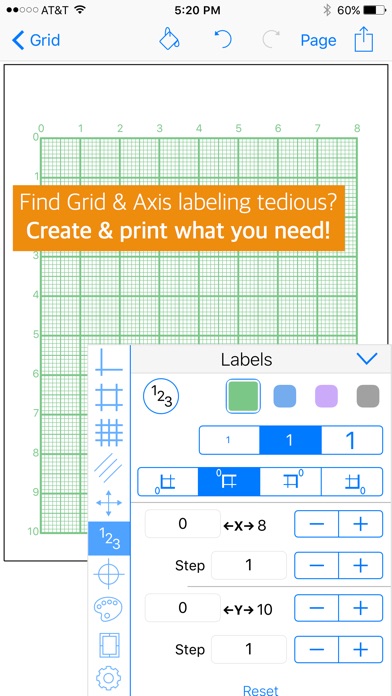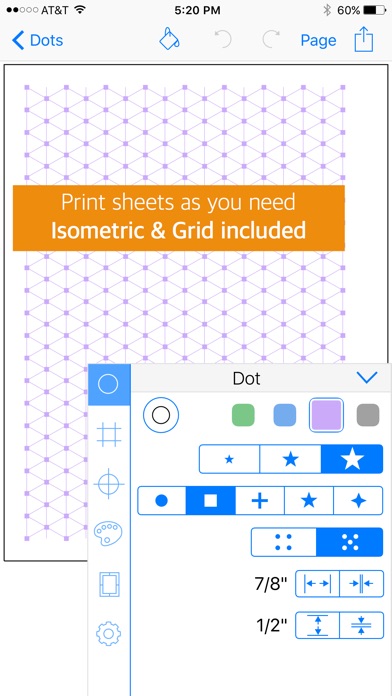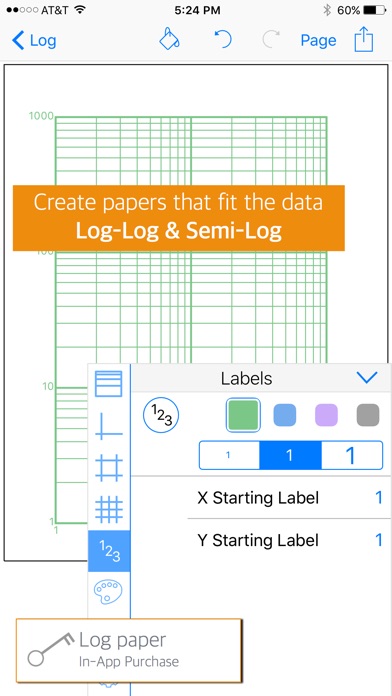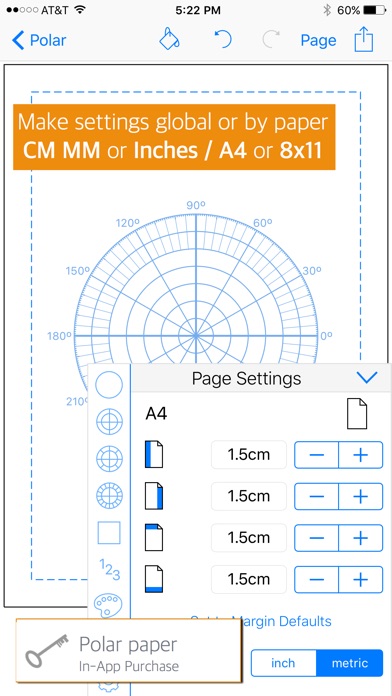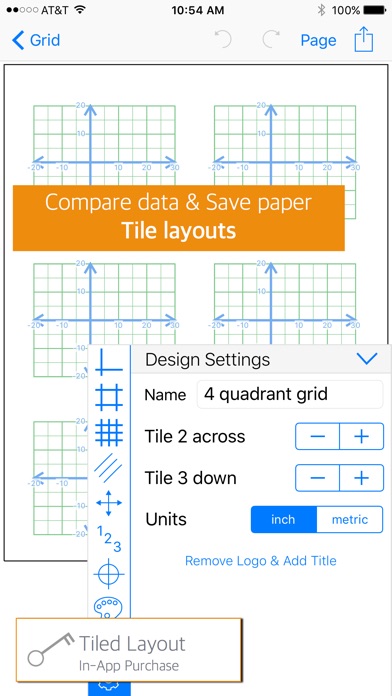GridMaker
| Category | Price | Seller | Device |
|---|---|---|---|
| Education | $0.99 | NNN Software LLC | iPhone, iPad, iPod |
It’s easy to create graph paper —
1. Choose a type of graph paper
2. Customize grid
3. Select paper & create a PDF to Print or Share
GRID & ISOMETRIC PAPERS WITH THESE STANDARD FEATURES MAY BE ALL YOU NEED —
GRID GRAPH PAPER —
• Divide with light, medium or heavy color grid lines.
• Mix 4 colors of lines to create the grid
• Set grid to an exact size to create squares or rectangles. You have complete control of the grid size.
• Place & label axes …or…Number rows & columns choosing the starting corner & values.
• Diagonal lines transform a grid into half-squares, quarter-squares, or triangles.
• Place a center-dot anywhere on the page.
ISOMETRIC (DOT) GRAPH PAPER —
• Pick from 5 dot styles & 2 dot patterns.
• Choose dots in 4 different colors and weights (light, medium, & heavy.)
• Create isometric paper by adding row, column and diagonal lines for rows, columns, half-squares or half-rectangles.
• Place a center-dot anywhere on the page.
STANDARD FEATURES of all papers —
• One purchase works on all devices — iPhone, iPad, iPod.
• Metric (cm or mm) or US units for grids, paper choices & print settings — app-level settings that can be overridden on individual papers.
• Print Settings — set to standard papers or a custom size, margins adjustable for binding.
• Quick Pick Templates help you get started creating hard-to-find layouts.
• Switch any paper between common US or International paper sizes, such as 8.5x11 to A4.
Unlimited —
• Number of layouts can be named & saved.
• Printing PDFs on your printer — or take it to a copy shop to print it poster sized!
• Sharing PDFs to Apple Notes or a drawing app — work on your device rather than draw with pencils.
*** NEED MORE? ***
In-App Purchases unlock more possibilities at the same cost as the app!
LOG-LOG & SEMI-LOG — Amazingly easy to create complex log paper — chose x & y starting labels, set number of cycles and add divisions & sub-divisions.
HEXAGON — Create a layout with split & sub-divided hexagons to create 3D or isometric paper.
DIAGONAL — Divide & sub-divide blocks, add spacing between blocks, over-lay with a grid & centerpoint to create unique graph papers for demanding projects.
POLAR — Create unique polar grids with degrees, radians or compass labels — set concentric steps, degree angles, up to 3 levels of angle subdivision with full control of line weights.
MORE OPTIONS —
UNLIMITED COLOR PALETTES — Create your own palette using RGB colors to match school or brand colors or choose a set of palettes with shades of green, blue, purple, red & grey.
GRID TILING — Replicate small versions of a grid on a page to easily compare data or to save paper!
REMOVE LOGO & ADD TITLE/FOOTNOTE — Create presentation-ready paper by removing the GridMaker logo & place a formatted title (choose font, size, weight and placement along the top or bottom of the PDF.)
Tell us if you can’t find the paper you need. Send an email and we’ll see what we can do!
Reviews
Odd numbers
ChyeChey
Great app but I wish you could divide the grid with odd numbers. I want to make knitting patterns with 5 stitches across and 7 rows up but it only lets me divide with even numbers
Perfect for me
El.Compe
This is just what I was looking for - a way to make custom graph paper, some that's not available off the shelf. If you're wanting more than that, yes, you'll be disappointed.
Can’t draw on grid lines
bjjjcr
I use grid paper for sketching plans for woodworking, but was disappointed that this only allows you to shade in each square, and not draw lines along the grid lines. You can’t even draw a line across but you have to tap each square individually. For me, it’s a total waste.
GridMaker
SMT2016
I finally found the graph apps I was searching for. I am a lacemaker and doing design work by hand. Designs I am working on require special dot sizes, inches or mm. I found the sizes were preset on dot graphs. I wrote to a developer and suggested to be more flexible with sizes. In one week later, he made it happen. Now I can create any sizes on dot graphs. I never expected to hear from the developer. How wonderful! I tried this app and found to be very user friendly, nothing really complicated. The developer appreciates suggestions to improve.
Horrible
beccaruth81
Not easy to use. I wanted to be able to plot coordinates for 2D arrays and all I can figure out is how to tap a box
Works, but very non-intuitive to use
Rec1pr0cal$
After purchasing this app, my initial review was a firm one star! After playing with the app, I found that it is actually quite useful as an engineering tool. Usage is highly non-intuitive however. You have to do a lot of icon touching to find and open windows that allow you to adjust line spacing etc. again, non-intuitive. But hey, buy it for a buck and try it. With patience, you will likely find that it does what you want.
Ehhh
Cat lady0
It’s ok for general graph paper and I have designed some simple things with it BUT not being able to easily make and then color half square triangles is a real NEGATIVE for me. Improve this one feature and it would be 4 stars
Good item. Hopefully you guys keep working to make it better.
Sherap6
Good item. Hopefully you guys keep working to make it better. I am having hard time adding left margin, right margin, top margin, and and extra customizable margins. I don’t see these features. And you guys need to optimize these applications to for iPad Pro 12.9 3rd generation. I am currently using this device. Please add these stuffs. If you add these all features that I mentioned above I am definitely going to purchase other paper types. Thank you. And truly sorry for the previous “rude review.”
Perfect Picture Positioning
Adventuresinparadise
We needed a way to project grids on the walls of our new home to assist with placement of family pictures and artwork. GridMaker was the perfect solution. Saving grids with transparent backgrounds allowed us to project grids on our 11 ft walls for precise spacing. We created a simple grid on an iPad, connected to an inexpensive micro projector and lit our walls with bright white grids.
Good App! HAS Erase Feature
ReaganMaSter272
******UPDATE I FOUND IT ? The app is excellent for making graphs, very well priced, my only issue is needing to restart whenever i draw a line i didnt intend to. There are many options to erase, but none of them seem to work. Id give it a 3.5/5 if i could, once this bug is fixed itll be a 5 star! Thanks for making this app