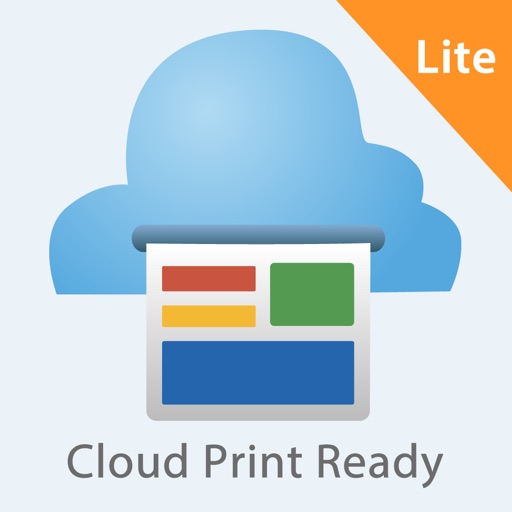Quick Print Cloud Lite Reviews
3/5 rating based on 37 reviews. Read all reviews for Quick Print Cloud Lite for iPhone.
Quick Print Cloud Lite is free iOS app published by zhang weiru
Used to Work Great
UrOverlord
Keyword is USED To: Now days you can’t login to google which renders the app unusable. “Sign in with Google temporarily disabled for this app This app has not been verified yet by Google in order to use Google Sign In.”
Could not load files to print
JohnnyAngel69
Signed in OK. Saw printer. Saw google drive. It when tapping on drive icon to access files, I saw printer ink status instead. Same status as when tapping on printer icon. No files or folders
No longer works on iPad 4th Generation with IOS 10.3.3
zjfsuc
The latest update that was supposed to "fix" the Google login bug, broke the app on my 4th generation iPad with iOS 10.3.3. Every time I try to login in the app crashes and goes back to the initial screen.
Useless, deceptive app
Andre251
The lite version of this app is deceptive and only exists to push you to purchase an overpriced “full” version, which costs nearly double that of the superior competition. Get PrintCentral Pro instead.
Instructions to connect printer is not easily deciphered
galafuzeapps
I moved around the awfully small screens to connect my printer. I went in circles and couldn’t figure out what was going on. I think they want you to buy app fo $12.99 to actually setup. It’s like a labyrinth when trying to setup. Was not able to setup. I deleted the app. What a waste of my time.
Great layout
DP200
Google’s recommended app is busy and confusing. Your solution has a clean, intuitive layout. I had it up and running quickly. I like how I can select an available printer from the bar on the left. Nice. Great work!