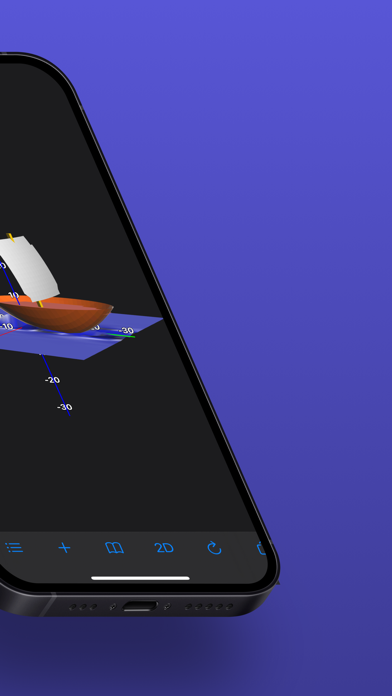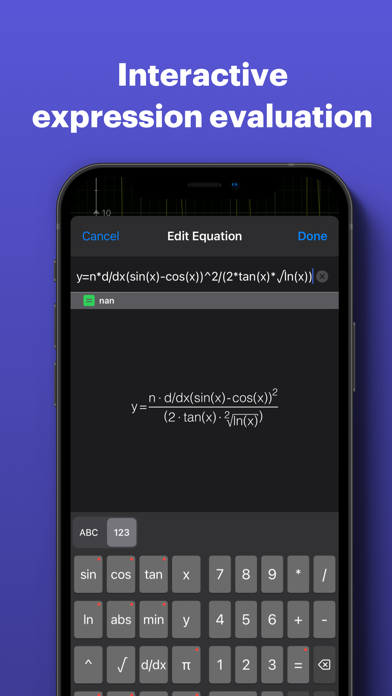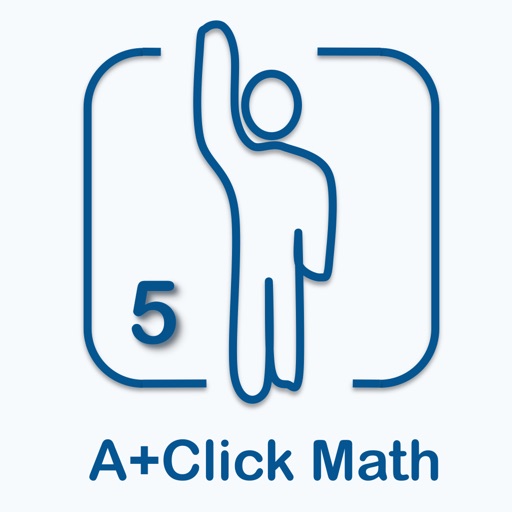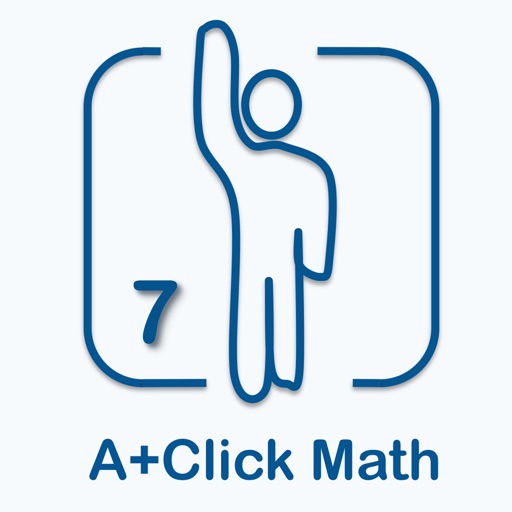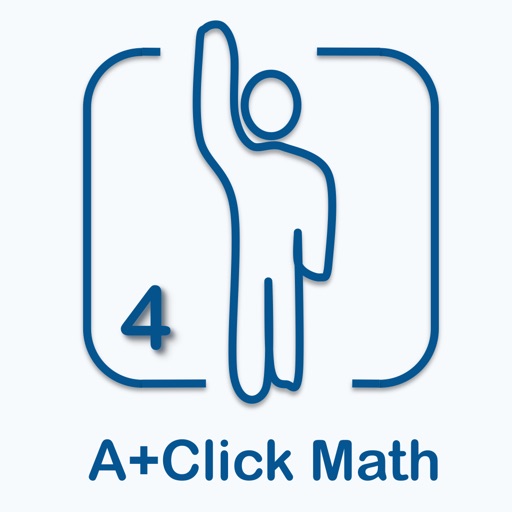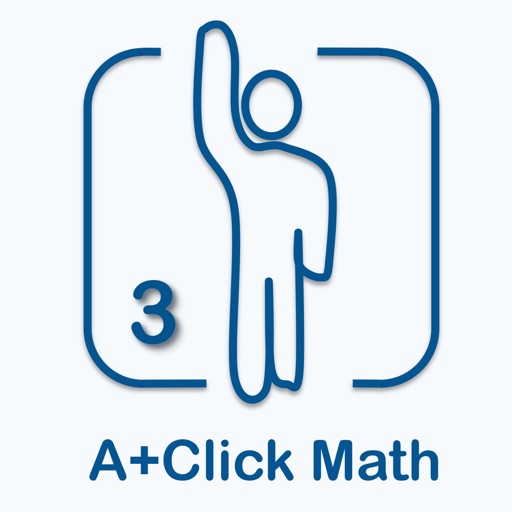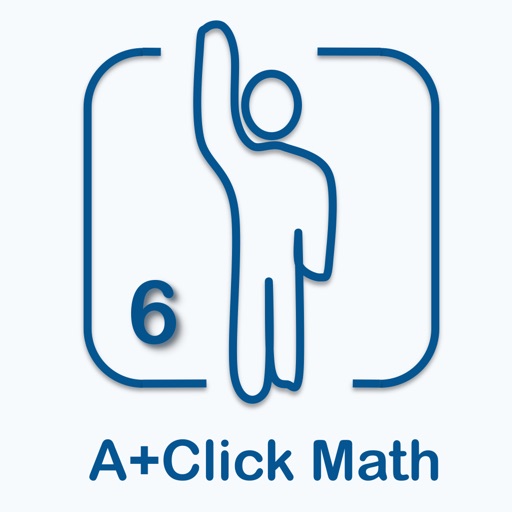Quick Graph
| Category | Price | Seller | Device |
|---|---|---|---|
| Education | Free | KZ Labs SAS | iPhone, iPad, iPod |
It is a powerful, high quality, graphic calculator that takes full advantage of the multitouch display and the powerful graphic capabilities of the iPad and iPhone, both in 2D and 3D. A simple, yet intuitive interface that makes it easy to enter and/or edit equations and visualize them in mathematical notation.
It's capable of displaying explicit and implicit (opt) equations as well as inequalities (opt) in both 2D and 3D, in all standard coordinate systems: cartesian, polar, spherical and cylindrical, all with amazing speed and beautiful results, which can be copied, emailed or saved to the photo library.
"It's ok to write yet another graphing app, so long as it is the best one. And this is"
-- Review by RightyC1
Please keep in mind that in this version, you now have to specify y=, x=, z= and so on, whenever you want to plot an equation.
The advanced feature set gives you access to some of the new features, such as implicit graphs and tracing. You need to specify the dependent variable now, since just typing "x^2" without the y=, will assume the expression to be "x^2=0" and will try to plot it as an implicit graph.
Up to 6 equations can be visualized simultaneously, in both 2D and 3D modes, this limitation can be removed by purchasing the advanced feature set. All the features from the original application are present and will remain free.
It also includes an evaluate feature, to evaluate equations at specific points, as well as a library where you can store commonly used equations.
Features:
- VGA Output (available with the advanced features package. iPhone 4, 4th gen iPod, and iPad only)
- 2D - 3D equation plotting.
- Library for commonly used equations.
- Wireframe and solid visualization.
- Support for cartesian, polar, cylindrical and spherical coordinate systems.
- Pinch to zoom.
- Drag to rotate - move.
- Swipe to delete equations from the equation list.
- Shake to reset view to original state, or to clear entry fields.
- Double tap to change visualization modes.
- Enhanced 2D mode for great hi-res graphics.
- Adaptive 2D algorithms.
- Enhanced 3D mode with better graphics.
- In-app email so you can share graphics and equations.
- Save to photo library.
- Copy to clipboard.
- Enhanced equation visualization.
- Hyperbolic and Inverse functions.
- New functions such as Min, Max, if.
- Interactive expression evaluation.
- Optionally you can unlock implicit graphs, inequalities and other advanced features (via in-app purchase).
- Turn graphs on/off
The optional advanced feature set includes:
- VGA Out
- 2D tracing.
- 2D and 3D implicit graphs.
- 2D and 3D inequalities.
- Independent 2D zoom
- Roots and Intersections (2D)
- Value Table
- More features to come!
Please visit the website for more details.
Reviews
SAVE TIME VISUALIZING MATH
The 1959kid
I love this app. It is very useful in quickly comparing functions and equations. I am still learning some of its more advanced uses. For self study, it an indispensable tool. The three dimension mode is really good for seeing intersections of planes and surfaces.
Horrible Manual
Genoso
This thing doesnt even define what theta and phi are. It's completely backwards from the physics definition so it needs to be defined explicitly. Secondly, taking that into account a simple r=theta plot should produce a cylinder. It produces something that looks like a nautilus shell which is completely wrong if this intends to be a plot on spherical coordinates. How the heck can anyone plot math on this thing if it doesn't define its terms?!
Not good
Farenhyte
The design is confusing, had to rotate the phone in order to go back instead of pressing a back button. Please fix up the design and add a help option.
Edit to “Unusable”
J-L B
New Review: I deleted and reinstalled it. Now it’s made great again. Old Review: What did you do to it? Since the update, it does nothing but change color when I double tap it. Neither the keyboard nor anything else ever comes up.
Great help
x459
I recently completed my M.S. in Mathematics and QuickGraph was a great help in most of my courses work. At least the parts that weren’t theoretical. It was well worth paying for the upgrade.
On the go!!
hdbbxxuxurb dixiakd
Hands down awesome when I can’t get the Ti-nSPIRE CX CAS, and sometimes in place of the iNspire when the app is able to handle what I need!!!!
This needs a lot of work
00pop
Hey listen, you guys need to fix this crap and figure out how to learn cross sections. If you could do this, app is a solid 6/5