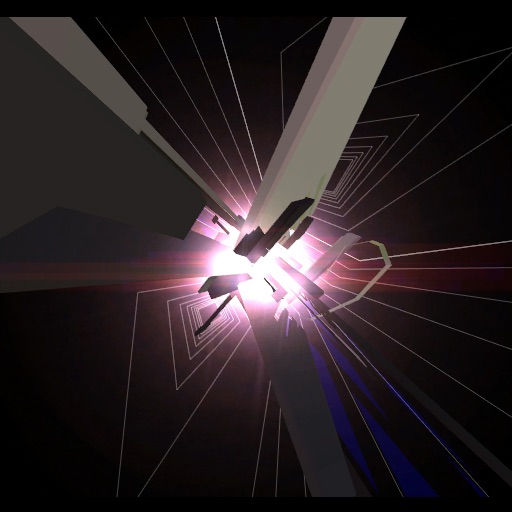
Pulsar : Interactive Particle System
| Category | Price | Seller | Device |
|---|---|---|---|
| Entertainment | $0.99 | Kris Collins | iPhone, iPad, iPod |
Store five of your favorite patches and recall them at the press of a button. Seventeen unique parameters are adjustable via a collection of sliders, allowing you to endlessly tweak and design this portable visual synthesizer.
The particle system will react to your touches, and the orientation of the phone. Swirl them around; toss them against the edges of the screen. Watch them fall towards the ground or float towards the sky. Flip a switch and they will swarm towards your finger. There are tons of different combinations. There will be something for everybody!
Pulsar is designed with the idea of exploration in mind. There is no particular goal or result to achieve, other than the enjoyment of tweaking parameters to make something that looks cool.
How to control (see website for complete instructions):
-Launch the program, and touch the title screen. Pulsar will randomly load one of the five stored preset patches.
-Drag your finger around the screen and enjoy a vibrant display of dynamic eye candy.
-Double tap the screen to bring up the settings panel. Fifteen sliders and two buttons appear on the first two pages for total control over parameters. Tweak away! (Check the website for explanation of all controls.)
-On the third page of the settings panel, you can load and save your creations into 5 preset slots. These come pre-loaded with some of our favorites.
While on the main program screen, there are two more functions available:
-Touch with one finger. Then, while continuing to hold that finger down, touch another finger to the screen. This will randomize all parameters, for a totally unique patch! Continue to randomize until you find a combination you like.
-By simultaneously touching with two fingers at the exact same time, the program goes into "full auto mode". In this mode, Pulsar will randomize one parameter per second, keeping the display in an ever-changing state. When in full auto mode, a tiny "A" appears in the corner of the screen. To leave full-auto mode, repeat the "two fingers at once" touch.
Thank you for looking, and supporting quality unique software. It’s our pleasure to continue developing Pulsar, as well as more fun and funky interactive visual programs in the near future.
Also, join the flickr group to share screenshots, or suggest features.
http://flickr.com/groups/pulsar/
This app is great for people who like eye candy and screen saver programs like Koi Pond, iLava, Mood Sense, Artisan, Spin Art, Bubbles, Spawn Illuminati, etc.
Thank you for looking!
Reviews
The best of its kind!
Flowtiel
I just bought this application and love it! I like listening to music and watching visual displays. I have several screen savers for the ipod touch that are available here on iTunes (some are pretty bad), and Pulsar is by far the best one I have seen to date. There are so many different combinations of effects ~ so many possibilities ~ it never gets boring or repetitive (I really enjoy the auto-randomization mode). An added plus to this “screen saver” is that one can choose to be interactive with it while it is running. My only suggestions for improvement are the sliders in the setting mode: Not only are they too close together (I’m constantly touching the wrong slider while moving another, thereby ruining my previous setting), but the sliders are so fine tuned that it is very difficult to hit/find the preferred setting (e.g. finding a desired color via the slider is too hard). I checked the Pulsar website and it says that putting the sliders close together was a conscious decision. I hope this decision will be reconsidered (but luckily I prefer the auto mode anyway, so I won’t be doing much fine-tuning on my own). Other than that, this application is wonderful. Great job!
I don't know if it can get much better
teagan1000000
Absoloutley amazing! Best visual app I've ever seen. It you can improve this app any more than it is already than you are a god. I would like to see an orbit option so it will make a swirl in a future update though, and a slider for speed so u could make it do slow motion and more save spots
Oh my god...
MohtasaUnique
This app is amazing. I've never seen anything more entertaining or amusing in my life. Makes GREAT iPod touch wallpapers and looks really cool. Ther possiblities with this are pretty much endless. Thank you for this! 5 stars!
Get it now!
Marce Mix
Well, this app it's super ultra very well done! When you put it next to other screen savers this one takes the crown. It's like the screen saver at you laptop the images keep morphing colors changing and crazy patterns. That of course whn you put it in auto pilot.....then there is more you can make your own screen saver.. It's so good that I have no words for this app I won't be buying any other screen saver In a long long long time this one is what I was just looking for. Buy it believe me if you like to work like I do with your phone at your desk connected with speakers and with a "never ending" cool screensaver get this app.... !
Stunning interactive visual ambience.
klyx
By far the best app of its kind: fun, playful, engaging visual ambience. Nearly infinite combinations of user controllable behavior settings. Fun!
Amazing
MrGhostface
Wow.. I was just playing with this app at school yesterday, and it's FUN!!me and my friend spent like 15 minutes JUST looking at it- not even listening to music or anything! Highly reccomended
Amazing
beachdude67
Such a great app! It is really cool and there are so many different visuals as well. Buy it
For bad reviewers..
Aenimatic
If you spend some time with this app using 2 finger pinch motions with combinatins of variables it will blow your mind, guranteed. There are more options then meet the eye.









