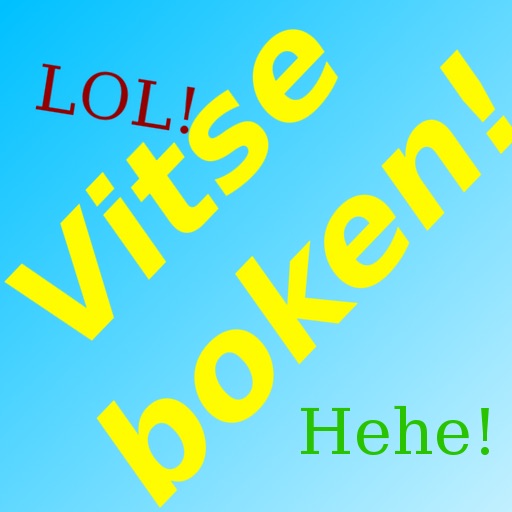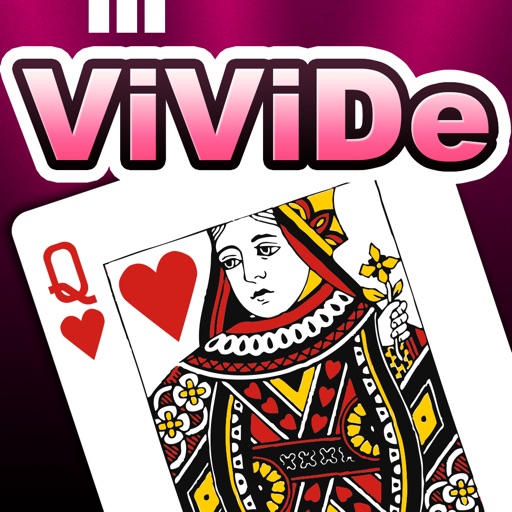Puck Remote App
| Category | Price | Seller | Device |
|---|---|---|---|
| Entertainment | Free | SmashToast LLC | iPhone, iPad, iPod |
Control your home from your phone. The PUCK app removes the need for individual remotes to offer a seamless, integrated solution for home interaction.
Hello PUCK. Goodbye, remotes.
Note: This app uses an external Bluetooth LE to IR (infrared) module (Puck®) which provides for simple exchange of infrared remote codes. The app must be paired with the Puck® hardware to be fully functional.
Reviews
Works Great
Sarah Hunter
I have 1 Puck I use on my Sony tv. I plan on getting more to help streamline my house. App works great every time.
Easy to set up
retailbuyer68
I bought the PUCK online to reduce the number of remotes in my home. I constantly near my phone every day so it's very convenient to use to control the TV and bluetooth soundbar in my entertainment center. I highly recommend it!!
Works great and so handy!
Mgsteward
So much easier than managing the four remotes that we used to need to manage all the devices in the living room!
Nothing works
pdavisla40
Wasted my money on the PUCK. I did everything to set up, not much it says. Connected and searched for my remotes. Some were there and some weren’t. Ones I connected said they were but, never worked. Pressing any buttons in the app, nothing happened. Even if it worked perfect, it’s more of a hassle switching screens, typing in your remote to find it, etc... would not recommend
Great potential
iKevinT
Great potential but currently falls short. Just set up 4 pucks to control my home entertainment center. Can’t hold down volume buttons to change, have to push push push push. Pucks randomly disconnect, often. Need to update to fix disconnect issue and to control multiple pucks and devices at once, like a Logitech Remote does, that’s where the potential is.
It’s the simple things
Paoa
Easy to set up, easy to use. No more remote! Suffice it to say, I’m happy.
Great concept, bad execution.
John the Cap
These have been a disappointment. The installation instructions on the box reference an “arrow on top of the Puck” for aiming the IR however there is no arrow; confusing. The adhesive on the back of one puck was not sticky and immediately fell off our TV, we had to use double-sided tape we had to affix the Puck. The App frequently reports “no connection” requiring the app to be stopped and restarted to reconnect to the Pucks. The Pucks seem to only work with one Smartphone. I setup the Puck app on my phone for installation/configuration, after I had both Pucks working on my phone I setup my wife’s phone, although she was able to connect to the Pucks but her app had no control of the TV or Soundbar. Great concept, poor execution.
Working Good
Zaid Omar
I saw the bad reviews on this device, but I always prefer to try by myself. Is working good on my Samsung TV and Vizio TV no issues. Sometimes people need a map to do easy things.
Please Update the App
NicGeorgr
I recieved the Puck in September as a birthday gift. At first I thought it would be just a novelty device. Nowadays almost every TV is a smart control enabled screen and each company has their own unique app with really accessible remote control features. In fact before DTV updated their remotes I was able to use the white DTV remote to control my tv and my DTV box and my movie player. Now that they phased that out, I have had to use two remotes for each tv. And if there was a DVD/Blu-ray system then I would have to use yet another remote to watch movies as well. Essentially, the puck is an amazing idea. It is executed in a portable way, however the lack of IR range is a bit of a disappointment. I find it impossible to control three systems with one Puck as it just can’t reach the wall mounted screen and the entertainment (tv/dvd/sound system) boxes. Beyond that the only real suggestion for this device is a software/app upgrade. Please. Please. Please. I find myself having to restart the app and reconnect to the puck each time I wish to use it even within five minutes of using the device. The interface is a bit confusing and the buttons are not intuitive without a tutorial. One has to figure out how to reconnect or disconnect. Maybe make the menu buttons less static so that when you open the device the main menu is simply two buttons that say Setup (one button) and Watch. Settings can be a separate menu item inside of the setup menu. The remote interface should definitely be customizable as in I should be able to add specific buttons to the primary remote screen without having to search through the list of possible functions each time I want to use a different button and the ability to use multiple devices without changing to a different remote would be very useful.
Simple and easy to use
heagleton
Does what it says. Could use a few UI improvements but for a free app and inexpensive peripheral, it’s a great solution.