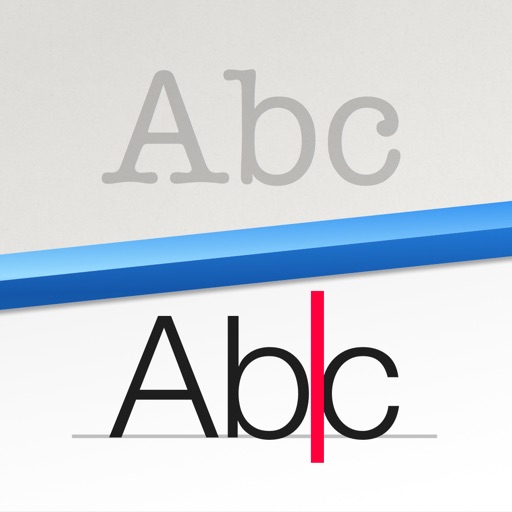Prizmo - Pro Scanner Reviews – Page 4
4/5 rating based on 53 reviews. Read all reviews for Prizmo - Pro Scanner for iPhone.
Prizmo - Pro Scanner is paid iOS app published by Creaceed SPRL
Good but...
Ghulam jamil
It's very good but a bit expansive. Also Camscanner has a lot more function than Prizmo.
No Tables
MissCathexis
Don't ask this thing to scan anything in a table, because it won't. I tried scanning my W-2 and it came out a garbled mess. Same thing with a straight gridded table. Thought I'd leave this comment for anyone else looking to scan in this type of document. It does okay with straight text (like letters), but be prepared to do a lot of proofreading. Even typed in the most basic fonts (Arial) it makes a lot of errors, like "Cathedne" instead of "Catherine".
Good but bummed
Momtough
Good overall but app keeps shutting down and won't reopen document. I am using this for my dyslexic son and when scanning, the text come out wrong and I have to correct it before it reads it to him which is a bummer because 1 dyslexic is hard enough but now I have 2 with this app.
It's quite iffy
Me10410
Sometimes it works marvelously. The text you are trying to convert to OCR cannot have extra marks that makes fonts different.
Hit and miss sometimes, but very accurate when it detects page
lewdlemon
As long as you're only scanning text in a regular alphabet, it does well. If you scan ANYTHING with symbols, be sure to exclude those symbols first.
Nearly Perfect
HPRefugee
This is a really good program which I use for researching and daily work. It is real helpful for pulling off text from pictures taken by phone. Also some companies send me proposals which are images, so I have to manually retype the language on to a master quote, which is a pain. Funny thing, it frequently works better than the PC OCR programs. It has the ability to set up selected paragraphs, set up the proper flow for 2 and three column reports, and save images as an image. The only thing I would improve is to have the ability of setting up a template that would exclude extraneous header / footer data.
Clunky
heyyou9999999
The good: OCR sort of works, translation sort of works, document organization sort of works. The UI attempts to be convenient and organized. The bad: The OCR finds figures out a little more than 90% of the text, which still leaves a lot of little errors to laboriously fix. The OCR has no ability to recognize characters with accents, which hampers scanning and translating foreign language text. There's a host of clunky miss-features in the UI, but it tries: The default reading speed being way too fast. When you go to import a picture the app will inform you that it doesn't have permission to access photos but won't present you with the option of enabling photo access. It's remarkably easy to accidentally delete your work. There's a lot of unintuitive behavior, for instance when translating you have to set the original language with one menu then select the language to translate it into with another (no auto language detection). The app doesn't tell you that and just dumbly doesn't work when you first try to translate something. If you translate text it's apparently impossible to go back to the original and fix OCR bugs or even see the original language from before the translator mangled it. So translation is possible but extremely clunky. It's better to translate by using OCR here then copying and pasting into a good translator like google translate. Conclusion: sort of works, but very clunky. If you have ambitious plans to do a lot of OCR (and especially if you want to include translation) this isn't a solution for you.
Amazing app - by far the best OCR -- and great integration for workflow!!
ASage
I very rarely write reviews, but this is an amazing app -- absolutely one of my essentials. I've had it for several months and use it all the time. Obviously no OCR app can be 100% accurate all the time, but Prizmo comes pretty close. I was searching for an accurate OCR app that allows you to open PDFs from other apps -- not just for the camera or photos. I can't recommend this app enough. Also, I've now checked out some of the other apps of this developer -- they have some amazing stuff.
After a year, still no split-screen and iCloud Drive support
ajay.ganapathy
I really like the functionality of this app. It's got best-in-class scanning functionality and even has hand-off support between devices! However, after using this app for over a year, I have yet to see creaceed add in split-screen and iCloud Drive support. I can't save .pzdoc files out to iCloud Drive or other storage providers, and then open them in place. I also can't open this app up next to other apps. I hope they add this functionality in soon. If they had this functionality, my review would be 5 stars