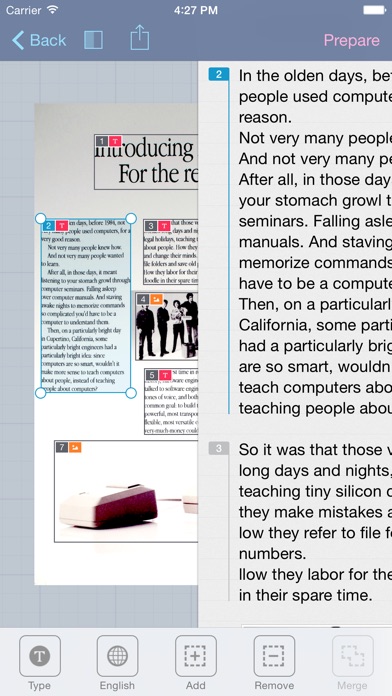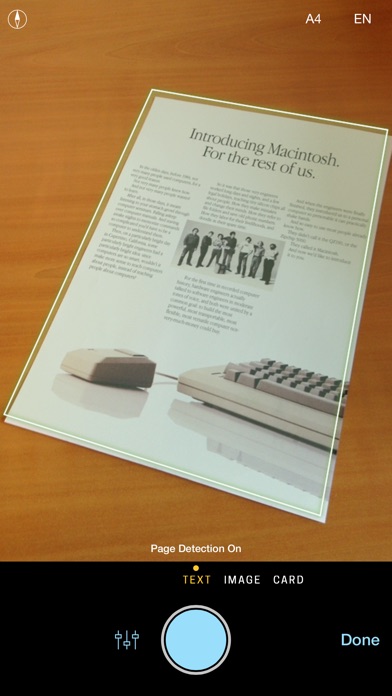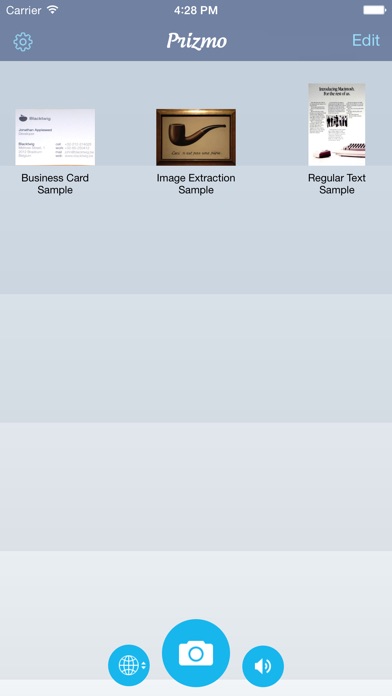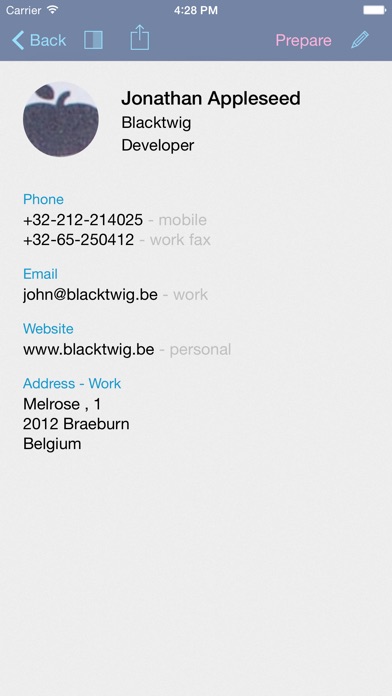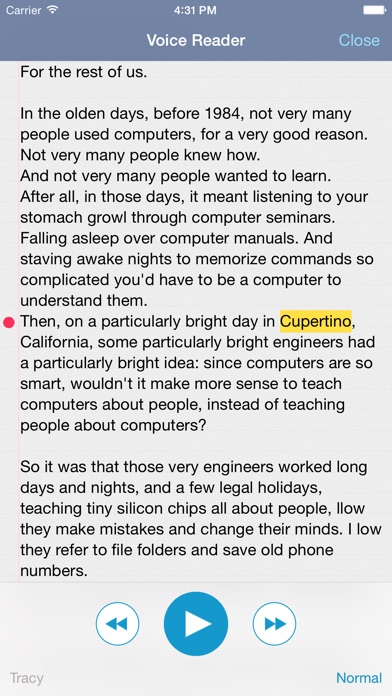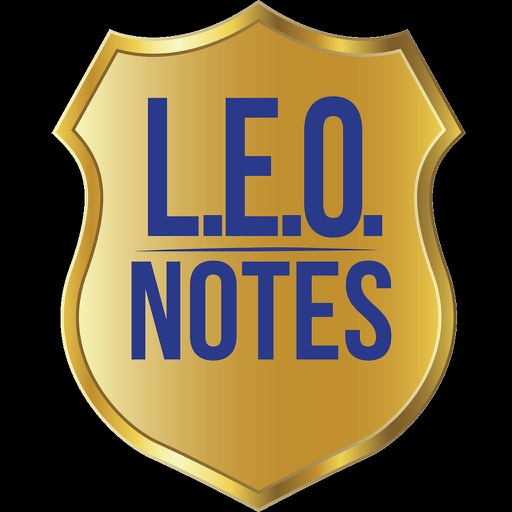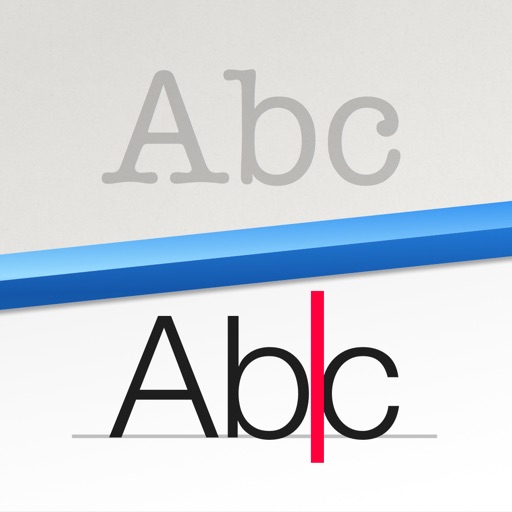
Prizmo - Pro Scanner
| Category | Price | Seller | Device |
|---|---|---|---|
| Productivity | $9.99 | Creaceed SPRL | iPhone, iPad, iPod |
Prizmo is a universal photo-based scanner app that lets you scan and recognize text documents, business cards, and images, and then export them as PDF/Text, vCard, or JPEG/PNG. Prizmo relies on state-of-the-art technologies, like a highly accurate OCR, real-time page detection, and beautiful image cleanup. Using iCloud, you can even shoot the picture on your iPhone, and finish editing on your iPad or Mac. All of this in an elegant and intuitive user experience.
Prizmo is made for everyone, and is thus fully compatible with VoiceOver. It provides voice guidance to help position your iPhone when taking document pictures, and will find the text orientation automatically if it's turned left, right or upside down. Prizmo's quick capture mode provides a fast path from picture to speech synthesis for an improved workflow, and it provides a high-quality voice reader (individual voices available as in-app purchases).
** New Features **
• Handoff support for offering simple interactions between your iPhone, iPad and Mac.
• Documents support to import images and export results to any installed cloud services (including iCloud Drive)
• 1 extension available from the built-in Photos app: Crop & Cleanup
• 3 extensions (or Actions) available from other apps: Crop & Cleanup, Capture Text, Read Text
** Specific Document Processing **
• Text Documents - Use interactive text recognition and editing, and avoid retyping the text.
• Business Cards - Extract information (first and last names, company, job title, phone numbers, email, website, address) to create contacts on the phone or share them as vCard
• Images - Capture, improve, and share any images (whiteboards, ads, paintings...)
** Key Features **
• Input Options: iPhone’s camera, import from the Photo Album, import images or PDFs from other apps
• Image processing: rotation, crop, perspective correction, image cleanup (remove uneven lighting, paper texture)...
• Improved OCR preprocessing for better recognition results
• Highly accurate OCR technology in 40+ languages: Afrikaans, Albanian, German, English, Basque, Belarussian, Bulgarian, Catalan, Croatian, Czech, Danish, Dutch, Esperanto, Estonian, Finnish, French, Galician, Hebrew, Hungarian, Icelandic, Indonesian, Italian, Korean, Latin, Latvian, Lithuanian, Macedonian, Malay, Norwegian, Polish, Portuguese, Romanian, Russian, Serbian, Slovak, Slovenian, Spanish, Swedish, Swahili, Thai, Turkish, Ukrainian, Vietnamese.
• No Internet connection required for image processing and performing OCR. No confidential data sent
• Text-to-speech available through in-app purchases: 65 high-quality voices in 20 languages for reading scanned texts
• Many export options and formats: resulting image/PDF/vCard can be sent by mail, or to any other app like Dropbox, Evernote, Google Drive...
• Text translation available in 40+ languages (using Microsoft translation web service)
• Extensions: Crop & Cleanup, Capture Text, Read Text
• Handoff support
• Full 64-bit support
** More info & Feedback **
More information is available at http://www.creaceed.com/iprizmo/about
You can contact the support team at [email protected]
Reviews
Need help: stopped importing contacts
DanButter
I scan the card, recognize and import contact but just stopped working. Need help
Perfect but feels abandoned
juhnior
I freaking love this app. It's the best app for scanning I could find but it makes me very sad the last update was 7 months ago. It feels like the team abandoned the app. It bothers me very much it doesn't use the whole screen from iPhone X. Please, don't let this app die.
A Life Saver!
Aztec crow
Recently, I found myself needing to backup a bunch of artwork, notes, journals, and other texts. Instead of spending hours scanning the stuff on a flatbed scanner, I just used Prizmo and the results were great. Now, my important journal entries and documents are safely backed up in iCloud, and I can even improve the scan by using Prizmo on my Mac. I have even recommended it to some one who wanted to scan her family pictures quickly. I’ve had mixed results with OCR, but that’s perfectly understandable, and not the main reason I got this app, and have been getting every iteration for the past few years. Also, I can probably get more detailed scans with a flatbed, but when I think about it, I rather have copies of my photos, journals, and other irreplaceable things, than not having anything because scanning with other platforms is such a pain, and really great scanners are more than $1000.00
The iOS7 version was great, the iOS8 version stinks
George O'Connor
The iOS7 version did pretty good at OCRing pages for me. Now that I am on page 980 of my books, the iOS8 version ALWAYS does a bad job with the top of the page, and required more key presses to do it! Please fix this soon!!!
Almost unusable under ios8
Andy Guo
Maybe it will change after an update but right now under ios8, it is almost unusable. 1. It forced you to choose a language to translate when OCR. Had to remove all languages other than English to make it work. 2. Export buttons are hard to see and press. 3. Import from icloud and Dropbox are not working.
OCR Scanning Rarely Works
AnokaCKMan
I have had nothing but very poor results with the OCR scanning in this app. Even with very clear text pages i'm still getting many errors. I have tried every variation of app configuration, tried different lighting and I get the same results. The voice reading is excellent if you can get a good OCR scan (but that is not what I'm looking for). I am looking for an app that does an excellent job of OCR scanning this doesn't do it.
Great app! But...
13246758588999
I love this app and am amazed on how accurate it can detect text, the only thing is if it could detect handwritten notes into text so many more people would download it. I would buy it a second time just for that feature
OCR is bad
Gene-Photo-Audio
While the idea is a good one, the UI deviates from Apple standards and more importantly OCR is not very good. I scanned magazine articles with black text on white background. The OCR always tried to create odd shaped selections changing normal paragraphs into columns or simply getting garbage as the OCR text. It would take as long to just retype the articles as it would to correct the errors in OCR.