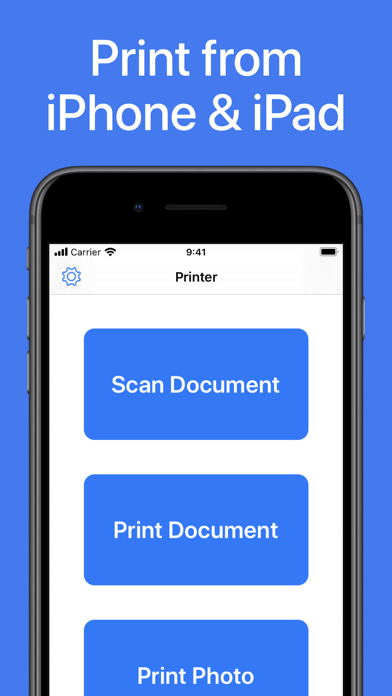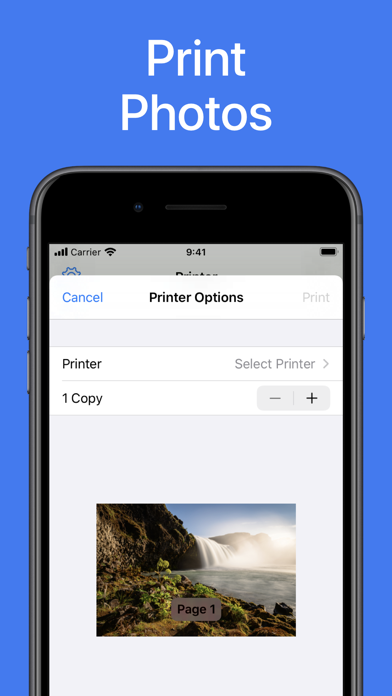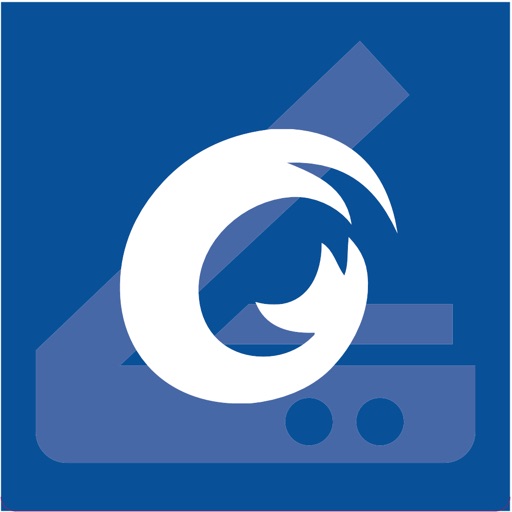Printer App: Print & Scan PDF
| Category | Price | Seller | Device |
|---|---|---|---|
| Business | Free | Hendrik Folkerts | iPhone, iPad, iPod |
► PRINT FROM IPHONE & IPAD
This app makes it really easy for you to print from your iPhone or iPad. Just select the document or photo from your camera that you want to print, select your printer and send the print job. You can print all sorts of different documents: PDF, Word DOC, Excel XLS, PowerPoint PPT, Photoshop PSD, JPEG, PNG, BMP, TIFF, GIF and more.
► SCAN DOCUMENTS & PHOTOS
You can also scan already printed documents or photos with the integrated scanner. Just tap on scan and capture the document or photo with your camera. Then you can print the scanned document.
► PRINTER SUPPORT
iPrint Smart Printer Connect supports more than 5000 printer models like Brother, Canon, Dell, Epson, HP, Kyocera, Lenovo, Lexmark, NRG, Oki, Olivetti, Panasonic, RICOH, Samsung, Sharp, Toshiba, Xerox and more.
DISCLAIMER: We are not affiliated with the mentioned companies in any way. We only developed and tested our App with these devices.
► SUPPORT
Do you need support? Please write us to: [email protected]
Reviews
I will print from my wife’s iPad but not my phone or my iPad very disappointed
tipuped
Thanks Tipuped
Don’t bother
Trychterus
I will give any app five minutes to tell me how to set it up. This one gives no instructions at all. Deleting it right after I submit this
Instructions
SSatterfield
Where are the instructions on setup? How do I link my iPad to my printer? There are literally no instructions on the app at all. Worthless without instructions. Sheila
Same as Photo
cyndy1010
I was looking for an app that would scan something on HP 4650 and send it to my phone. This was not it. Not sure if that exists any more. :(
I needed help to complicated , but after hours I finally got connected and printed.
my broker
Complicated