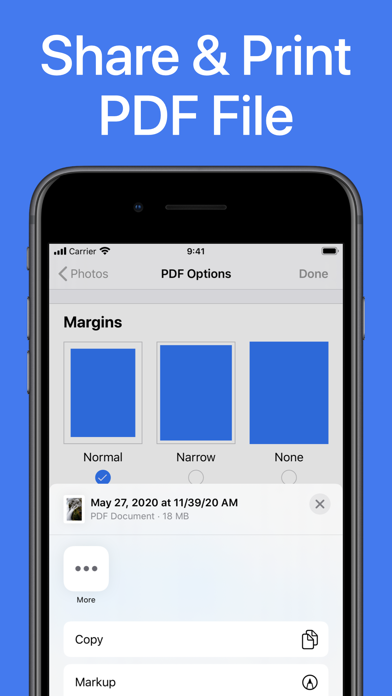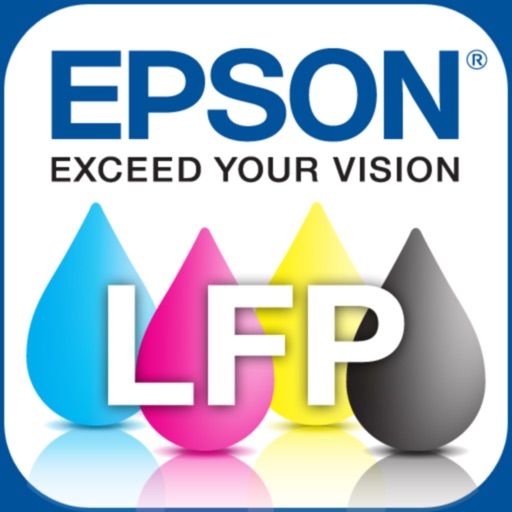Photo to PDF Converter Scanner
| Category | Price | Seller | Device |
|---|---|---|---|
| Business | Free | Hendrik Folkerts | iPhone, iPad, iPod |
► CONVERT PHOTOS TO PDF
This small PDF app makes it really easy for you to convert pictures to PDF files from your iPhone or iPad. Just open the app, select the images or take a picture with your camera and save it.
► PDF MAKER APP
The integrated PDF converter turns your pictures or photos into PDF files. You can choose between different preferences for the page margin, orientation and size.
► SHARE & PRINT PDF FILE
Photo to PDF Converter Scanner opens up completely new possibilities: you can print your PDF documents from within the app, but you can also share the PDF files with other apps on your device.
► SUPPORT
Do you need support? Please write us to: [email protected]
Reviews
Perfection
Minipainter
This is exactly what I wanted at the exact price I wanted to pay (free). Thank-you for creating this app. and giving it to us. This app is so easy to use no instructions are needed. Select your images or take them within the app, select the size and orientation, press the button and there you are. A pdf which has animated page turning - woohoo! Not just your ordinary, dull, page-viewing. Copy/Save to whatever is in your arsenal of keepers and you’re done. I converted 85 images to a page-turning wonder in less time than it takes to read this. No subscription required!!!!!!! Yay!
THE BEST APP!!!
Jasmin Ch..
I never leave reviews but I really liked this app. It is super simple to use and it doesn’t cost you a dime! Other apps are free to download but you have to purchase subscription! I really liked this app!
Perfect
ratmom819
This app is everything I needed and nothing extra. And the best part is that it is completely free - no hidden in app purchases, no page or document limits. I just created ten 70+ page PDFs in less than 20 minutes. Its interface is simple and straightforward and it is incredibly fast - faster than paid apps that I’ve tried in the past. There are multiple options for margins, size, and orientation. The files look great and can be saved to a number of different apps directly. At first, I was disappointed that there was no way to clear all of the photos I had in order to begin a new document, but then I realized that when you close the app all of the photos clear and you can start a new document. While I would appreciate a more intuitive option in the future, it is fast and easy to close the app and start again so it still functioned well for my uses. Overall, this app is incredible and I would highly recommend above any other PDF converter app I’ve used so far.
Limited , redundant features
Ell_ieM
It’s FREE. OTHERWISE, pay for something that is more user friendly
It’s Free & It Works great!
JenneMonstse
Did exactly what I need it to do and it was free. Thank you!
Fast, easy and nothing fancy!
Conrad_62
Exactly what I needed! Was able to convert multiple images and make a multi page PDF and didn’t need to pay for it!
Simple and effective
done with word warp
Easy to move photos into app, configure and send. Would like simple editing capability; cropping and brightness.