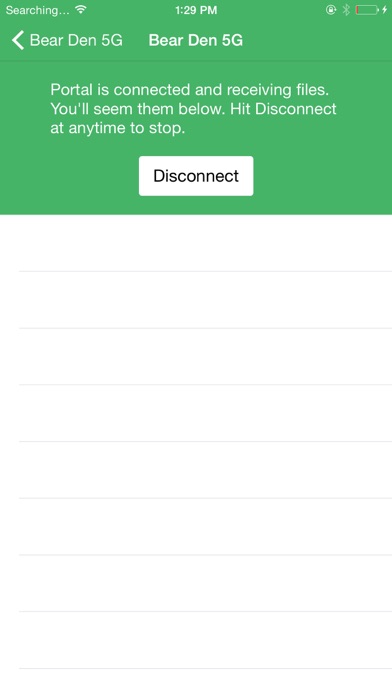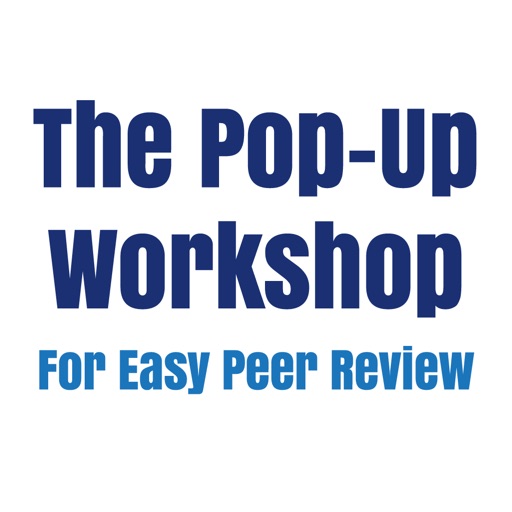Portal - WiFi File Transfers
| Category | Price | Seller | Device |
|---|---|---|---|
| Productivity | Free | PushBullet, Inc | iPhone, iPad, iPod |
Files are transferred over your WiFi connection which mean they don't count toward your mobile data limit. This also means files are transferred very quickly (even if they're over 1 GB in size).
Features:
* Transfer individual files, multiple files, or entire folders at once
* Easily browse, open, or share the files you've put on your phone
* Use your files in your other apps with our Document Provider Extension
* Pictures transferred with Portal are automatically saved into your gallery
Reviews
No camera access
N6UBO
I just downloaded this app. Seems like a wonderful idea, but like other reviews, it tells me I need to enable camera access but the app doesn’t show anywhere to enable it. It’s useless unless this bug can be fixed.
Can’t access camera
Franz__
I guess the last iOS update denied the access and the option for the cámara scan. Fix this, please.
Doesn’t work on iOS 12
Morgan Greywolf
It needs permission to use the camera, but the app doesn’t even show up in Settings to grant it.
Can't make it work
MatsArg
I've recently updated iOS to the last version and I've been unable to use this app any more. The problem is with the camera authorization. I can't enable this. Please fix it! I use this app a lot!
Can’t access camera
Spinseeker
App says to go to settings to allow camera access. App doesn’t show up in settings, although every other app does. Not sure what the problem is.