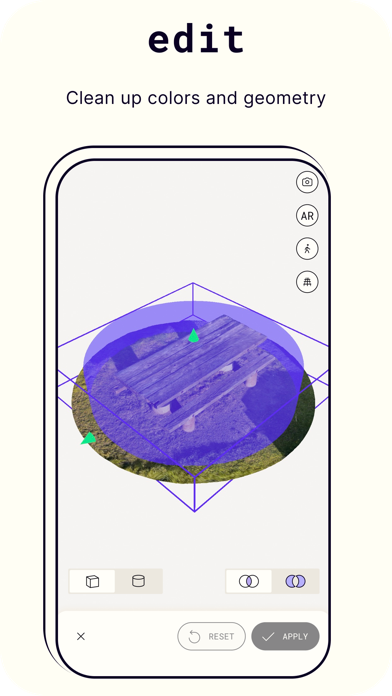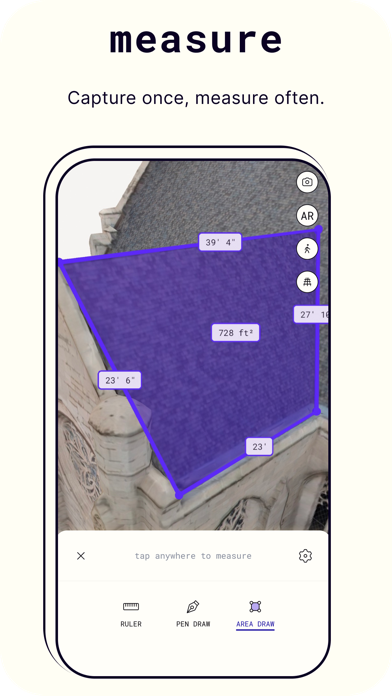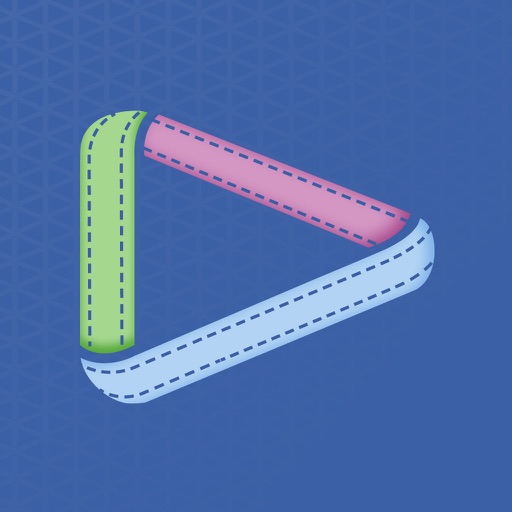Polycam 3D Scanner, LiDAR, 360
| Category | Price | Seller | Device |
|---|---|---|---|
| Photo & Video | Free | Polycam Inc. | iPhone, iPad, iPod |
Capture with Photo Mode:
● Take photos and convert them into 3D models with photogrammetry
● Great for scanning detailed objects and scenes
● Generates 3D assets that are ready-to-use in any computer graphics application
● Runs on any iPhone or iPad
Capture with LiDAR Mode:*
● Top-rated LiDAR scanner on the App Store
● Rapidly generate dimensionally-accurate 3D scans
● Great for scanning spaces and large objects
● Create unlimited scans for free directly on device -- internet not required
Export 3D models with Polycam Pro:
● Export mesh data as .obj, .dae, .fbx and .stl
● Export color point cloud data as .dxf, .ply, .las, .xyz and .pts
● Export blueprints as .png images or .dae files
● Export .gltf, upload and share to iMessage for free
Take measurements and generate blueprints:
● Take unlimited measurements with inch-level accuracy for free with the Ruler tool
● Automatically generate measurements of spaces on LiDAR captures
● Upgrade to Polycam Pro and generate scale-accurate blueprints
Share your 3D captures:
● Upload your 3D capture and share with collaborators and friends with a link
● Publish your 3D captures to Polycam Web and share with the community
We are excited to see what you create with Polycam! If you share something online, tag us on twitter or instagram @Polycam3D to let us know what you’ve captured and get featured!
Privacy Policy: https://polycam.ai/privacy_policy.pdf
Terms of Use: https://polycam.ai/terms_and_conditions.pdf
*Polycam requires a device with a LiDAR sensor, such as the iPhone 12 Pro, 12 Pro Max or 2020+ iPad Pro to generate LiDAR captures, but Photo Mode works on every iPhone and iPad from 2015 or newer.
Reviews
Free version of the app is harsh and unforgiving
Ethan Ostermann
I’m mildly upset because with the free version it uses up 1 of your 5 free scans even if it fails I’m on a tight budget and need scans of my actors but the scans fail and use it up it’s a 0 budget production.
Why I cannot see the program rendered what I capture anymore?
pachi72
Everything I do is in draft and let me export only I want to see a render on the phone and it’s not letting me anymore even when I subscribed to the app
Why
Dhdiuifotauitquwt
3 of my free captures failed and it still counted them on the free captures left counter
Solid app, but needs 3 key add-ons
Hoffdiggity
This is a solid app, I was very impressed with the quality of scans, BUT for me this app could be incredibly better with 2 solid additions…… it needs the ability to turn on the flash for better lighting, seems like a simple fix…… and also allow for screen rotation to rotate your phone to “landscape” for a wider scan angle. Competitor scan apps do these 2 things and I tend to use the other app more because of this. Include these simple changes and it would be my sole scanning app and upgrade this to a 5 star.
Crash
Ryansnemesis
Looks cool and got a really great 3d model, but on the iPhone 13 pro it crashes every time I try the 72 second render.
No customer service
1BigMo
There is potential for PolyCam to be extremely useful for my line of work, BUT it needs a few tweeks first. Unfortunately I can’t find a feedback link to reach out to PlyCam.
Good app, performance issues
Dame El Fuego De Tu Amor
Firstly, this isn’t the first app I tried but so far it’s the best. I tried a scan of an entire room, but it always crashes when saving. I’ve had it successfully scan a room only once, and the result was fantastic! I’m using an iPhone 13 Pro Max. I haven’t yet tried the pro features you can buy in-app, but I am saving those for when the app can finally handle a room. My hope is that I can find a way to use this for work (not scanning rooms). Limitations of this app so far (when it works for me) are that it doesn’t scan well in low light, reflections such as mirrors or metallic surfaces confuse the app, but those are expected. LIDAR is dependent on light after all. I’d love to make this a 5 star review if it didn’t crash so much, as the pro features seem very promising. I am looking forward to seeing this app’s growth.
Best in its price
Ibrahim Swati
For a free app it’s better than anything available in the market. It’s a first generation app for the LiDAR sensor so I understand it has defects but one of the best applications in its class.
Keeps crashing
Music tell death
Hi developers hey just a heads up your app keeps crashing on my iPhone 13 pro and my iPad 12.9 inch pro I suspect it is using way to much system memory. Please update your software so it does not use as much memory thanks