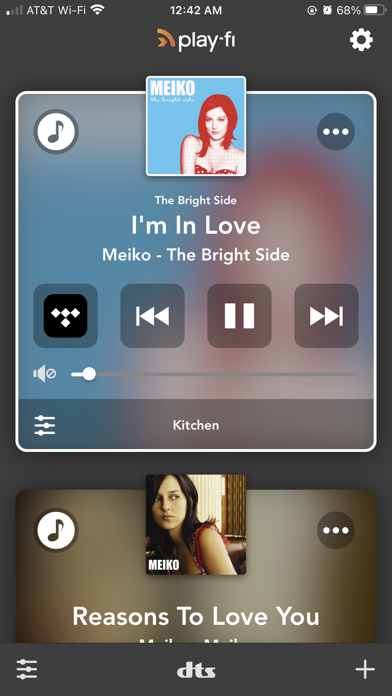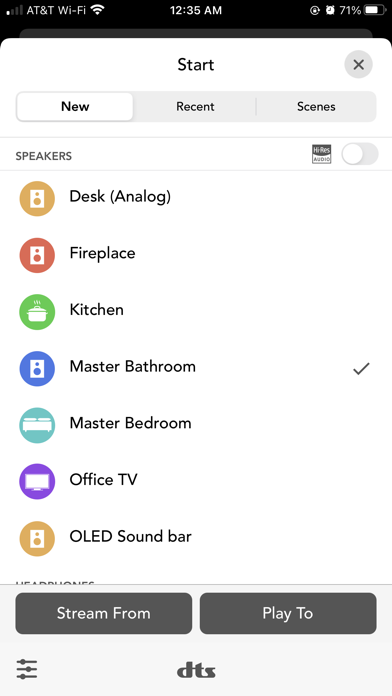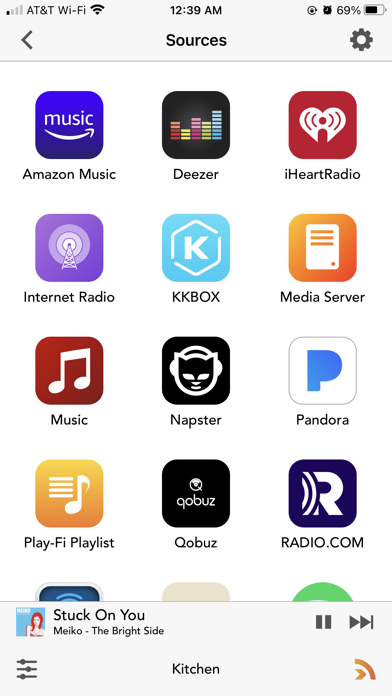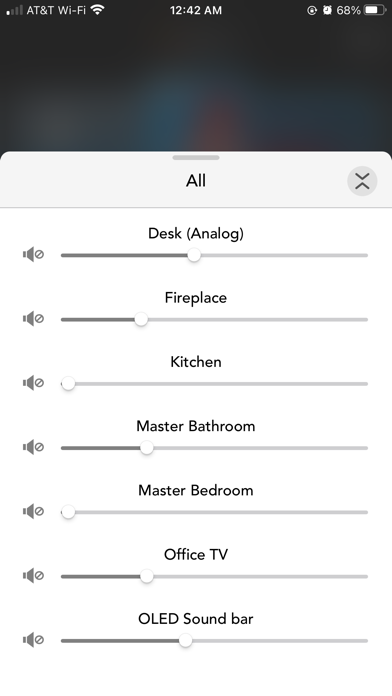Play-Fi
| Category | Price | Seller | Device |
|---|---|---|---|
| Music | Free | DTS, Inc. | iPhone, iPad, iPod |
The "Hi-Fi over Wi-Fi" listening experience is just a touch away, thanks to this handy app. Choose a speaker, choose a song, and your favorite tunes are streaming all through the house.
The app offers built-in streaming options: stream from worldwide music services; use AM/FM and Internet radio, connect to DLNA servers, or play anything from your device's music library, including your iTunes playlists. The app automatically organizes and indexes the music for you.
The app also handles set-up for your speakers, and gives you full control of volume and speaker selection. Choose one, set up speaker groups, or stream to all of them at once. Manage speaker groups for Spotify Connect, too.
IMPORTANT NOTE: If you have a Play-Fi product from Polk Audio, Definitive Technology or Phorus, please search for and download the custom Play-Fi app for your audio brand.
Please also note that the Play-Fi app is companion software to audio products enabled with Play-Fi technology. It is not intended as a stand-alone audio player.
Reviews
Volume control is terrible
dts_lead
After upgrading to IOS15, the phone volume buttons no longer work while using the app. The sliders on different screens also do not work. Only one slider works, and it’s hard to get to. Any interruption like a phone call or text require re-connecting to the speaker, picking the music app and restarting the music. It doesn’t automatically go back to playing music. App was serviceable before, but now is basically garbage. It’s been so bad, I thought an update can’t be that far in the future, but here we are several months later with the alpha version. I don’t know how this version of the app ever made to the public.
These ratings are a joke!
Jj1124567
Currently this app is at 4.5 stars. Um, NO. No, no, and no. I have had the Audiolab 6000N for 6 months, an excellent audio streamer as far as hardware goes. BUT there are major flaws with the Play-fi app. Let’s begin, shall we? - Lack of gapless playback is so obviously terrible. How did this even get out the door without this feature? They keep claiming it’s “coming soon”, but this app has been on the market since 2016, so...whatever. - There’s a 5-6 second gap between every song which is just long enough to make you wonder if there’s a problem. Disrupts the whole listening experience. - Streaming 24/192 music results in stutters, buffering and general unpleasantness. Especially with the last 6.3 update which made things worse. - Random disconnects or endless looping while the app looks for a connection are frequent. Btw, this is *not* a wifi problem, my phone is literally 6 feet from the router which is connected to Verizon’s fastest Fios tier. - The UI for Qobuz is a joke. Do yourself a favor and go find another system that doesn’t use Play-Fi.
App doesn't live up it's potential
Sólvallagata
When my "Play fi" enabled device, a brand new Quad Vena II amplifier, is hooked up to the internet via a lan cable, this works great. But. When using the Wi-Fi this app simple is as useless as having no app at all. So the promise of wireless streaming is not fulfilled. What a shame. It should be noted that I have a very strong wifi network.
Music quality is great!
JMoose23
My only two gripes about Play-if is the lack of support for Apple Music and no gap-less playback . There is like a 8 second pause between songs. Please, please please work on a fix for gap-less playback. And is there anyway in a future update to support MQA?
Much Better After Uodate
High Head Blues
Would like to see Meta Data using Alexa Displays. Not sure why that is restricted ? but the update overall seems to be working better. SiriusXM hasn’t been cutting out. Amazon HD Music is solid so far. Just need to see what music is playing through an Alexa Display on top of my McIntosh RS200.
Total chaos
Pt1976
Cannot see the current playlist and it drops left and right. Not my internet connection. I will sell my audio lab 6000n because of this unacceptable performance.
Connection issues
urban603
This app fails all the time I have to keep reconnecting, can you make this stable? Been fighting with it ever since it came out!!
Agony
Skeptic01
I have Martin Logan Bravado and Forte and got them working and the next time not. Tried to get them working without success. I just use the analog input for the speaker and amp. My Klipsch speaker uses the included bluetooth adapter. I guess Klipsch knew the wi-fi option wouldn’t be reliable.
Constant connection issues
Appdude135
I have a Definitive Tech sound bar with gorgeous sound, but can’t rely on it to work and can only assume it’s due to this app. It simply doesn’t hold a connection, then searches endlessly for a PlayFi device; the sound bar that’s sitting three feet away. I’ve rebooted my router and gone through the new device setup process countless times. I’ve realized my only reliable options are to listen to Pandora through my smart TV and iTunes through Apple TV. Each takes extra steps that wouldn’t be necessary with a reliable app, but it’s where I’ve found myself. I’ve tried support through email, choosing to avoid long hold times, and response times have been awful. I’m talking many days to get an automated response with “read these links.” I can’t recommend this app and wish I had purchased a SONOS or something with its own app.