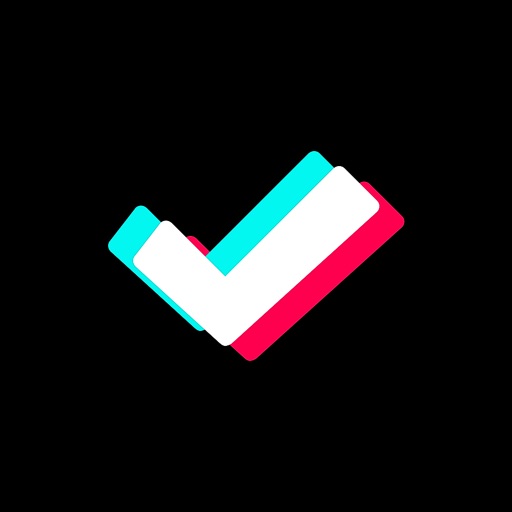
Planner: Organizer for TikTok
| Category | Price | Seller | Device |
|---|---|---|---|
| Social Networking | Free | Charly Berthet | iPhone, iPad, iPod |
How to plan a Video
- Pick any videos from your gallery
- Crop videos so they can fit TikTok limitation
- Set a date to schedule your notification
- Set your video caption
Then use our wonderful calendar to navigate through all your planned TikTok videos. Once it will be time to publish your video you will receive a notification and the video will be highlighted in your calendar. Just tap either the notification your the video in the calendar to start the publication process.
To publish your video on TikTok tap the video element from your calendar or wait for the notification to popup then press one of them. The video will appear in full screen, just press "Publish now" and choose TikTok application.
With this application you can also schedule your Instagram Stories, Facebook Stories and Snapchat Stories.









