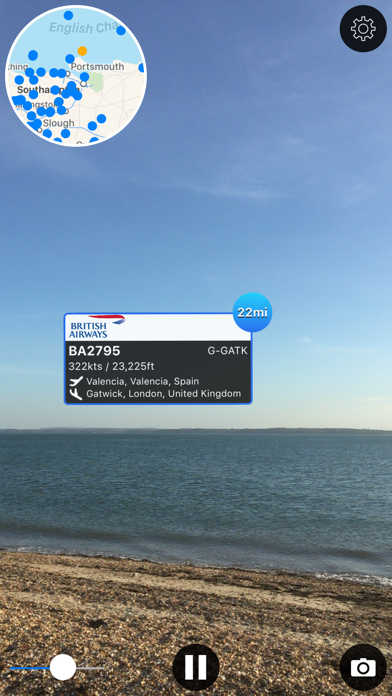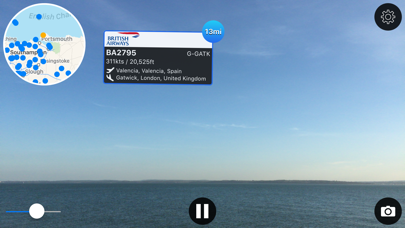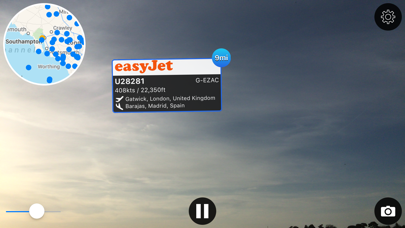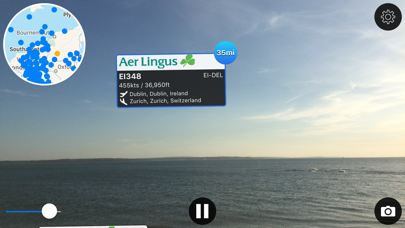Plane Finder AR
| Category | Price | Seller | Device |
|---|---|---|---|
| Travel | $2.99 | pinkfroot limited | iPhone, iPad |
Plane Finder AR - Point the camera at a plane and you'll see the airline, flight number, route, aircraft registration, speed, altitude and even how far away it is!
Amaze your friends with your newfound knowledge!
Those trails across the sky will no longer be a mystery!
Plane Finder AR is the original and best Augmented Reality plane tracking app. We are proud to have been featured by CNN, GMA, UK Sunday Times and many others.
Don't take our word for it either - check out our AppStore ratings and the wide range of positive press we've had across the world.
Plane Finder AR blends the data from our Plane Finder virtual radar apps with the Augmented Reality capabilities of your iPhone or iPad to show you what is flying overhead.
The app is fun to use and is very dynamic. It will work in all areas for which we have coverage.
Please check our web map at http://www.planefinder.net or ask a question via my.pinkfroot.com to make sure we cover your area.
Our global coverage is impressive and growing all of the time too!
Why not also check out our Plane Finder and Plane Finder HD apps for an amazing radar like view of the air traffic across the world.
Frequently Asked Questions
What is the difference between Plane Finder AR and Plane Finder?
Plane Finder AR is our augmented reality app that shares the data available in Plane Finder- our original iPhone App. Plane Finder (and Plane Finder HD) provide a near real time virtual radar view of flight from across the world and include a great deal more detail that Plane Finder AR. All Plane Finder apps share common ADS-B data.
Why can't I see all planes?
Aircraft must be carrying ADS-B equipment and we must have a feed in the area. (In the US airlines have been slow to adopt the technology but usage is continuing to rise).
What if my area isn’t covered?
We are always on the lookout for more data feeds. Check back regularly to see if we have added your area. You could even help us by running a free receiver!
If I have an ADS-B receiver can I share my data for use with Plane Finder AR?
Yes. Please contact [email protected] and we will assist.
Can I use Plane Finder AR for navigational purposes?
Definitely not. Plane Finder must not be used for navigational purposes under any circumstances
**Whilst we do have the best network please double check coverage using our free app Plane Finder Free to make sure that we have coverage for your area**
Disclaimer: The use of the information presented using Plane Finder is strictly limited to your pursuing enthusiast activities (i.e. for entertainment purposes), which specifically exclude any activities that might endanger yourself or the lives of others. Under no circumstances will the developer of this application be held responsible for incidents resulting from the use of the data or its interpretation or its use contrary to this agreement.
Reviews
What a great App!!
jinglealltheway
I really enjoy this great App! Keep the best App coming!! I love using it at a small airstrip near Cedar, MI! We get small planes, dual engine planes, and large and small Lear Jets! Tracking them back to Chicago Executive airports is GREAT! 40 minutes from up here! Wow!
Dislike the small circle
vejkryds
Disappointed with the very small circle flight finder screen. I can’t get mine to orient to my aim/ north, east etc. Wish still gave plane info. I lot less entertaining now.
Doesn’t Track
Egghopper 2.0
Does not follow a planes motion. I must keep closing and opening the app in order to track a plane’s progress. I wish I could expand the information bubble so that I could read it.
It stinks
Cashcamg
Never calibrates to proper direction and doesn’t tell what type of aircraft I’m seeing, just its brand name, etc. I want to know if it’s a B777 or an A380, etc. Weak sauce and a silly use of AR.
Included in Plane Finder.
flyingcheesehead
Don’t buy this if you’re thinking about buying Plane Finder - It’s included.