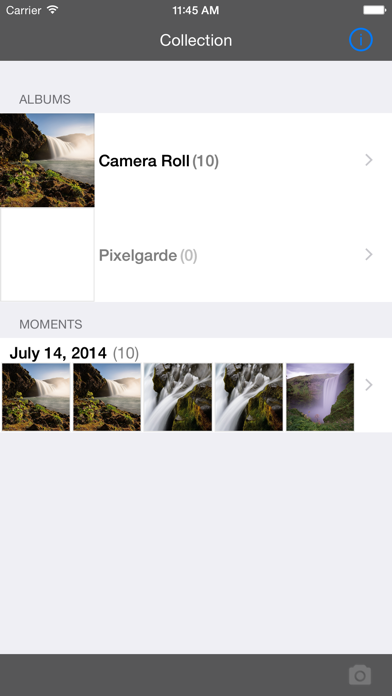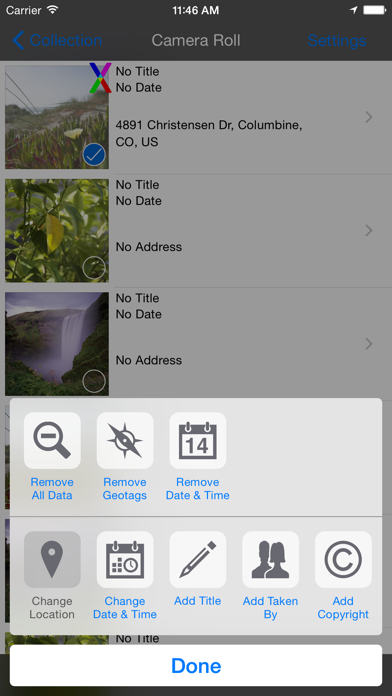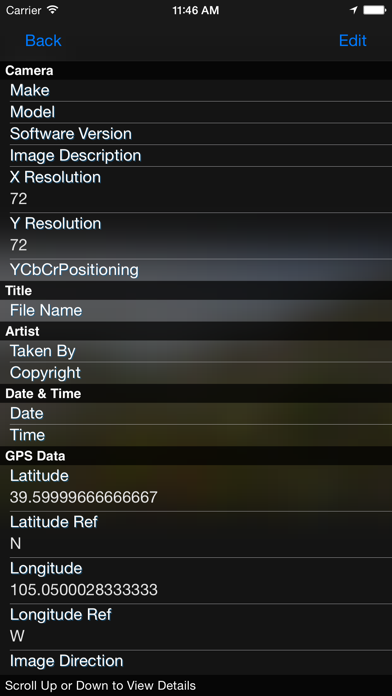Pixelgarde
| Category | Price | Seller | Device |
|---|---|---|---|
| Photo & Video | Free | Pixelgarde, Inc. | iPhone, iPad, iPod |
If you get stuck, or have questions, you can always reach us at [email protected]. We like helping and appreciate all feedback.
Pixelgarde is ad supported, so it’s free. The free version has limits, but can be upgraded in-app for $1.99 to remove them. For example, we show advertisements and add a small "X" to the bottom right border when you share photos and videos. The watermark is a useful way to identify content that’s safe to share and prevent piracy if you’re a photographer. Upgrading removes ads and lets you control the watermark.
Our users include photographers, enthusiasts and privacy conscious people who share photos online. For example, photographers use Pixelgarde to remove camera data from photos when they share, while adding author, website and watermarks to prevent unlicensed use by others. Our applications are also popular with enthusiasts, like hunters, fisherman and others, who use Pixelgarde to share ‘catch of the day’ photos while keeping the location private. But, our most noble purpose is keeping families safe online. A growing number of privacy conscious people use Pixelgarde to remove personal data, like geotags, from the photos and videos they share online; especially photos of children, or taken in the home.
PLEASE NOTE: If you see this message: “Reminder: Please make sure location services for Pixelgarde is turned on before you begin.” make sure LOCATION SERVICES is “ON” and PHOTO ALBUM ACCESS (iOS 6 only) is “ON”.
LOCATION SERVICES: Pixelgarde uses location services because our camera can geotag photos and videos. Even if you don’t use the camera, it’s part of the app, so we need your permission when you run it for the first time. iOS 6 users can turn off location services for Pixelgarde once it's installed using these steps: run pixelgarde > iphone settings > privacy > location services > pixelgarde > off. For earlier iOS versions, you must keep location services turned on to use Pixelgarde.
PHOTO ALBUM ACCESS (iOS 6 Only): Pixelgarde needs your approval to access your photos and videos. You can set access rights on or off for applications in iPhone settings by following these steps: settings > privacy > photos. If the Pixelgarde app won't start, make sure this setting is turned on.
COMPATABILITY: Pixelgarde is designed to run on all iPhone models, even iPhone 3 running iOS 4.1 and up. We also support iPad 2.
Features:
- Take pictures and videos. Take photos while recording video.
- View photos and videos with a summary of personal data, or use tile view to quickly scroll through large content libraries.
- View EXIF and IPTC metadata details for photos and videos and see geotagged photos on a map.
- Remove, edit, change, add geotags, dates, time, titles, names, etc., for better organization or safety.
- Use predefined metadata editing profiles when sharing photos, or edit full metadata for better organization.
- Share directly to Facebook, YouTube (video only), Twitter, Picasa, Flickr, Photobucket, Tumblr, WordPress or Email, and save copies.
- Resize photos when sharing them online and add a watermark to prevent unlicensed use of your work by others.
- Edit photos by adding Blur, Text or Drawings before sharing them.
- Organize photos and videos, save them to the camera roll, or save them to a custom folder for iOS 5.0 or greater.
Be Organized and Safe with Pixelgarde!
Reviews
Super easy to use
Goldbacon-TX
On vacation and we have some photos taken from a camera with no location or date tags. Downloaded this app, paid $2.99 for the Pro upgrade, and was able to correctly tag all those photos in less than 60 seconds. Allows you to type an address and update multiple photos at once. Highly recommend this.
Does not work
Jason Arthur 26720
Downloaded app to change dates on photos. Followed prompts. Hit save then all you get is spinning wheel for hours but no change in date or time. Waste of time trying to figure how to to make it work.
Seems Inadequate
XG2
The free version is basically useless thanks to its watermark, but moreover the tool cannot properly handle gifs or videos a good majority of the time. Pretty amateur app design on all fronts.
Easy to use but not free
jp1111111111111111
While this app may be easy to use, beware that It is not free...in order to save changes on the original picture, you must upgrade to the paid version. A bit of bait and switch, in my opinion.
Doesn’t let you save changed photo
Fanfoot.
Paid $2.99. Modify photo’s EXIF date. Save... Save Copy nothing. Save Original nothing.
Doesn’t work
Viejo44
Although it seems to let you change the dates, when you go back to the photos app, they are still wrong! Just doesn’t work.
Thinking of changing a date and time?
macdog03
This is the first time I’ve ever written a review- don’t waste the 2 dollar in app purchase in the app. In app, the time and date changes, but you can’t even save the photos back to your phone. It’s ridiculously useless.
Great for hiding precise location
Goddess Valentina
For someone in the line of work that I’m in, this is a wonderful way to keep your identity and location safe and private! Definitely gonna rave about it to my other fam girls.