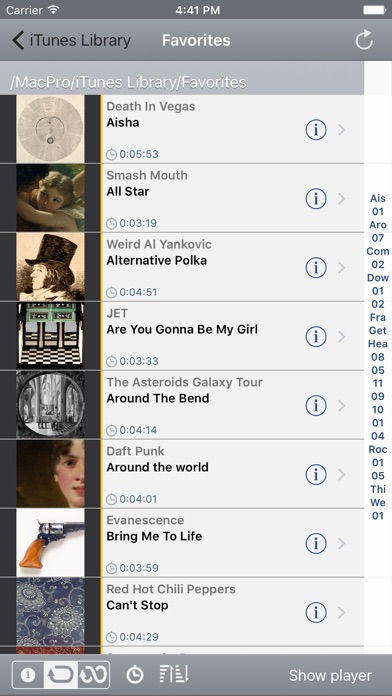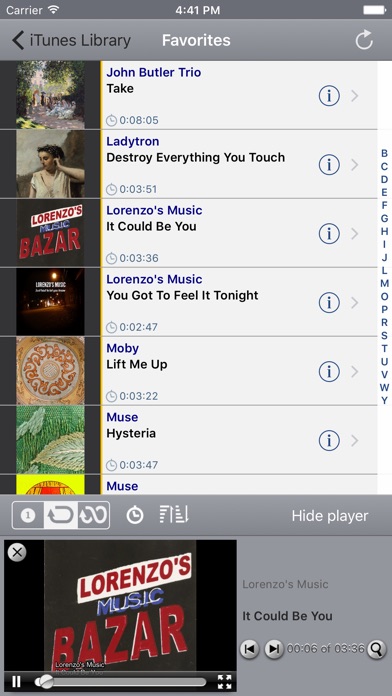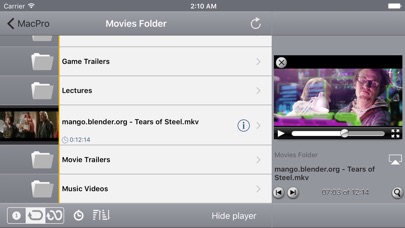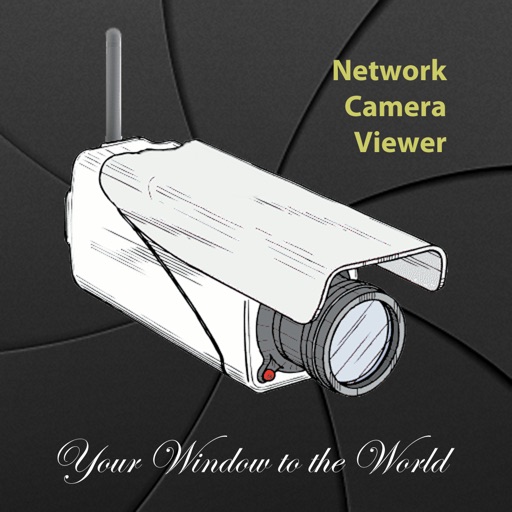StreamToMe
| Category | Price | Seller | Device |
|---|---|---|---|
| Photo & Video | $2.99 | Matthew Gallagher | iPhone, iPad, iPod |
** FEATURES **
- Huge number of video, music and image formats supported (MP4, MKV, AVI, MP3, AAC, FLAC, JPEG, PNG and many more).
- Video up to HD quality 1080p
- Continuous and random playlist modes or single file only mode.
- iTunes library integration; browse your iTunes files and playlists
- iPhoto library integration
- Play all your music, display album art
- Play through folders or use your iTunes playlists
- TV out via the Apple Component, Composite and VGA cables (iPhone4 or newer)
- SRT, SSA and SUB files or embedded text or DVD_SUB subtitles
- Play audio in background
- AirPlay audio and video support
**NO NEED TO CONVERT OR SYNC**
Why bother converting your stuff to an iPhone/iPod size or iPad format before you can view it? Syncing files to your iOS device is a pain.
StreamToMe's companion program *ServeToMe*, which runs on your Mac or PC, does that for you. StreamToMe users can download ServeToMe for free from http://zqueue.com/streamtome
ServeToMe converts the files to an iPhone/iPad-friendly format *on-the-fly*, so a single touch will start playback on your device in as little as 5 seconds.
**UP TO HD QUALITY**
You can stream movies up to HD quality (1080p) over WiFi to your iPhone or iPad from most recent Macs and PCs.
- *Movie files*: in MP4, AVI, MOV, FLV, MPG, MKV, WMV and more formats
- *Music files* in MP3, AAC, FLAC, ALAC, M4A and more formats.
- *Photo files* in JPG, TIFF, PNG, GIF (RAW files are not supported)
You can *pause and seek* through the file on your iPhone, iPod Touch or iPad as though it were actually on your device.
**WiFi or Cellular**
Stream over 3G or 4G anywhere from your Mac/PC to your iPhone/iPod/iPad. You can watch your movies, listen to your music wherever you are (port forwarding may be required to make your home network reachable from an external location).
**WHAT YOU NEED**
*StreamToMe* runs on any iOS 6 or greater iPhone, iPod Touch or iPad.
You also need the free *ServeToMe* program running on either an Intel Mac (OS X 10.6 or later) or a PC with Pentium4 or greater running XP SP2, Vista or Windows. A 1.8Ghz Core i5 or faster is recommended. PowerPC Macs are not supported.
ServeToMe is a *free program* that StreamToMe users can download from http://zqueue.com/servetome
StreamToMe requires a continuous, direct connection between your Mac or PC and your iOS device. Network settings may affect the ability to connect.
StreamToMe is a transcoding server and may require significant CPU power to perform transcoding. To play movies in 720p or greater, a 2.4Ghz dual core CPU or better recommended. Pentium 4, Atom, Core i3 and Celeron CPUs may need to specify lower transcoding resolutions.
Connecting from an external location (Cellular or non-local WiFi) requires UPnP/NAT-PMP or manual port forwarding on your router. Some configuration may be required (help at http://zqueue.com/streamtome/support).
StreamToMe/ServeToMe does NOT play back any DRM-protected audio or video formats.
Screenshots and App Preview include music and cover artwork by Lorenzo's Music, available at http://lorenzosmusic.com, license http://creativecommons.org/licenses/by-sa/4.0/, and screenshots from Tears of Steel by Blender Foundation at mango.blender.org, license http://creativecommons.org/licenses/by/3.0/. Screenshots and App Preview may be reused under these same terms.
Reviews
Outstanding app.
Shinydesert0
Easy to use, great for streaming from anywhere. Works great on OSX, iPad and iPhone. Thanks.
Incredible!!
Encraig81
Amazing app!! I never leave reviews but had to in this case. I wanted to run a Mac mini as a server for all my media and specifically be able to stream over cellular data. This app allows me to do that flawlessly!!! To the developers.. Maybe work on the UI a bit next, if it were able to load set album artwork and just in general had a more modern feel the app would seem more developed. Other than that this app couldn't be more perfect.
Excellent Quality, Features and Support!
Shmerls
I've been using SreamToMe & the corresponding ServeToMe server application for your computer for years and love them, the company and support! Whether streaming my media within my LAN network or WAN over the Internet, this app delivers! It even works wonderfully over my cell network when not able to use WiFi far better than others. The visual & audio quality is excellent, with many configuration settings & thoughtful features like remembering your place if you stop viewing mid-stream (no pun), & various settings to make sure the audio & video are in sync. STM also will stream formats that Apple doesn't support like .avi and others so you don't have to bother converting to watch first. And the transcoding is on the fly, flawless and works over cell if not near a WiFi connection. Plus they added support and access to your iTunes Library! I couldn't be happier. You will be too!
This just works
dtarre
Tried so many different options before I found this one to get my media to me. This one was set up in less than 5 minutes and is working flawlessly for me over 4G. Simple, easy.
Excellent app
spenglerama
I love it, easy to setup, easy to use, super reliable, simply works - ALWAYS...
Does it all. Does it best. Outstanding!
J M Torcivia
No need to look further. If your need is to liberate your desktop-imprisoned media to your mobile platform, then StreamItToMe is what you need. You will not be disappointed.
Perfect solution to my iOS problem
TechHead
I’ve been sharing an iTunes library on a Mac server for years which has worked fine for our Mac computers. But, as our library has grown, our iOS devices are rarely able to use the Shared option to load the library. I needed an easy solution to stream my media to our iOS devices and StreamToMe has taken care of all my needs. We have two iPads and two iPhones (5s, 4s), and they all have been working fine. I did have a issue where I had to contact the developer, and he responded in less than 24 hrs with a helpful suggestion that took care of my issue. This app is well worth the price and the prompt support is a real plus.
Excellent App
Steph1677
This app was the solution to viewing all my movies & TV shows stored on my EHD. Playback has never been a problem & I think it’s superior to the video app that comes with the iPad. My only issue now is that with the iOS8 update I cannot play the most recent season of a TV show that I’ve downloaded from the iTunes store. Hopefully this is something the developers are working on & I would gladly pay for this app if that’s what is needed to get this issue resolved!
Extremely Reliable, highly functional
oriorda
This is a well-designed and expertly coded app that does exactly what it says on the tin. The UI is easy to understand. Other streaming apps I have tried were temperamental and would drop connections randomly. This one is rock solid. Great job and worth every penny. You get what you pay for!
Amazing app, needs interface improvement
Av8t0r
This app streams from my computer iTunes music flawlessly, and I'd give it the highest rating except for the truly terrible player interface. The buttons are minimal with no audio level, and the plain gray background is not only unattractive, but shows off the white stroked type so bad, it's nearly illegible. And there's no customization possible. A little work on the user interface (check out Groove for a fine example), and this streaming player could not be the best. If you really want to knock it out of the park, include more tag data, genre, composer, album, etc.; there's plenty of room for it.