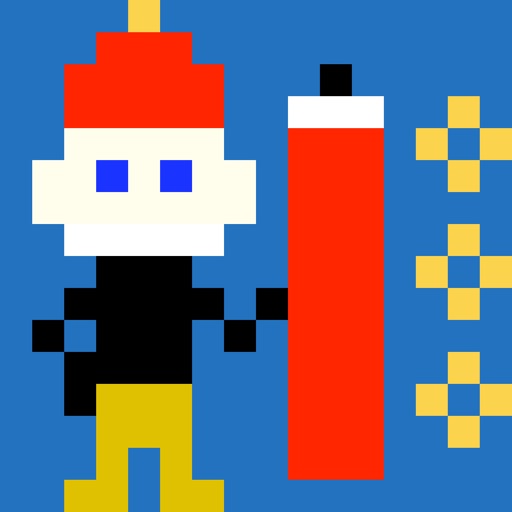Pixel Art Maker Reviews – Page 5
5/5 rating based on 189 reviews. Read all reviews for Pixel Art Maker for iPhone.
Pixel Art Maker is free iOS app published by Yoshiyuki Hirose
High quality, I recommend it!
Wall Of Fishron
If you seek a very good pixel art maker then look no further because you’ve found it! The interface is slightly confusing at first but you can quickly figure it out and be on the track to making good pixel art and even animations! ⭐️⭐️⭐️⭐️⭐️
Ehhhhh
Dragonexus
It’s not the worst app for pixel art, and in fact it’s pretty useful. However, are you seriously so desperate for attention that you had to steal a Geometry Dash graphic for the color wheel?
Perfect!!!!!
savvylolz
I’ve been drawing out my own designs for years. Now this app can literally turn any picture into pixels. Perfect!!!!!!
Easy
Trolololololollllolollooooll73
Easy to pick up, easy to us, easy to color, easy to animate, and easy to export.
Really nice
Mudkips321
Ads are small and never get in your face. It’s easy to make stuff with and I use it a lot with terraria art and for making stuff like circles. Really good app
Thank you
Erw12397
I’ve always wanted to draw on my phone.I was not able to find any other game like this that works good or is free. Thank you for all you’re hard work on this game and thank you for helping kids have fun. ;)
Camera Handling on phones
naptimedoe
The camera handling is very frustrating (IDK how it is on tablets). I’m trying to move my image to color another part and it’s extremely aggravating. I have to use 2 fingers and even then it’s unreasonably hard. Fix 1: Zoom into and out based off where my fingers are located on the screen. It’ll zoom me into the center of the image or bring me out to the corner for whatever reason. If I zoom on the top left corner zoom me on the top left corner. Fix 2 remove the auto-fill boxes from single finger sliding. Making it one click away and removed on release of single finger slides. So I can scroll with one finger because sliding/scrolling with 2 fingers gave me a headache. The app is good but it definitely needs QOL changes.