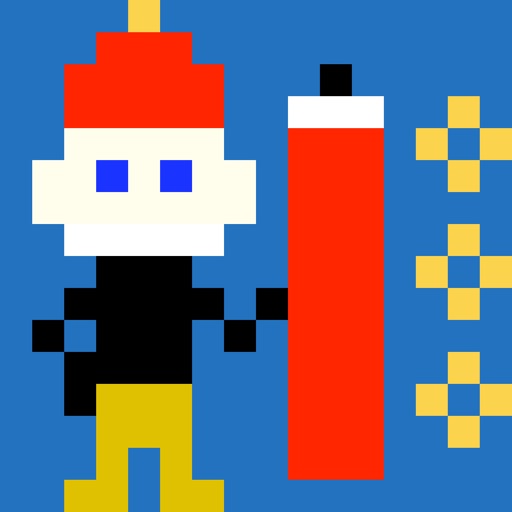Pixel Art Maker Reviews – Page 4
5/5 rating based on 189 reviews. Read all reviews for Pixel Art Maker for iPhone.
Pixel Art Maker is free iOS app published by Yoshiyuki Hirose
My personal favorite pixel art tool
Roxynano
This is my personal favorite pixel art tool personally. Also to keep in mind I am an amateur and I have very crappy handwriting. However how this works is that everything is grid based. You chose a color and put that color in that tiny square on the grid. (It more works like a very tiny paint bucket tool for each square.) That personally makes it very convenient for me and I will recommend anyone who is interested on getting into Pixel art but doesn’t have much experience on it at all to get the PixelArt app.
Good app
StarrEliteGamer
I love this app it helps you make your own pixel art any size so far I made link and a Fortnite pixel gg spray
10/10
yehshejsj
Great app easy to use and get into my only complaint that i can’t go more than 256 by 256 pixels
One Minor Issue!
goldarmor
One Minor issue is whenever I try to save a project, on rare occasions it will make all buttons unavailable, causing me to uninstall and reinstall the app multiple times. Other than that, great app!
Amazing Quality!!!
XkilljoyX19
I think this app is fun and easy to use. I’ve recently downloaded this and had lots of fun making pixel arts. I really think this app is not getting the attention it deserves, and I really recommend for everyone to download this. All in all, this is one of the best pixel art apps. :D
Best I’ve Found!
W0lv3n0wl
LOVE this app! So many customizable features from grid size to unlimited colors to so much more. And I just found the animate feature which is really cool and fun to play with. Three things that I have not found that I would love to see: 1) A Color Counter: so when doing beading type crafts I know how many of each color I need. 2) A Redo Button: the undo button is so useful but it would be nice to redo an accidental undo. 3) Landscape Rotation: would be nice for landscape type projects. Would absolutely give 5 Stars if #1 (Color Counter) was added.
Good app.
Paradox 3/
It’s got everything a pixel art needs! Actually not even. It has more! It even has a cursor which is exactly what I’ve been looking for.
Fantastic App
Sol Diviner
I’ve always wanted to make sprites, even animated ones, and this app hits pretty much every nail on the head in this regard. You can also save the sprites as images, including animated gifs to your phone/tablet, which makes it even better. If I have one gripe, it’s that the “Copy Color” option to transfer a specific color to all other animation frames doesn’t work, forcing me to have to manually change the color of each unique sprite in said animation. Not the worst thing in the world, but makes things a tad more tedious; an update to fix this would take this app from being excellent to perfect.
Best app ever
a fourth grader 7 30
This is the best app ever. I don’t know what people are talking about when they say it crashes or something. This is truly the best app. Nothing costs anything, no glitching or crashing. No problems. And I don’t know why anyone would rate this 1 star. It could not be better. This is really, truly, the BEST APP EVER.