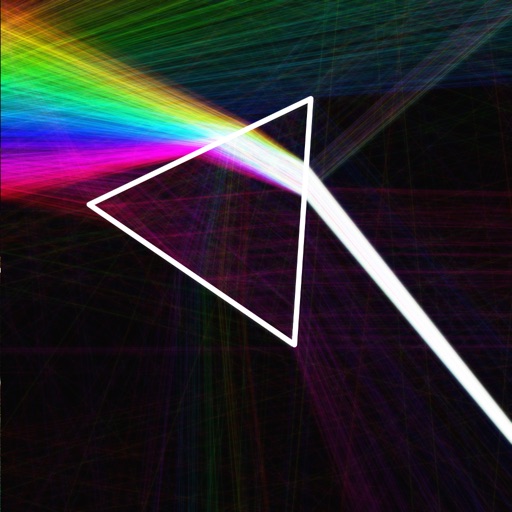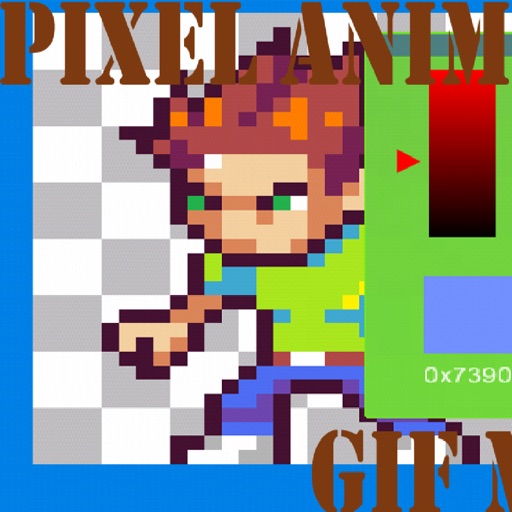
Pixel Animator: GIF Maker
| Category | Price | Seller | Device |
|---|---|---|---|
| Entertainment | Free | 熙亮 徐 | iPhone, iPad, iPod |
With Pixel Animator, you can do more than cool pixel art. Make your sprites moving is just like a piece of cake.
Features:
1 Make your pixel art from scratch or based on an existing photo or cartoon.
2 Adjust next GIF frame picture based the previous picture which saves your lots of time.
3 Export your animation as a GIF format which is support by every version of browser no matter on the PC platform or the mobile platform.
4 Edit an existing GIF file.
5 Share your GIF Pixel Animation with your friends.
Tips:
The Paint Bucket is very useful. You can use it to change the color of a line or change the color of a closed area.
If you think draw Avatar pixel by pixel is boring, you can download the DOODLE FUN. It makes avatars with lots of small parts.
Simple tutorial
To make a GIF with Pixel Animator, you should know 2 simple concepts.
At first you should know what the current button is, the button that is working. The current button is blinking. The color is changing form normal to red and from red to normal repeatedly. The default current button is a pencil. You can change the current button by click the button on the right panel.
The second concept is GIF frame. A GIF animation is made up of many single images, which is called frame. If you click the “add” button, a new frame will be added. If you click the “minus” button, the current frame will be deleted. Pay attention to the color of frame numbers. Red means the frame is added, green means it is the current frame and gray means the frame can be added but not added yet. For the free version of Pixel Animator, you can add as to 10 frames.
Frame rate is the speed of the GIF animation. Large frame rate means quick animation.
More tutorial can be found at:
HYPERLINK "http://minikara.com/?p=100" http://minikara.com/?p=100
Key word:
GIF, avatar, bitstrips, animator, pixel art
Make your original GIF animation with fun.
Reviews
A bug that needs to be fixed!
Super Steve356
I have been using this for pixel art in my games for years now but just recently I have been having issues! The main issue is that when I try to export a project it crashes and sends me to my Home Screen. I am unable to use my projects in my games at all with this bug! Other than that I love it!
HORRIBLE.
b o n e l e s s p i z z a
This app is very terrible. I can’t export anything, If i tap with both fingers on accident or have any other part of the screen touching it does a big line that you can’t undo sometimes and it’s so limited for free users. Would not recommend. Not to mention if you delete a frame it’s GONE.
It crashes so much.
creationalchemy
I really like this app. It’s great. But I can’t share my projects because it keeps crashing
Suddenly does not allow me to save gif
Zorshy
I used to use this all the time, and now I can’t save any of my creations as gifs without the app crashing when I hit “ok.” I’ve restarted my device and redownloaded the app, losing all of my stuff, I’m not sure what else there is that I could do to try to fix this. Please fix the gif saving. Thanks
saving
Rainbowjuju
I don’t mind the UI that much, and it’s pretty nice overall, but I can’t seem to export or share without the app crashing. Other than that, great potential!
BDBSJHSBH I FOUND IT AGAIN
Soooo addicting & fun
I used to have this app and I LOVED ITTT!!! ❤️❤️❤️ To me it’s the best Pixel animation game I have EVER played thanks for reading now have a wonderful Day\Night
Can’t save?
XstarbabymelonzX
I made a gif I really love, and when I tried to export it the app crashes. Can someone fix this?
Need fixing
oovoo09876432
Ok so the app is pretty good, but is annoying when trying to zoom in and out. And you need to fix the share feature it kicks me out when I press ok after pressing what I want it to be like png flv or gif. Please fix it