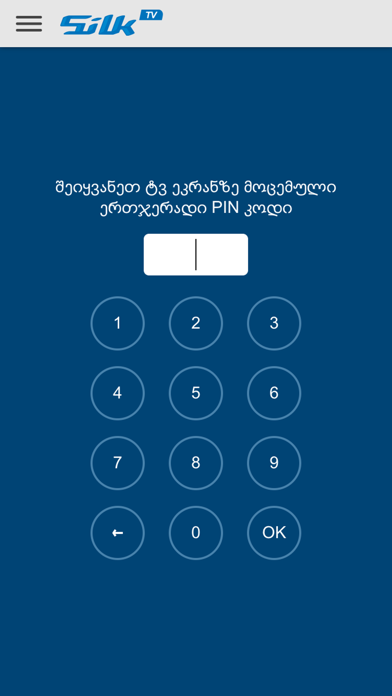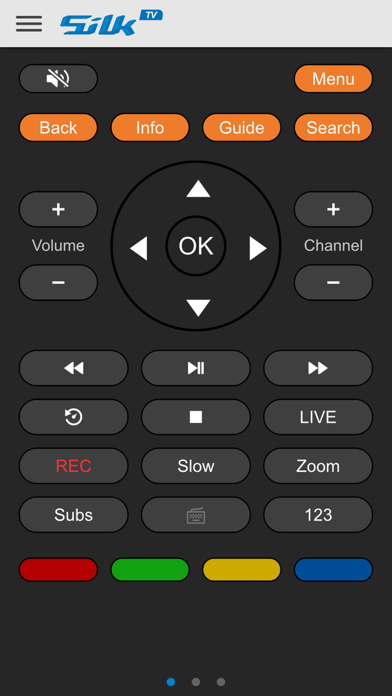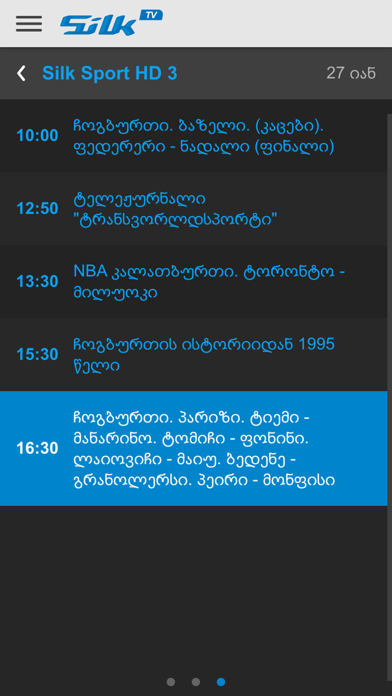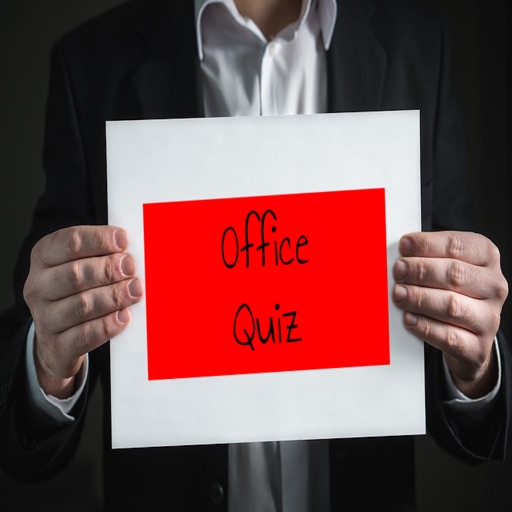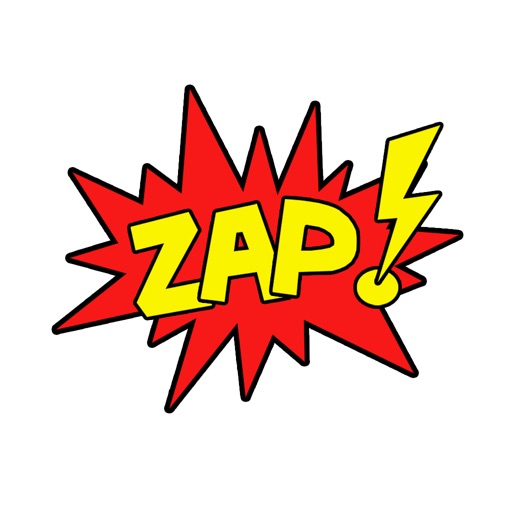Silk TV Remote
| Category | Price | Seller | Device |
|---|---|---|---|
| Entertainment | Free | Silknet JSC | iPhone, iPad, iPod |
Just download and use the App for free, pair it with your Silk TV Set Top Box and here we go!
Key Features:
- Search with channel, program title, movies name
- Channels List
- Electronic Program Guide (EPG)
- All the buttons of standard remote to control your Silk TV
- Integrated Jump-to-Time button
- Easy-to-use design with integrated keyboard
How to use:
You need an Internet connection to manage your Silk TV with this App.
In order to start using Silk TV Remote App, please enter one time PIN code for pairing it to Silk TV Set Top Box.
You can get the PIN code in the Silk TV Menu under “My Silk TV” submenu by clicking on the “Remote Control”.
Silk TV Remote is available on the web as well - www.remote.silktv.ge
In case of any trouble with the application, please Email us: [email protected] or call us on (+995 32) 2100100.
For detailed information about our services visit website: www.silknet.com