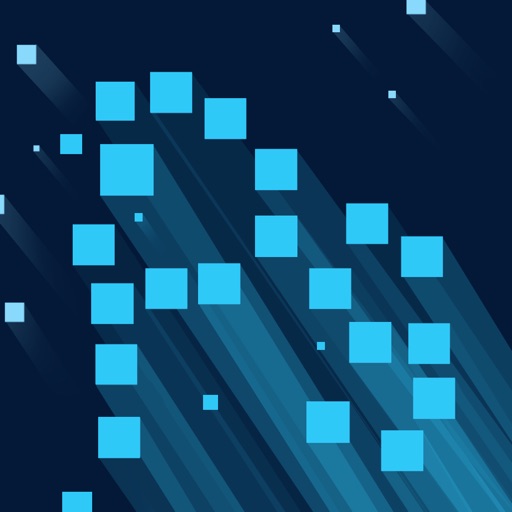
Photographer Tools for Adobe Photoshop tutorial
| Category | Price | Seller | Device |
|---|---|---|---|
| Book | Free | Anna Lozovskaya | iPhone, iPad, iPod |
Introducing “Photographer Tools for Adobe Photoshop” tutorials, a training course made for people loving photography and always willing to get the best out of their photos. It is both a good source to start learning PS, and to get your skills to the next level!
Our course features:
- All lessons are optimized for the latest version of Photoshop CC
- No jargon or specific terminology is used – our explanations are simple and clear
- Every tutorial is a step-by-step instruction without any shortcuts or omissions
- Our training guide starts with the simplest steps, and throughout the course, we are raising the tutorials level, increasing your skill along the way
These tutorials are dedicated to photo editing. As a photographer, whether you are a beginner or an experienced shutterbug, using you phone or SLR digital camera to make photos, you have probably encountered a bunch of problems we are dealing with in this course. We are truly positive that our lessons will provide a definitive level up for you, helping you to gain skills of a professional cameraperson.
Course contents:
~ The initial set up every photographer should know – setting up printing resolution, white balance, reducing noise etc.
~ Photo manipulation essentials – background blur, merging images and all the small things that help fine-tune your images
~ Portrait retouching – one thing you want to look good on a photo is a person. We will teach you how to create professional portraits with glamorous looks and digital make-up.
~ Advanced photo editing – learn to create stunning images looking surreal or, in reverse, super realistic.
--
If you have any questions or feedback, feel free to contact us at [email protected]
Reviews
Really helpful
Wiggin9999
This is really well done and written with just the right amount of clear instructions and helpful images. I know my way around Psp quite well but I've still learned several useful tricks and features. Please make more.
Good app
ai duyen hcm
Given how complicated many creative programs can be nowadays, apps like these are vital for us all to be able to understand them.
This app is very interesting
mary198
Overall this is a pretty great resource when you have just a few minutes to spare you can check out some tutorials. I use it to open new ideas and to motivate me.
Helpful
Hameburg12
Photoshop takes quite a bit of creativity. When I have used this app, I have learned that I, too, have this creativity required.
Very good app
MichaleWats
This app has taught me several important methods of photoshop, and by using these I have been able to take my talents even further.
Good app
DeborahDM
Since I started using this app I have noticed a huge increase in my overall photography talent. Not only photoshop, but it has opened my mind up to digital art.
Good app, I like it
TonyThan
This has to be the best app to learn Photoshop.! Well written , Very Useful , & Very easy to learn at an excellent rate.
like it
kendricklamars
I needed to use photoshop on my computer but I am not that good at that stuff. I downloaded this app and found the things I needed to finish the project. Thanks.
Great
PinkColorLover
Before I found this app, I struggled to figure out even the most simple of things on photoshop. Now I know a lot of even the complicated things!
i love app
longchanh24
This app is the greatest app for getting tips on photoshop. It does so very well, as it has more tips on the topic than I have ever seen.









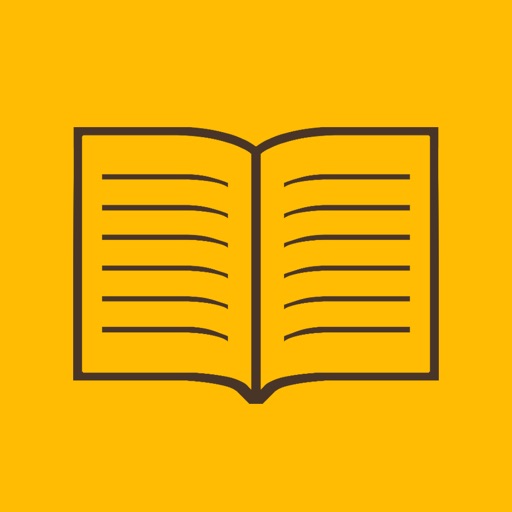
![[VN Thư Quán] Đọc truyện chữ 10000 FREE iOS App](https://is2-ssl.mzstatic.com/image/thumb/Purple20/v4/e2/77/03/e27703b5-086b-8c28-b471-1fe5c839c138/source/512x512bb.jpg)