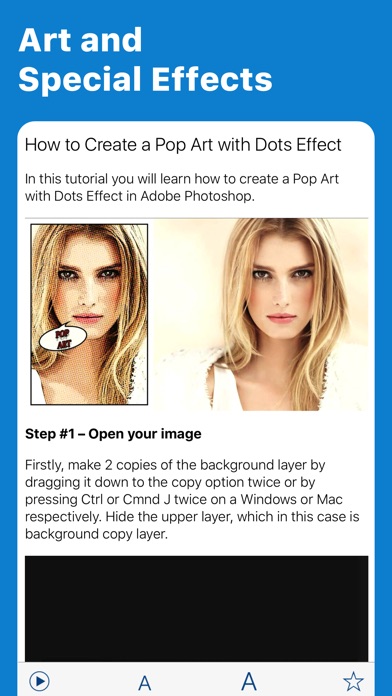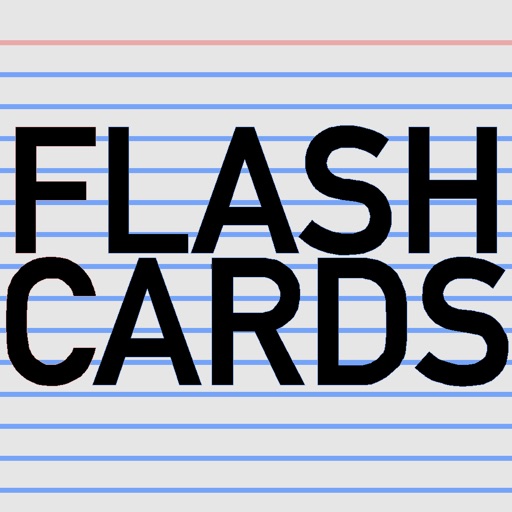Easy Photoshop Tutorials For Beginners
| Category | Price | Seller | Device |
|---|---|---|---|
| Education | Free | Anna Lozovskaya | iPhone, iPad, iPod |
Our app features:
~ 14 online courses
~ 400+ online tutorials
~ Learning Photoshop available Offline
~ 8 Years of Experience in Online Education
~ The Best Industry Experts and Photoshop Professionals to guide you
Adobe Photoshop is the most popular and famous graphics editor in the World. Even professionals can learn it for years, discovering new features and possibilities. But, knowing the basics, it's far easier to comprehend the potential of this great software. Let's start!
The primary course contains 45 key tutorials, including:
• Photoshop image overview: zoom and measurements tools, bird's eye view; Fullscreen in Photoshop
• Quick Mask, Selection, and Deselection
• Color replacement and Selective color in Photoshop; Dodge Tool
• Vector Masking, Showing, and Hiding Paths
• Airbrush and Spray Paint
• Portrait Retouching Base - Clone Stamp Tool
• Showing and Hiding Rulers, Changing Units
• Photoshop Filters
• Layers in Photoshop, and How to mix and blend them
• Transform in Photoshop: Resizing, Rotating, Cropping
• Image format conversion + PDF
• Some of the lifehacks
o How to Photoshop Red Eye Correction
o How to Make Panorama with Photoshop
o How to Create a Shadow in Photoshop CS5
o How to Make a Watermark
o How to Create an Animated Avatar
o How to Create Pixel Art in Photoshop
o How to Justify the Text in Photoshop CS6
o How to Draw a Circle Without Fill in Photoshop CS6
-----------------------------
Privacy Policy & Terms of Use
-----------------------------
You can find our Privacy Policy and Terms of Use following links:
http://newlearningtech.com/privacy-policy/
http://newlearningtech.com/terms-of-use/
-----------------------------
Auto-Renewable Subscription
-----------------------------
To gain full access to “Photographer Tools for Adobe Photoshop tutorial”'s catalog, you will need to activate your subscription.
• You can choose between the following subscription periods: 1 week, 1 month or 1 year.
• The prices for the subscription plans are the following: $1.99 for a weekly subscription, $5.99 for a monthly plan and $51.99 for a yearly subscription.*
• All plans have a 7-day trial period
• Your subscription automatically renews unless auto-renew is turned off at least 24-hours before the end of the current period.
• Your iTunes account will automatically be charged at the same price for renewal, as stated above, within 24-hours prior to the end of the current period.
• Payment will be charged to your iTunes account at confirmation of purchase.
• You can manage your subscription and/or turn off auto-renewal by visiting your iTunes Account Settings after purchase.
Note: You cannot cancel a subscription during the active period. Any unused portion of a free trial period will be forfeited when the user purchases a subscription.
* Actual prices may differ depending on your country tax policies and your currency settings.
Reviews
Great Help
Bimert18
This is an excellent app to learn CS6, especially for a beginners. Highly recommend.
Wow!!
Christina-Briggs
Now I can really photoshop. waiting for more tutorials. Please keep update. It's very helpful and useful app guys.
A definitely must have
BoscoTbrain
if you use photoshop, I use this every time I open photoshop. Worth it! Straight to the point, good info as well as learning.
Thanks!
Rick James 91
I was looking for similar app, but missing it but thanks to the team for great work.
Cool but paid
DJekaL
This app helps so much! I’ve just started learning PS and such apps are essential. Though it’s not totally free :(
4 stars
guy_ritchie
This is an awesome tool for using Photoshop. I couldn’t even expect that an app can be so much hepful. The only thing - I wish the app would be free. Anyway thanks to developers!