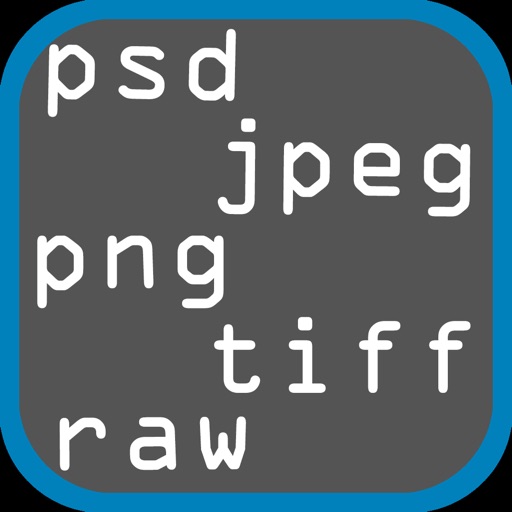Photo & Image Converter Reviews – Page 5
4/5 rating based on 50 reviews. Read all reviews for Photo & Image Converter for iPhone.
Photo & Image Converter is free iOS app published by IgKnight Technologies Ltd
Can’t access my file
Adhemrick84
For some reason this app only allows you to upload your file from your photo library. My image is a pdf vector located in Dropbox therefore I could not convert my image to the format I needed. I did attempt to open the image in this app by first opening in Dropbox but unfortunately that didn’t work either. I also tried copying to my Drive account and opening from that location and that also did not work. Had high hopes for this app. Seems like an easy fix.
Don’t waste your money
duclass
I was willing to overlook the app frozen upside down in one tablet orientation with an invective to Support Uganda for a more stream-lined png to bmp conversion. Total waste of money. BMP file was non-standard and un-useable due to embedded color profile and compression. Sticking with multi-platform process and Corel output -_-
Doesn’t work
mel lil bit 4
I got the upgraded version and it did not convert my photos. Only did a few and stopped working. Also doesn’t rotate screen in the app
Avoid this one
moresparks
# Starts the photo selection from the oldest photo..... and if you have lots of photos on your phone, you have lots of scrolling. # Only saves the converted files to a folder within the app. You have to do a back door method to get the files where you want them. # Drops converted files.... they just disappear! It only worked properly 2 times for me despite re-loading and re-booting. If I’m purchasing a product, it better work correctly every time even if it’s free!
Stay away from this app!!
Dude(#1)
This app only let me convert one pic. Was going to charge me $2.99 to upgrade. Not worth it, would only use it once or twice. $2.99 is to much for this app.
ummmm
michael eashoo
this app will not let you save an image, even a test image to your photos. so i can tell if it work. maybe some day but not today 3-2019
Not great
gizmodoc
Tried the free version to convert some DNG to JPG. Although the actual result was acceptable (after some fiddling), I have several criticisms: - your photos are uploaded (somewhere?) for conversion. Where are they uploaded to? What is your privacy policy? Are they archived for future nefarious purposes!? - the slide controls on the conversion screen is confusing. Compression of 50% and resize of 100% were default. If you bump the sliders it’s impossible to set them back to the default values due to the sensitivity of the controls. Suggest that double tapping the line returns the slider to the default - the compression slider should clarify if 100% means more or less compression (ie. 100% could mean the converted file is 100% quality, rather than what actually happens is a very pixelated photo) I’m not inclined to trust this App until the privacy issues are clarified
BRUH...
Signature_class
I’ve been tryna concert ARW Sony raw image photos to JPG photos so I can view on my iPhone for almost a week now. This was a life saver. Preciate it.