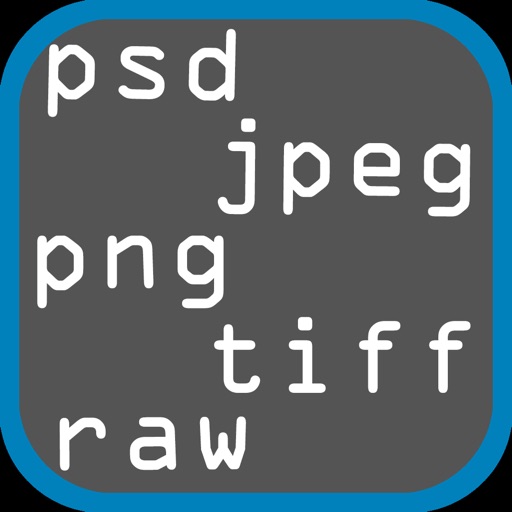Photo & Image Converter Reviews – Page 4
4/5 rating based on 50 reviews. Read all reviews for Photo & Image Converter for iPhone.
Photo & Image Converter is free iOS app published by IgKnight Technologies Ltd
Does not work properly! Trash.
Ray Ray 666
If you select more than one photo at a time there is a 99% chance you will not have all the photos selected converted. You will be stuck searching and comparing photos trying to figure out which ones it missed. Convert 20 get 15 extremely frustrating!! Tried 406 photos. It said success but only 24 converted.
Does exactly what I need it to do
Mz. X
I love this app. It does what I need it to do quickly and it's easy to use. Glad to have it!
SCAM!!!
Lajs2008
This app does NOT WORK. Also paid for the in-app purchase for full version. Well guess what??? Yep you guessed it....STILL A BIG NOTHING! APP does not work. SCAM.APPLE SHOULD BE ASHAMED.this doesn’t deserve a single star.
Does the job but using it is a NIGHTMARE
Popability
Note on Version 1.4: Of all the suggested changes to make this app even slightly less difficult to use, the developer responded to zero of them. And there is no improvement in performance. Original review: Five star reviews fake!!!!!! I have a lot of screen shots in png format taking up huge amounts of space. This is the only app I have found that will reduce those to significantly smaller jpgs. For money it will do it in batch. But this is the most stupidly built app I have ever used. First, it doesn't give you access to the Screenshots folder. So you have to get them from the Camera Roll or a regular folder. Here's where the utter idiocy begins: it starts you at the back end of the Camera Roll with the oldest pictures - you have no choice - and to get to the newest pictures you have to scroll. And scroll. And... if you have even a thousand pictures you're gonna want to tear your hair out. So the only real choice is to move the screenshots to a small folder. I forget to do this first every single time. That's only the beginning of the horror of using this app. Once you've loaded in the pictures you want to convert, it asks you what folder to save them in within the app. You have no choice if you don't want to save them in the app. Then after a screen for resizing, you get a conversion screen which tells you it will automatically save the pictures to your device. Which it does. Then, it formulates the conversion process for every possible output format, even if you only want jpg. Why? AFTER the formulation is done, then it asks you what format(s) you want for output! The formulation it unnecessarily does for every pic takes over 1 minute for just 12 pics. If you wanted to convert, say, 50 pics in one batch, you would sit and watch it spinning for over 5 minutes, doing 10 times the work it needs to. So it saves your converted pics to your device, you go and delete the screenshots and clear the Recently Deleted folder, go to Settings and find you have LESS space on your device than before you converted the pics! Why? Because it saved all your pics into a folder in the app. So now you have to go back into the app to delete those, and OF COURSE there's no option to delete all the photos in the folder. So you have to check them off one by one. This review is long because it takes a LONG, painful time to convert pics and get rid of the old ones. As the title says, using this is a nightmare. But l can't find anything else that will do the job. Other apps make the jpgs too large. This is an example of utter inconvenience to do something you need a convenience for. Not even an ounce of thought went into making this even the slightest bit easy to use. Utterly STUPID developer. Oh, and all the five star reviews are obvious fakes. Some don't even know what the app is for. Addendum: I just wanted to check back and see if I'd mentioned that this is the most poorly thought out app I've ever seen. Using this is so inconvenient it makes you want to scream. And if you have a lot of pictures in your Camera Roll, its insistence on starting at the back end means you'll want to put the pics to be converted in a separate folder, but you will NEVER remember to do so before opening the app. And don't forget, this takes away space from your device with no option not to store the pictures to be converted within it, so you always have to go back and delete them yourself, in addition to deleting the pngs from the device. Pure idiocy. More idiocy: It's "fun" to add observations of the incredible stupidity of this program as I find them. I tried the resizing feature for the first time. You just have to type in what percentage of the original you want to resize it to. When you touch "resize", the keyboard pops up, completely blocking the area where you need to type the percentage. There is no way to see what you are typing. You can see what you did type only by lowering the keyboard (iPad version) and of course it's always wrong so you have to do it again. I'm beginning to think the developer is mentally challenged.
Can't find converted docs on iPad
cubgirl4444
What good is it if you can't find the converted images???
How is this possible?
pchu0946
Is this app an scam? It simply doesn’t work! How did it pass through Apples screening?
Useless!
Nnonickname12345
App is not only extremely sluggish, but it’s nearly impossible to find your photos when you try to upload from phone library. I was never able to get to my photo to convert it. It should’ve been easy to fine- it’s the newest on my camera roll so it’s first which in my library. Too bad - I had high hopes.
Purchase
Duda_zedela
Despite the fact that I purchased this app it still has adds and It says that purchase can’t be restored.
Could not convert WEBP to JPEG
Mark Bradford
Could not convert WEBP to JPEG on iPhone. When webp file copied to clipboard, the app said format not supported. Useless to me. GUI was very un iPhone ish. Converting a file format should be extremely straightforward. But it wasn’t.