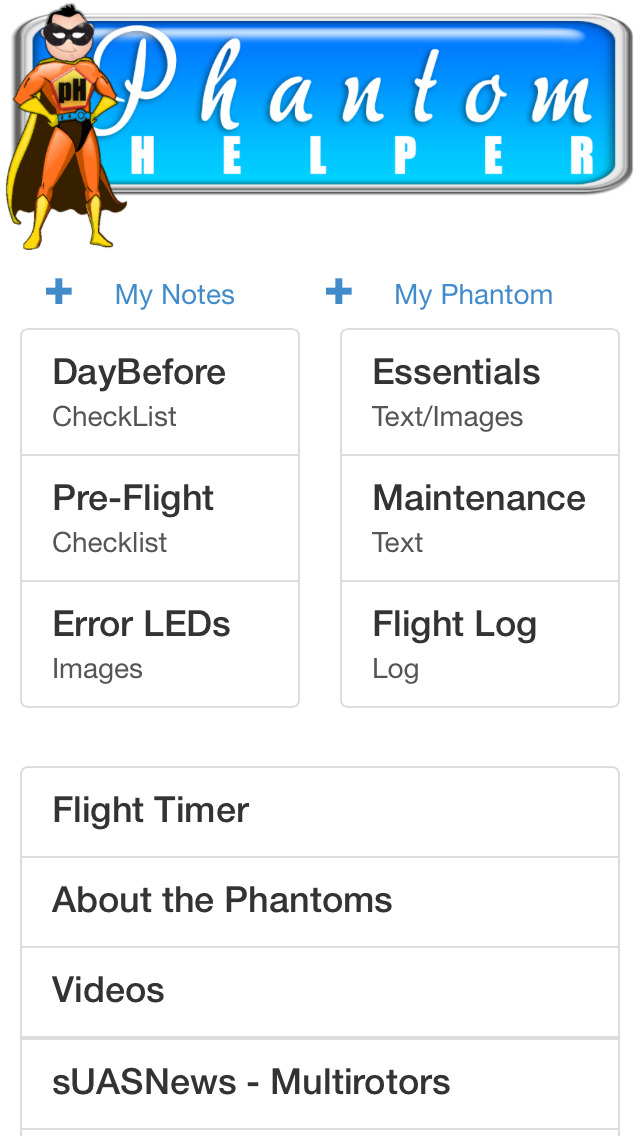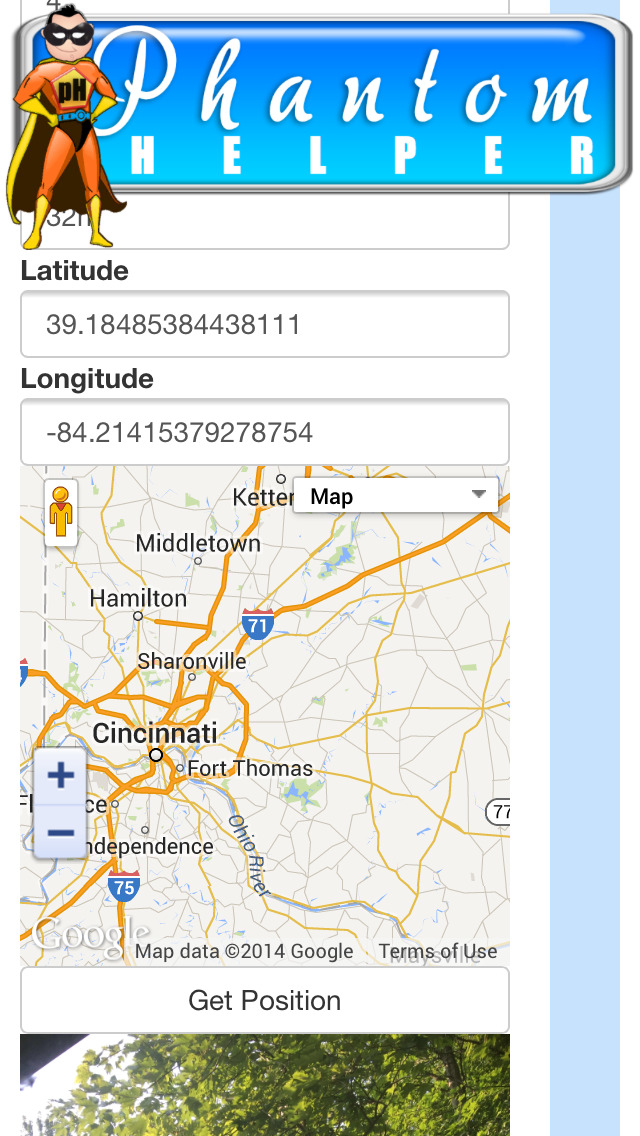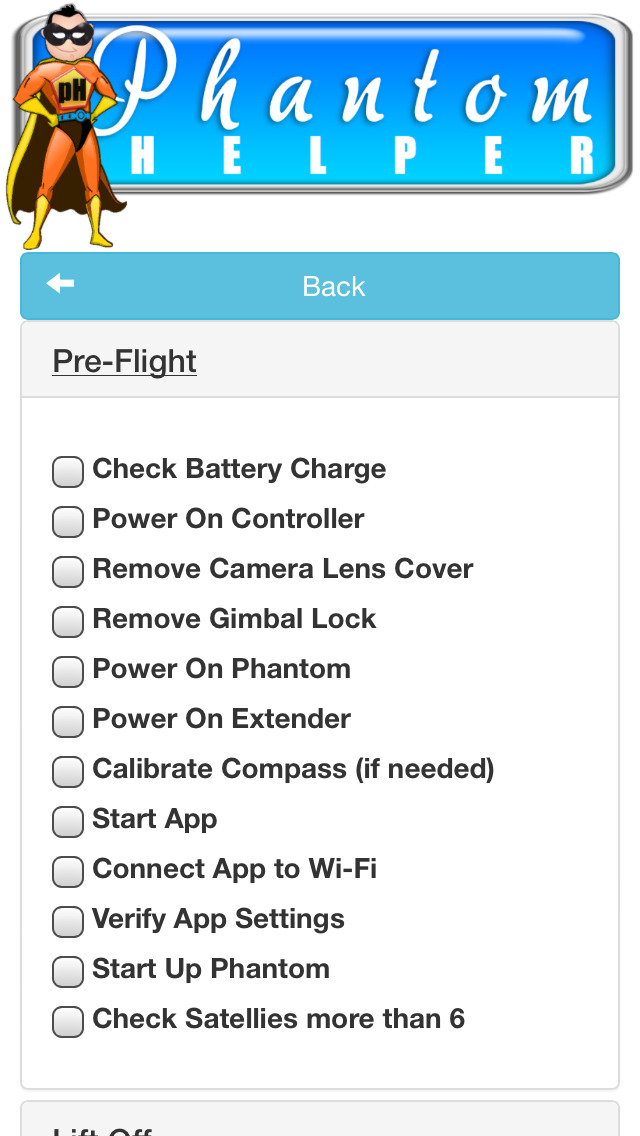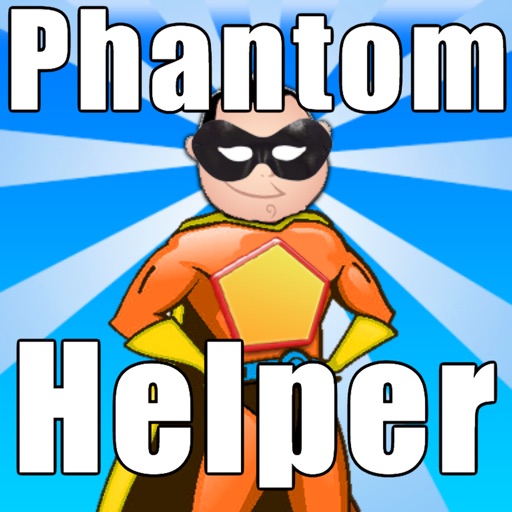
Phantom Helper
| Category | Price | Seller | Device |
|---|---|---|---|
| Utilities | $0.99 | Brandon Batie | iPhone, iPad, iPod |
New Features:
Flight Timer
sUASNews News Feed
Theme Options
Naza-M Error Codes
It includes basic information about the available units, DayBefore checklist, Pre Flight check list, Note section and a Flight log that allows you to log details about your flight such as Date, location, weather and more and allows you to email yourself the entire flight log.
Reviews
Almost but not quite.
Billleigh
for $3 it needs to have links to DJI wiki and checklists. Flight timer. Etc..... Good start keep working on it.
Just a few things
Midway1942
Great idea and I'm using this app. I'd really appreciate the ability to add comments to the Flight Log and in the flight log, be able to add more than one digit and type minutes and seconds. Now you can just put in one digit, that's it. Fix those and it would be 5 stars to me.
The no fly map alone is must have
EVIL MIKE
PLEASE IF YOU OWN A DJI PHANTOM VISION OR VISION + download THIS ! The no fly map is an awesome tool to keep you from looking like a huge DICK HEAD like the one that flew into White House or the idiots that keep flying next to airports . Don't be a dick and just down load the map and stop messing it up for the rest of us . Time to put your big girl panties on and start using some common sense !thx
Meh
DDDDDDDDDDDDDDDDDDDD
For 3 bucks they should hire an interface designer. As it sits it should be a 99 cent app, as most everything here is available elsewhere (including on the DJI app itself) and it is clunky. The details: The HUGE name of the app and the superhero at the top should disappear once you get into the app - or at least be a clickable item to get you back home. The Check Lists are the best feature, but when you get into something like the Pre-Flight list the UI element (button) to get into the list itself should be much larger. The No-Fly Map is a great feature but it is not even close the same data that is on DJI’s no-flay map database - so who is correct? (and it is also available for free on the Hover app). The Essentials list is a great idea for newbies, but it is laid out awfully, and the captions don’t match up visually with the images.