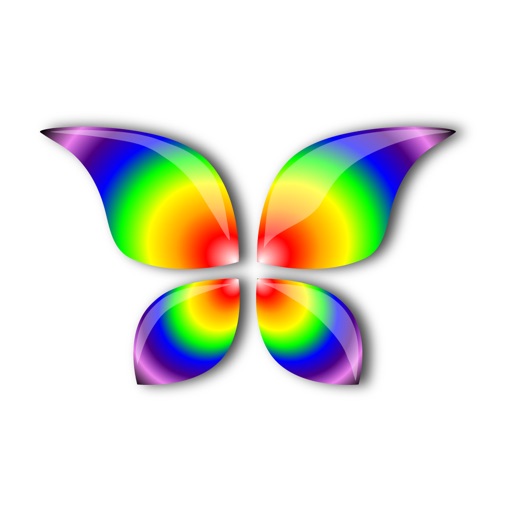PERSTEXT -Decorate photos with text in perspective
| Category | Price | Seller | Device |
|---|---|---|---|
| Photo & Video | Free | Canon Marketing Japan Inc. | iPhone, iPad, iPod |
PERSTEXT is a photo editing app that makes it possible to insert perspective text with a sense of depth into photos.
Select a photo -> Insert text -> Use your fingers to determine the sense of depth for the perspective text
With these simple operations, as it is possible to insert text with stunning perspective into photos, you can create photos that convey a message.
-----------------------------------------------------------------------
Opened the PERSTEXT Gallery on Instagram!
To post with the tag #PERSTEXT and perstext_canon_mj to be featured!
-----------------------------------------------------------------------
PERSTEXT - Main Functions
・Basic functions
- In addition to a free aspect ratio, cropping to fixed ratios of 1:1, 2:3, 4:3, and 16:9 are possible.
- In addition to the standard iOS fonts, additional fonts are available. (Some for a fee)
- With a simple touch of your finger, you can specify a sense of depth (perspective).
- Text with not only a sense of depth (perspective), but the tilt can also be adjusted.
・Edit functions
- Vertical text is supported.
- Text color can be freely modified.
- A variety of filters can be applied to photos.
- With the mask function, deleting portions of the text and expressing the photo is possible. (Pay)
- Text effects such as shadow, blur, and outline can be specified. (Pay)
・Save/Share
- Data that is being worked on can be temporarily saved within the app, and then you can continue editing.
- Saved photos can be saved to the Camera Roll
- Photos with perspective text can be posted to Facebook, Twitter, and Instagram.
- You can print to AirPrint compatible printers.
- You can print to Canon PRINT Inkjet/SELPHY compatible printers.
Supported OS
iOS 8 and 9
Supported devices
iPhone 4s, iPhone 5, iPhone 5s, iPhone 5c, iPhone 6, iPhone 6 Plus, iPhone 6s, and iPhone 6s Plus
iPad2, iPad (3rd generation), iPad (4th generation), iPad Air, iPad Air 2, iPad mini, iPad mini 2,iPad mini 3,iPad mini 4,iPod touch (5th generation)
Reviews
Awesome
Was Five now One
Easy to use - has built in help you can turn off once you know what to do. Add text, position it, delete it, change font and color and effects, all there in a simple and clean interface. For a few dollars, the add on fonts and effects are worth it too.
Complete waste of time!
WillowsSong
It’s free to download this app but you have to pay for upgrades to use any functions except 2. You can crop (big deal right), and write text. That’s all folks, too many other apps that offer so much more to bother waste your time on this.
Perstext
Garry.W
Nice App would be like to have a Feature where you Can Take A Picture.hope to see this In a Update
Perstext
Garry.W
Nice App would be like to have a Feature where you Can Take A Picture.hope to see this In a Update
Ugh!!!
1LadyNRed
Been trying to make this work for awhile and is a bit complicated. I do not like this app!!!!
GR8 + EZ to Use
McSear
Nice photo app, smooth editing, saves pics @ original size. Upgrades are reasonable. Love the try-B4-you-buy. *HIGHLY:RECOMMEND* ...iPhone 5S & iPad mini