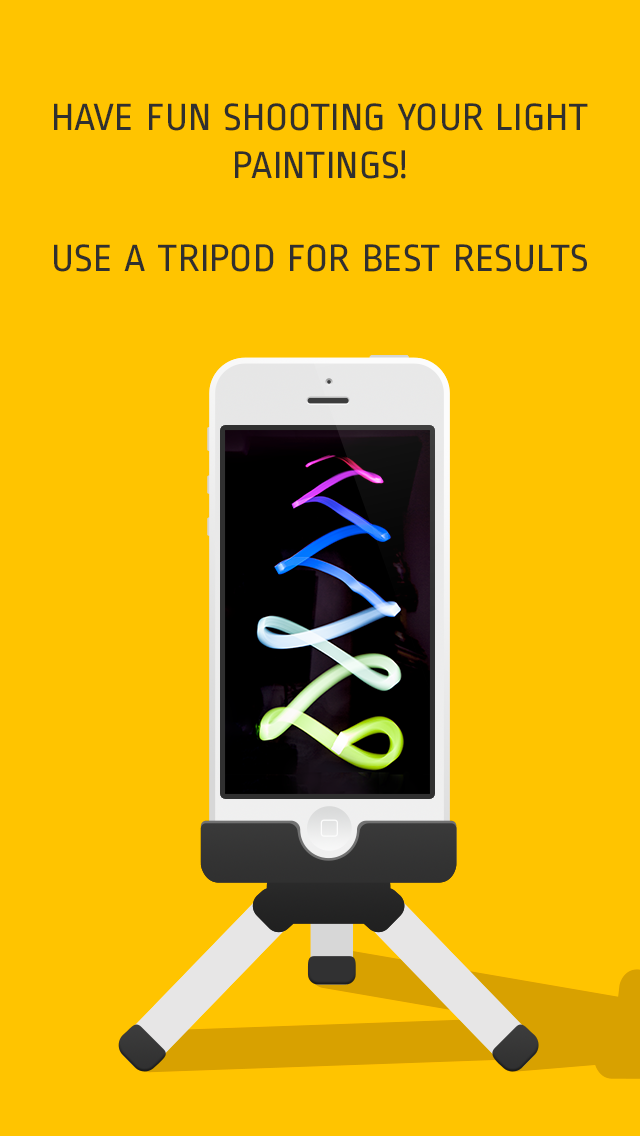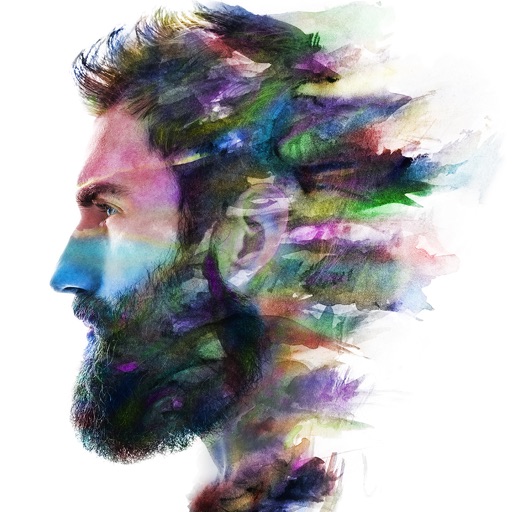Glowee
| Category | Price | Seller | Device |
|---|---|---|---|
| Photo & Video | Free | NIKITA SHANIN | iPhone, iPad, iPod |
Glowee is a simple tool for your iPhone or iPad to create light paintings with several different modes, clean and simple interface and fast intuitive gesture navigation that will make your light painting experience amazing and innovative.
Choose from the four different modes to start creating your light paintings.
Navigation
Start using Glowee by choosing camera or light source option.
Light source option:
Open one color mode with the pinch gesture. Switch modes by tapping the mode icon from the modes menu, or use two-finger swipe to switch modes one by one. Once done, just close the horizontal blinds and start having fun with Glowee! To make changes use pinch gesture again.
Modes
1. One color mode. You can use your iPhone or iPad as a simple one color light source by selecting the color and moving your device in the air.
2. Gradient mode. Pick two colors to create engaging gradients while moving your device. This mode allows you to select two colors and pick time interval to control how fast colors will fade.
3. Stencil mode. One of the key features of Glowee is the ability to work with light stencils. You can choose any number of active stencils, which will change one by one, you can also set different colors to them and use time control to decide how long each stencil will be shown.
4. Text & font mode. This mode allows you to use separate letters as stencils. You can write your own message, pick color, choose the font you like and work the same way as in stencil mode.
Camera option:
Simulates long-exposure photography on your iPhone or iPad. Tap the right bottom icon to select shutter speed. You can choose 1,2,4,8 seconds or manual shutter. Camera option was specifically developed to shoot light paintings with you iPhone or iPad camera.
Reviews
Not too Shabby
SteveMehh
Beautiful UI, easy to use, great options. Recommendation: state more clearly that the app is for dslr photography and possibly add a tutorial for newbies. Great results with my Mark III and my 6D.
Good Idea!
Alon_BR
I like it. It is a good idea and very intuitive. Very Clean interface. But when i close the app and turn back from the background it freeze for some seconds. Please fix it. Running on iPhone 4 iOS 7
Hate this app
Technology genius
So every time I try to do this challenge with a Spearow every two times I take along a picture it automatically logs me out of the app