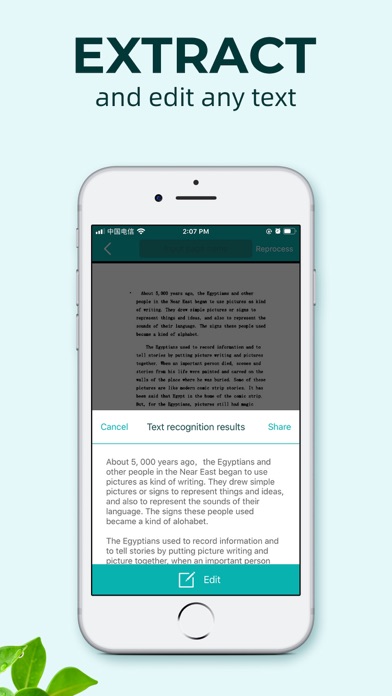pdf scanner-cam scan app
| Category | Price | Seller | Device |
|---|---|---|---|
| Business | Free | Xiamen Worldscan Information Technology Co., Ltd. | iPhone, iPad, iPod |
Adopting advanced and fast algorithm, WorldScan automatically detects document edge so as to make the document even, remove shadow and set proper contrast.
With powerful and easily operated interface, WorldScan can fast and simply adjust brightness, rotation and color through one click on one page.
All WorldScan documents can be processed in your Iphone. Therefore, the document secrecy is ensured to the greatest extent. (Free of network connection)
WorldScan features:
1. Scan multipage document----scan and manage your document that may include multipage.
2. Fast scan in batch----scan continuously in batch without process waiting, which is fast and convenient.
3. Automatic side cut----utilize professional image processing algorithm to automatically help you cut the images.
4. Image enhancement----ensure document is clear and readable.
5. Produce PDF----preview and produce PDF.
6. Multi-sized PDFs----more than 10 PDF sizes are available (Letter,A4,B5, etc).You can customize the size or use self-adaption mode.
7. Save image to image library----conveniently process images so as to save them to image library.
8. Email----send your documents (PDF) or processed images by email.
9. Add Header----seach page of document may add headers, which can be searched.
10. Custom category----set custom category for your document to achieve convenient management and search.
11. Multiple browse modes----support browse modes, such as list and document-categorization.
12. Copy----support function of document copy to achieve convenient document management.
13. Search----Fast locate documents by searching document headers, page headers, etc.
Scanning tips: make sure your document is smooth and sensitive to light. Note: provided that your Iphone is 3g mode or previous mode, you are imperative to place iphone at least 25 cm away from document in order to avoid being out of focus. Background of dead color may help to achieve the best detection result of document edge.
Version difference of WorldScan:
free version: part of interface may have advertisements and the produced PDF has watermarks. There are no advertisements and watermarks in paid version.
Official version has no Wifi function constraints.
Reviews
Love the app
82Isaac Perkin
The image enhancement has been great. Being label to take pictures of documents and turn them into PDFs to send for work and school have been great. The image quality depends on the camera of your device. The auto crop features needs a little work, as it sometimes cuts off the last bit of the document. No complaints otherwise.
Convenient and Easy to Use
xPaul Dillon
This app has been a life saver for me many times. Easily scan any document, anywhere, anytime. Easier than traditional scanning and it automatically brightens and cleans up the documents so they are easy to read. Scan a single page or multiple pages. Thanks to this app for helping us send documents needed for our mortgage.
Camscanner
Candice Carl
Very helpful for travel nurses or anyone who is required to email worked hours or time sheets to their employers in order to get a paycheck. Also very helpful to keep track of all my documents which are required for each travel assignment including education materials. The program keeps my timecard filed in an organized manner which is very important if needed to check accuracy of paychecks.
Organization at your fingertips
38Gary Richard
Love this app. I make a file folder for each trip. As soon as I get a receipt I scan it and upload it into the folder. Once my trip is complete I email the folder to myself and am easily able to upload into the accounting software my firm uses. Scans are clear and extremely legible. Love the annotate feature. Highly recommend.
Excellent
Paul Bill82
There are other scanning solutions, but so far this app produces the best quality scans. The upload to Dropbox and Gmail docs is handy. I paid for an upgraded version like five years ago so that I permanently don't have watermarks on my scans. I think they require a yearly "subscription" for that same benefit now and I may be grandfathered in with the old one-time purchase. I may be wrong. Do your research on that.
Was a great app, not anymore.
Rosalind Price
I’ve been using this app for years and it was awesome! So useful. Now I did the update and I get ads popping up every few seconds and finally it brought up a page saying I can get rid of the ads if I pay $1.99 and now I can’t access any of my documents unless I click on the button to pay the $1.99. It’s not the price, it’s the principal that they took my documents hostage until I pay them. I’ll be deleting this app and finding another app that does the same thing. Camscanner, you lost a very loyal customer. And after all the people I’ve turned onto your app. Shame on You! ----------------------------------------------------------------------------------------- 开发者回复:Dear user, there are obviously a few confusions here we would like to address out. 1) The Pop-up window of ads could be closed easily by tapping the \"close\" button so you can access your docs without any problem. The payment of $1.99 is not mandatory at
User friendly
99Ted
This app does a great job of scanning documents without having to actually use a scanning machine. With documents I have to print, sign, and send back, it’s so much easier to just take picture with cam scanner and email it to myself once it’s scanned it. Such a luxury for those of us who prefer to use our phones for everything including business.
Great Useful Tool
Baldwin Jeremiah
I have worked in transportation for many years. We used this all the time to get paperwork from drivers that are away from the office for weeks at a time. Now with a new job i use this all the time to send important docs to my company myself anywhere. Takes away the need to have a scanner to send important paperwork. I can do it all from my phone. Love this app!!!
Not free
Alex Beckett
Opened, saw that there was a subscription required, and deleted. Very misleading. Part of the description above says you can’t cancel during a current subscription, so when do you cancel? Sounds like a terrible business. I wouldn’t recommend this to anyone.
Straight Forward, Fast, Efficient
45Jocelyn Brewster
Using this Ap has saved hours of time and energy trying to scan office materials, financial reports and teaching outlines while Coordinating volunteers at 1.2..Tree! Nicaragua over the antiquated, dilapidated and highly suspect printer/scanner in the office. Highly recommend for easy use from cafes, the plaza or anywhere else with WiFi; sending to Accountant, Directors and staff in more airy and relaxed atmospheres.