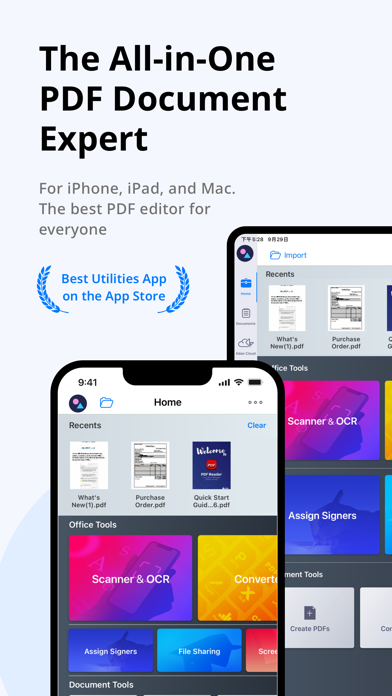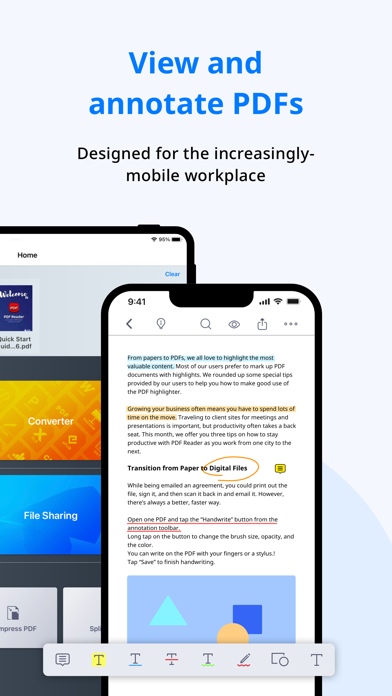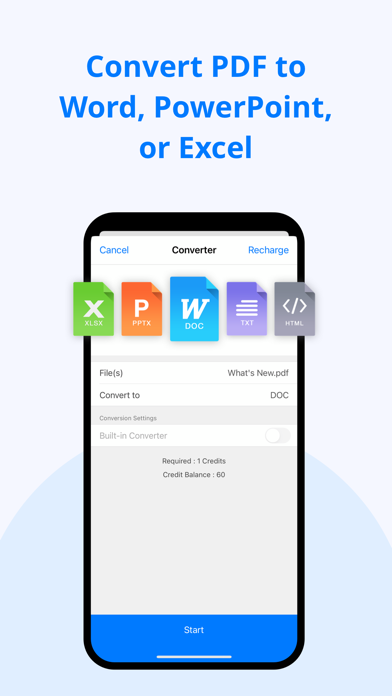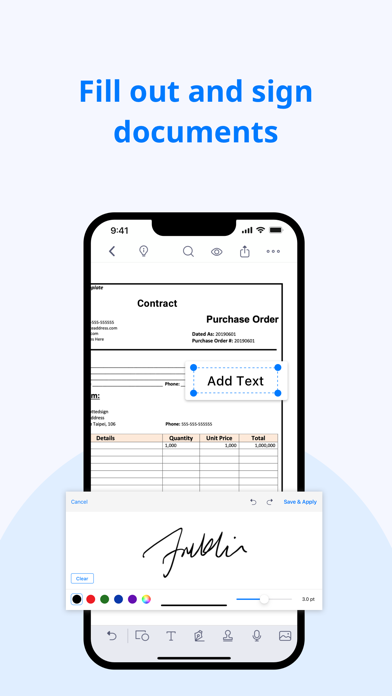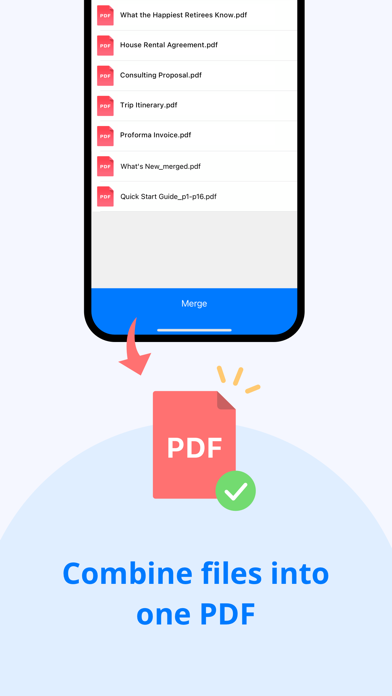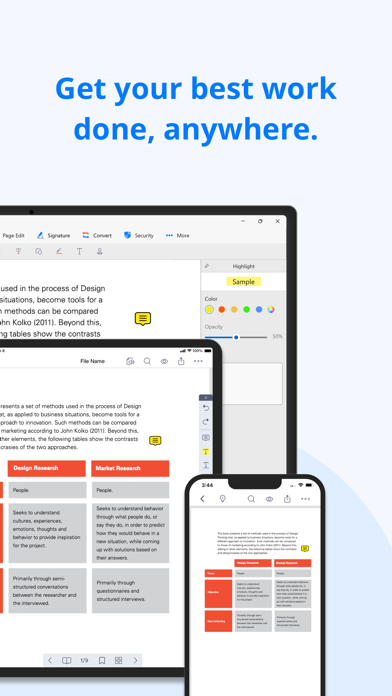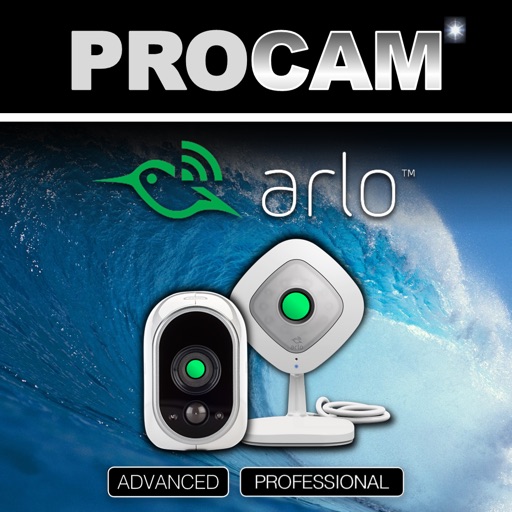PDF Reader - Edit & Scan PDF
| Category | Price | Seller | Device |
|---|---|---|---|
| Utilities | Free | Kdan Mobile Software LTD | iPhone, iPad, iPod |
***********Widely Recognized by iTunes Store & Media***********
+ Featured as “10 Essentials” in Utility on iTunes in 2012
+ Featured as one of best in the Utility Category of App Store Rewind 2011
+ Overall: Top 100 in USA store and more than 20 stores.
+ Productivity: #1 in USA, Germany, Mexico, Brazil, and many other stores.
+ Utility: Top 100 in more than 91 countries
Key Features
- FILE SCAN FEATURE (Your File Depository)
*Import images using built-in camera and from Photo Library
*Image Adjustments: Exposure (document enhancement), B&W, Auto and Cropping
*Export scans to multi-pages PDFs
*Scanner Setting (title, password, page size, layout, margins, page number)
- FILE TRANSFER & BACKUP (Your Collaborating Tool & File Backup Expert)
*Integrated cloud storage services – MyDisk, SugarSync, Box, Dropbox, GoogleDocs and GoogleDrive
*FTP and WebDAV client support
*File Backup: WiFi, iTunes USB and Open-in feature
*GoogleDocs online editing: Access and edit files with different devices via iCloud
*Manage multiple cloud storage accounts within a single interface
- FILE MANGER & VIEWING MODE (Mobile Reading Provider)
*Fast and stable rendering performance
*Support file search by inserting keywords
*Sort the file by name/date/size
*Page Slider viewing mode
*Allow to open password-protected PDF files
*View B/O/T (Bookmark, Outline, Thumbnail)
*Full Text Search
*Text Reflow & Auto Flow
*AirPrint supported
- FILE ANNOTATION, MARKUPS & FORM FILLING (Document Solution on the Go)
*Shortcut to annotation toolbar – Add markups anytime
*Highlight, underline, strikethrough and squiggly markup on the text
*Add shapes, sticky notes, text boxes to record important information
*PDF Signature - Freehand drawing
*PDF Flatten Tools supported – Email out annotation & PDF forms flattened copies
*Allow form filling
- OTHER FEATURES
*Built-in dictionary: search directly from device (iOS 5 or later)
*Google and Wikipedia search integration: Allow online searching without closing the document you’re reading. (iOS 4 or later)
*Image Viewer with Slideshow Feature: Easily progress through all images in the file list and folder
*Air play support
>>>>> Note<<<<<
PDF Reader - iPhone Edition is limited to 10 files storage. Upgrade to the Premium version and enjoy seamless file storage with no limitations!
==============
Subscription plans:
Kdan cloud: $2.99/month or $9.99/year
Kdan Deluxe Business Pack: $5.99/month or $29.99/year
-Subscriptions will be charged through your iTunes account at the confirmation of purchase
-Your subscriptions will automatically renew unless cancelled at least 24 hours before the end of current subscription period. Your iTunes account will be charged for renewal within 24-hours prior to the end of the current period, for the same duration and at the current subscription price
-You may manage your subscriptions in your iTunes Account Settings after purchase
-No cancellation of the current subscription is allowed during an active subscription period
Terms of service: https://auth.kdanmobile.com/articles/terms_of_service
Privacy Policy: https://auth.kdanmobile.com/articles/privacy_policy
Reviews
Took my money, App didn’t deliver
BLUEHEELER101
The app seemed to work good. I paid my $10.00 fee for storage and also subscribe to 365 to remove ads. Will not let upload and ads still keep popping up. Saw the other reviews, they are spot to my issues
Doesn’t download from google drive
VJT227
Well, the app got my email and login for google drive, accessed my account but would not download. I guess I better change my passwords now. F*@k!
Consistent
TheLastBlessing
windows release is neat too. hope its not spying like adobe (thats why steve jobs didnt allow them, with CIA to load spyware on your phone before death)
Excellent app
Ignacioreynoso
This app works miracles, super easy to use, you can modify PDFs cut pages off put them back together with ease, and you need no experience. Faxes documents anywhere, I literally depended on this app to fax super important documents and it worked every time, never let me down. I just got hit with a $70+ after the trial period ended but it was refused by my bank. The prices to fax directly from your phone are fair or cheaper than driving to a local business. If they had lower membership prices I would give it a five star.