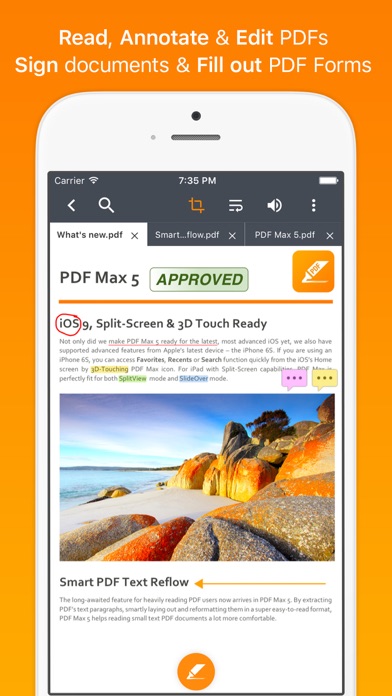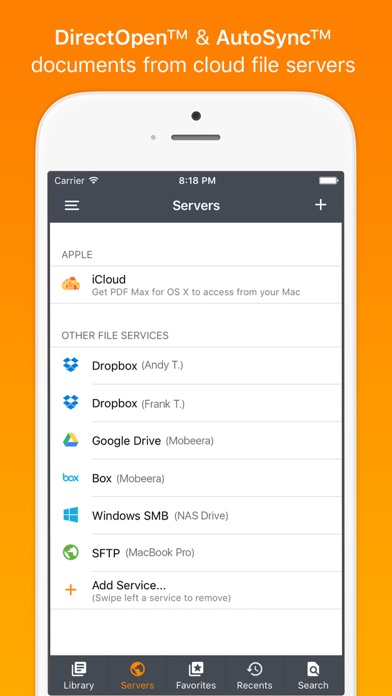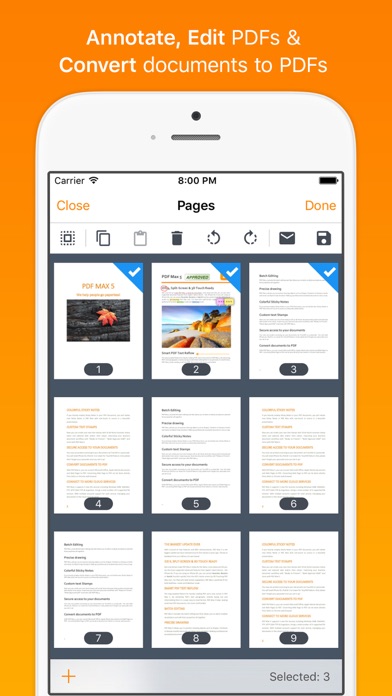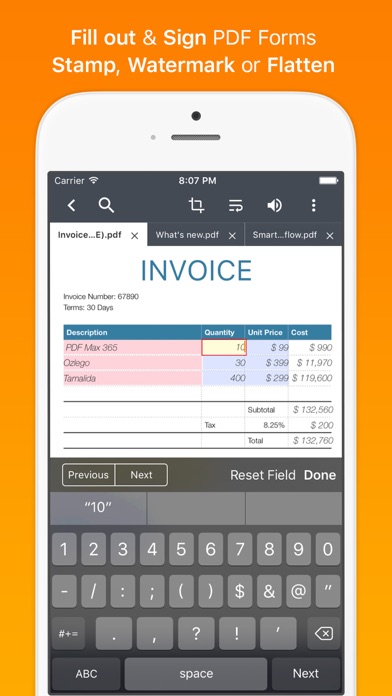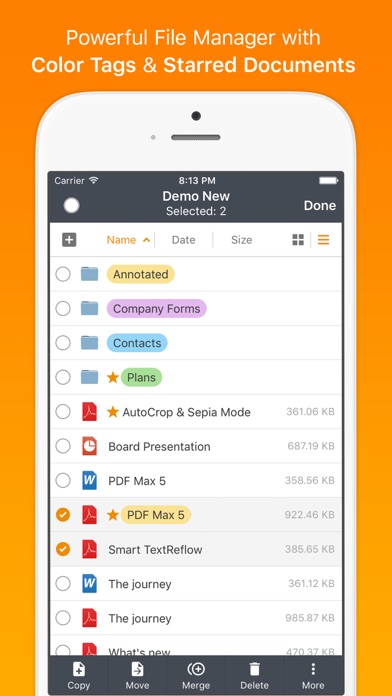PDF Max Pro
| Category | Price | Seller | Device |
|---|---|---|---|
| Productivity | $9.99 | Mobeera Co., Ltd | iPhone, iPad, iPod |
PDF Max Pro is a desktop class PDF app for reading, annotating or signing PDF documents on your iPhone/iPad. Mark up documents with highlights and handwriting, insert texts and stamps, fill out, sign PDFs and even manipulate PDF pages. With over 2 million downloads across platforms, PDF Max helps hundred thousands of people over the world to go paperless everyday.
PDF Max Features:
* READING FEATURES
- Smooth and responsive even with large PDF documents
- Smooth vertical scrolling - allow you to scroll through your entire PDF document smoothly and efficiency.
- Open documents in multiple tabs.
- Multi-purpose SideBar includes everything you need to skim through your documents like never before: Page Thumbnails, PDF Outlines/Bookmarks, Annotation List & Search Panel.
- Smart Zoom: Double-tap on text blocks and PDF Max will zoom the touched text block to fit the screen. Simple & efficient reading.
- Open external files linked via PDF Links
- Friendly & Easy to use User Interface
- Support Microsoft Office documents, iWorks documents and General Text Files (Source code, txt, html, etc)
* ANNOTATING FEATURES
- Text markup: Highlight, Underline, Strike out & Squiggle
- Unlimited threaded comments (notes) attached to any annotation.
- Create VOICE ANNOTATIONS: Record and embed voice annotations within the PDF document.
- HANDWRITING with Advanced Zoom-In Writing feature
- Eraser tools to manipulate your handwriting
- Shape tools to draw Line, Arrow, Rectangle & Oval with intelligent snapping
- Rich format Freetext tool to type over PDF pages
- Stamp tool to insert Predefined, Standard Business Stamps & Custom Stamps
- Signature tool to manage and insert your signatures
- Undo/Redo function to correct your mistake
- Save and organize your favorite tools and access them quickly when needed.
- Easy to scroll document while annotating with one finger or stylus pen with optional Horizontal and Vertical ScrollBars
- Smart caching mechanism to avoid data loss.
* EDITING FEATURES
- Manage PDF Pages (Insert, Copy/Cut/Paste, Reorder & Delete PDF Pages)
- Manage PDF Outlines (Table of Contents) , PDF Embedded Links
* FORM-FILLING FEATURES:
- Support Text field, checkboxes, radio buttons, dropdown list, buttons & date-time fields
- Support JavaScripted-powered PDF forms
- Support AcroForms & Static XFA Forms
- Zoom-in writing to fill out scanned/non-interactive PDF forms
- Manage your signature plus one-time signature for customer
* PDF OUTLINE, PDF LINK & BOOKMARK MANAGEMENT FEATURES
- Create and manipulate PDF Outlines
- Create and manage PDF Bookmarks
- Create and edit PDF Embedded Links
* FILE MANAGEMENT FEATURES:
- The all-new file manager with Thumbnail View, List View modes. Sort by Name, Modified Date or Size.
- Categorize files or folder by Color Tags or Favorites (Starred)
- Seamless, desktop-like integration with Dropbox or Google Drive. Work both with or without an Internet connection.
- Rename, Copy or Move remote files/folders.
- Local Library for organizing files from different sources.
- Copy/Move files or folders between online cloud storage services.
iCloud Drive support.
- Support reading Microsoft Office, iWorks, General Text Files (Source code, txt, html, etc) files.
- Zip file support
* OTHER FEATURES
- Bookmarks management with ability to export as PDF Outlines
- Email or Print PDF in editable or flattened format
- PDF documents/forms modified by PDF Max are compatible with Adobe Acrobat standard
Please note that PDF Max 4 is just the beginning of its generation. There will be many more to come.
Like us on Facebook at www.facebook.com/Mobeera or follow us on Twitter @MobeeraHQ to be kept posted. Let's go paperless!
Reviews
Support right to left
IR MANSON
There are almost over 1.5 billion people whose language is Arabic or Persian. Please support right to left and Arabic language.
Best all around PDF App I’ve ever used
EB-6
Best all around PDF app I’ve ever used. Use it constantly from contacts to schedules I don’t want changed.
Stop switching off functionality
Looking for quality product
App no longer has capabilities with latest update... most likely an effort to require upgrade purchase. Not the first time with this app... will start looking for other products that provide the same functionality. Now can not import pdfs to the app. Latest updated stated it was suppose to fix this issue... sadly nope.
App was working great until...
Tash Grant
I just upgraded to premium and now my app is crashing while attempting to merge documents. This app has been a life saver up until this point now, I am in a crunch and have to figure out a work around. I will not be keeping this upgrade. It’s hasn’t even been 20 mins yet. I’m disappointed!
I hate this app
Christanus
It keeps loosing my data entries. I’ll type something up go back to look at again and all my information is gone.
I hear that the other reviewers are not happy
Horse n' a Dog
I can’t believe that Apple allows this developer to continually change up on payment plans that shift without regard to honor past purchases, which destroyed my buyer-seller confidence for lack of reciprocity regard my one time life time purchased of premium, now no longer available. This started even with my first up in-app grade did not simply up grade within the app, but redirected to the premium. I called Apple, and apparently was not the only dissatisfied caller. It seems that somewhere in the shuffle of multiple versions that when I upgraded the pro version a confusing manner of upgraded occurred that resulted for me to make more than one upgrade payment. Now, I want to delete and reinstall premium that’s holding nearly 5 GB of data even though all files have been deleted. But, I could pay monthly to regain the premium features already purchased through the pro version, then purchased in premium as lifetime, to now back to pro to make monthly payments. It appears that to delete the premium version means no more lifetime features for the lifetime payment. I didn’t want to purchase for the nearly 10 dollar cost, but reasoned to do do for the lifetime I was said to be buying of the premium features. There’s got to be a term for this situation. Whatever the term could be, it’s also Apple allowing this type of action to occur that at the end of the day, simply put- disappoints. Maybe the wise choice would to get a different brand of smartphone. I ask that Apple customer service would look into this matter for all reviewers echoing this contention. And now, it’s best I delete the app.
Problem with opening file from local and drive
ynancy22
I’ve been used this app for years. But since one of the update, I can’t open the file from my google drive. Even if I open a file on my local storage, I add several notes successfully, and it suddenly crashed. Tried multiple times with same problem, even delete and re-install doesn’t solve it. Such a disappointment!!
Rip off, I Paid for Max Pro...Doesn’t Work
Junkenfunk
Every so Often they just remove your Purchase Tag and then want you to Pay again for access to what you have already PAID for... I would suggest you Buy some other App! The supposed best App creators for PDF Editing on iPhone are only after your Money! They don’t care about the Quality! They made mega money from us the Users but don’t make sure their Product stays working!
Groping in the Dark
nbits
My attempt to create a linked table of contents through a brute-force exploration of the combinatorial possibilities of the UI has been an exercise in futility. Where is the @@3$!!# Documentation?