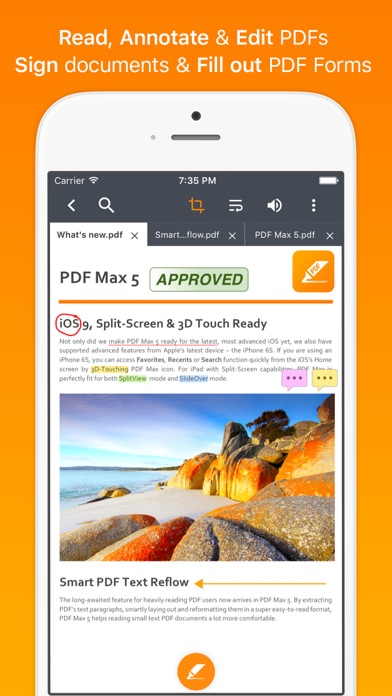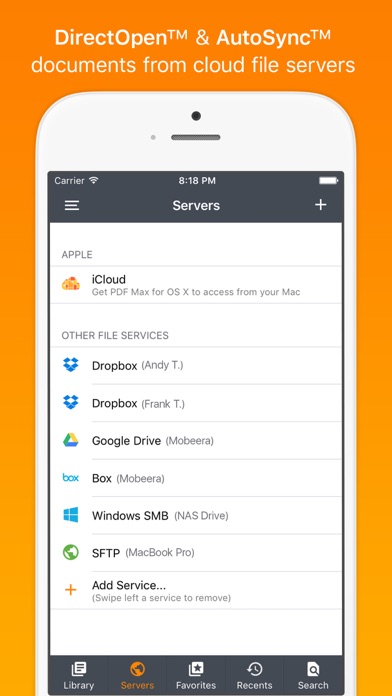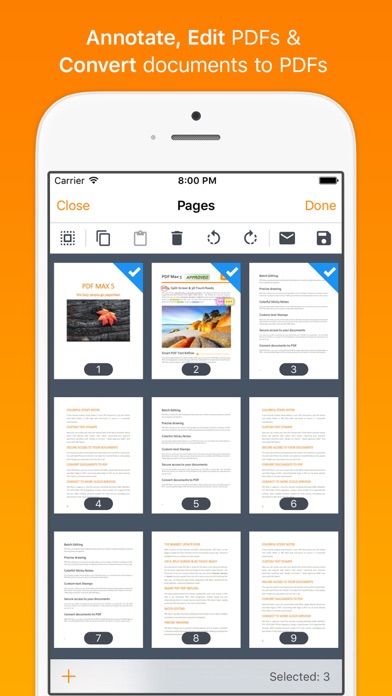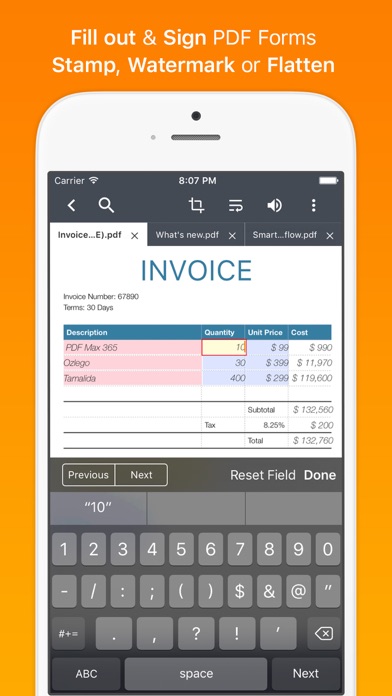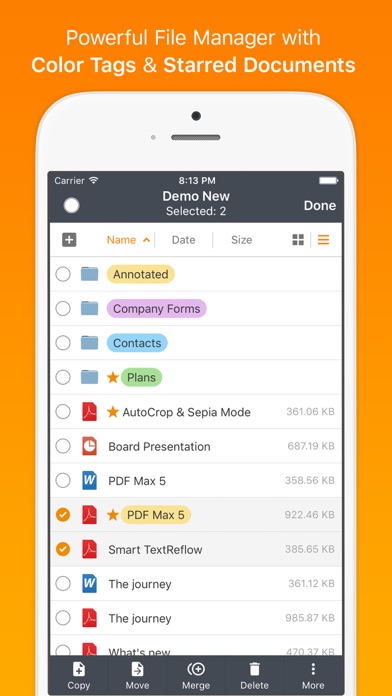PDF Max Pre - The PDF Expert
| Category | Price | Seller | Device |
|---|---|---|---|
| Business | $9.99 | Mobeera Co., Ltd | iPhone, iPad, iPod |
PDF Max Features:
* READING FEATURES
- Smooth and responsive even with large PDF documents
- Smooth vertical scrolling - allow you to scroll through your entire PDF document smoothly and efficiency.
- Open documents in multiple tabs.
- Multi-purpose SideBar includes everything you need to skim through your documents like never before: Page Thumbnails, PDF Outlines/Bookmarks, Annotation List & Search Panel.
- Smart Zoom: Double-tap on text blocks and PDF Max will zoom the touched text block to fit the screen. Simple & efficient reading.
- Open external files linked via PDF Links
- Friendly & Easy to use User Interface
- Support Microsoft Office documents, iWorks documents and General Text Files (Source code, txt, html, etc)
* ANNOTATING FEATURES
- Text markup: Highlight, Underline, Strike out & Squiggle
- Unlimited threaded comments (notes) attached to any annotation.
- Create VOICE ANNOTATIONS: Record and embed voice annotations within the PDF document.
- HANDWRITING with Advanced Zoom-In Writing feature
- Eraser tools to manipulate your handwriting
- Shape tools to draw Line, Arrow, Rectangle & Oval with intelligent snapping
- Rich format Freetext tool to type over PDF pages
- Stamp tool to insert Predefined, Standard Business Stamps & Custom Stamps
- Signature tool to manage and insert your signatures
- Undo/Redo function to correct your mistake
- Save and organize your favorite tools and access them quickly when needed.
- Easy to scroll document while annotating with one finger or stylus pen with optional Horizontal and Vertical ScrollBars
- Smart caching mechanism to avoid data loss.
* EDITING FEATURES
- Manage PDF Pages (Insert, Copy/Cut/Paste, Reorder & Delete PDF Pages)
- Manage PDF Outlines (Table of Contents) , PDF Embedded Links
* FORM-FILLING FEATURES:
- Support Text field, checkboxes, radio buttons, dropdown list, buttons & date-time fields
- Support JavaScripted-powered PDF forms
- Support AcroForms & Static XFA Forms
- Zoom-in writing to fill out scanned/non-interactive PDF forms
- Manage your signature plus one-time signature for customer
* PDF OUTLINE, PDF LINK & BOOKMARK MANAGEMENT FEATURES
- Create and manipulate PDF Outlines
- Create and manage PDF Bookmarks
- Create and edit PDF Embedded Links
* FILE MANAGEMENT FEATURES:
- The all-new file manager with Thumbnail View, List View modes. Sort by Name, Modified Date or Size.
- Categorize files or folder by Color Tags or Favorites (Starred)
- Seamless, desktop-like integration with Dropbox or Google Drive. Work both with or without an Internet connection.
- Rename, Copy or Move remote files/folders.
- Local Library for organizing files from different sources.
- Copy/Move files or folders between online cloud storage services.
iCloud Drive support.
- Support reading Microsoft Office, iWorks, General Text Files (Source code, txt, html, etc) files.
- Zip file support
* OTHER FEATURES
- Bookmarks management with ability to export as PDF Outlines
- Email or Print PDF in editable or flattened format
- PDF documents/forms modified by PDF Max are compatible with Adobe Acrobat standard
Please note that PDF Max 4 is just the beginning of its generation. There will be many more to come in early 2015.
Like us on Facebook at www.facebook.com/Mobeera or follow us on Twitter @MobeeraHQ to be kept posted. Let's go paperless!
Reviews
They ruined it
Marley16272727
I bought this new app because it promised data saving, which is the main issue of the previous version in which I frequently lose pages of data, but the new pen mechanics are absolutely unusable. I loved this app because I use it on my iPad with a stylus and the pen writing was so smooth and legible. This new app is just simply terrible and the writing is illegible. It attempts to change the size of the line depending on the speed of the stylus, NOT NECESSARY. Get rid of this or put an option to get rid of it. Then it seems to optimize the lines or something because once you move the writing box, all the lines become smaller and disconnected, just looking like random scribbles. I will be sticking with the old app, which is also almost unusable due to the frequency with which I experience crashes and total data loss. Can I get my money back please?
Don't waste time or money
bthecat23
I have used the Pro version of this for a year and a half, decided like a fool to buy Premium version with latest update...what a mistake! Wasted money for an app where numerous features don't work, Uploading to Dropbox for instance and with each failing feature I am told by support, 'Oh that is fixed with next update'. If they don't have a working app from the start, don't release it. Latest failure of this app has caused me to lose two weeks of work since it has crashed and won't recover. Look elsewhere for your PDF needs.
Good
Skifhein
Good and convenient in general. Hope i can reorder the file list and see the words clearly when highlighted.
Not good for saving files
Fchid
Good in general and helpful but the ability o f saving files and sharing them never works.
Okay, buggy
UrisAbba
Has a hard time with scanned PDFs. If use those look elsewhere until they fix this.
Does the job and then some
Rghere
Great tool and way better price than the new Adobe PDF. Connecting to cloud services is a huge time saver.
Crashes file after adding new page
Vuongnam86
So far the app is good but this app need to fix to things. First, when I add a text into free text, the first line "which has to stay where I put" jumps up. Second, when I add new page to my note file then I come back after looking something from the other PDFs file, my note PDF file crashes and I cannot open too.
Not so good
Plumberman77
The program worked well for about 2-3 months then it crashed and I lost everything. So I bought the premium version and it seemed to work well for about 2-3 months but now it is taking for ever to save documents and the system crashes quite a bit ( around 3-4 times a day). I am not sure what to do now. Tech services only works through email and that is a problem as well. We need a real person to answer questions and give good answers that work.
Please please please include palm rejection stylus.
18K
I love this app. If there is support of palm rejection stylus it will help us to be more comfortable reading PDFs with finger and Palm on the iPad. Please please please include support for stylus like jot touch, pencil or others. Thank you.