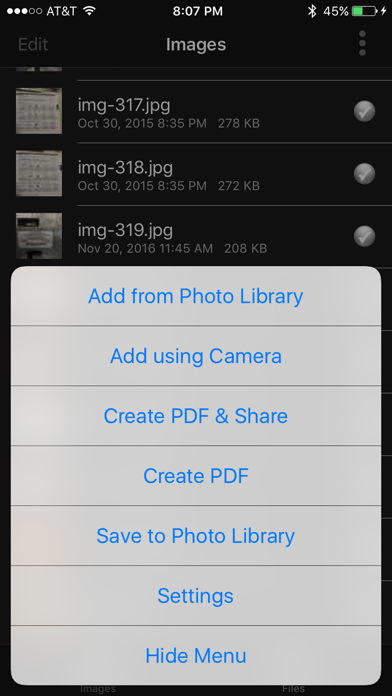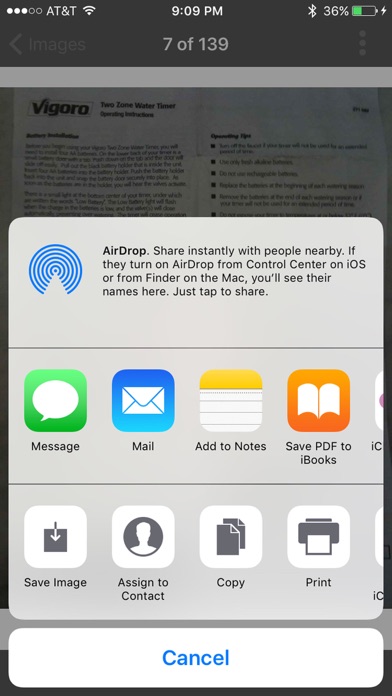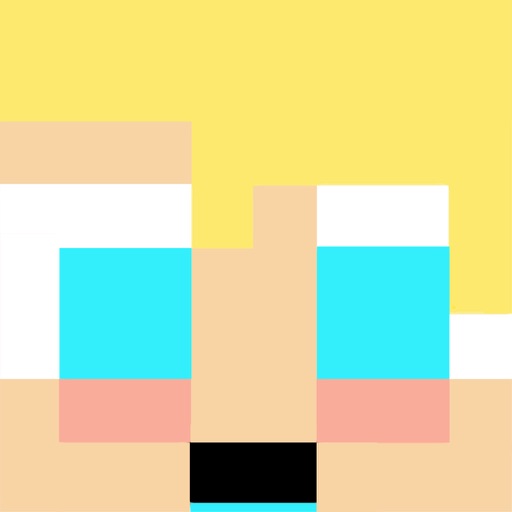PDF-It Doc Scanner & Converter
| Category | Price | Seller | Device |
|---|---|---|---|
| Utilities | $2.99 | Vortec, Inc | iPhone, iPad, iPod |
It allows you to select or take a photo, convert it to a PDF file and email or print it. You can order the pages using the Edit button and arrange the documents in any order.
Designed as a quick and easy way to scan and store documents it allows you to go "all digital" and not have to save various paper documents.
No more tearing pages from magazines or newspapers for later reference, or have piles of paper waiting to be filed. Simply take a photo or several photos, the app converts all of them into a multi-page PDF. Then to store it digitally you can Email-It, Message-It, Airdrop-It, Print-It and more.
GREAT FOR:
* Capturing white boards
* No need to check out library documents
* Receipt archiving for "road warriors"
* Saving business cards
* Transfer and have access to all your important files.
* You'll never need a photocopier or fax machine again.
PLEASE NOTE:
* Requires a compatible Airprint enabled printer to send the documents to the printer.
FEATURES:
* Create multi-page PDF files containing the photo or an image from your library.
* Camera integrated within the app.
* File Sharing via iTunes.
* Share documents via email, message, airdrop, print, other registered apps.
* Images are adjusted for optimal size.
* Select high, medium or low image resolution.
* Image thumbnails
* View images, PDFs and other shared files.
* Zooming.
* Option to add new photo to iPhone photo library.
* NO FANCY FEATURES THAT EITHER DON'T WORK OR YOU NEVER USE
* NO ANNOYING ADS!!!
* NO IN APP PURCHASES!!! ONCE INSTALLED, UNLIMITED USE.
Please let me know how you like the app and send me suggestions you'd like to see in the next version.
Reviews
Doesn't work
InGine
Unable to rotate picture, difficult to choose picture to send. Very difficult to use. As is, this is a waste of a dollar.
not ready for prime time
raelsog
Great concept, but does not work on iPhone4. I took a picture via PDF-it and prepared to send it to myself as a pdf to test it out. When the dialog box came up, it was half off the screen and difficult to tell which action box to check. When I did manage to send it to myself, there was no notification of success and no list of "sent" items. Later I tried to convert a picture from the camera roll. THe program would not send it for some unclear reason.
Lovin it!
Coqtpi
Works great! Easy to use, and is handy for sending multiple quick snapshots of the kids to my family without jamming up the email.
Not worth it
HNelly
I installed this app and it doesn't work at all...won't even open. Every other app on my phone works great. Don't waste your money.
Wow! Update Fixed Everything! Loving This App!
mebesurfer21
I was looking for a unique app. An app that would take pictures from my iphone and convert them into PDF format. Book publishers are still many times not offereing eBook versions of their books. I needed a way to do take books I own, and convert them into PDF or other formats to read on my computer, Kindle, and iPad. Thank goodness for this app. This allows me to take pictures of pages of my textbook (if you hold phone horizontally, you can get two pages in one snap), which I could then read on a computer screen later. I tried every single PDF app, and this app wins, hands down! The other apps always gave me problems with resolution. The other apps would decrease resolution in the conversion process of the pictures, making the text unreadable. This app, however, even at its lowest resolution setting, allows me to read the text perfectly! I had a very specific need, and this app was the perfect solution. If you are looking for an easy pocket scanner, this is your winner! You won't be disappointed.
Not worth 3 bucks
WayneCar
Works on my iPhone 4 but not very well. Dismal image quality and file size over 4mb for ONE page!! Maybe I would use it in emergency but certainly not on a professional level.
This app does what it says and is worth the cost
HighburyWest
I have tried a few of the PDF creator/manager apps. This one is without a doubt the best of the bunch. Started with v1.2 and the developers have addressed all of my concerns in v2.0 (after being really responsive to my concerns on email I might add). I like this app primarily because it has what you need without a bunch of extra user interface clutter to get in the way. Would have given it 5 stars but I have only ever given out two 5 star ratings. Perhaps when the iPad version comes out. Keep up the great work everyone at Cocoalena!
Love it!!
Jecatano
I assume the iPhone 4 problems have been fixes because it works great on my phone!!! Love the easy and simplicity. I've been using it for scouting locations and taking the images with my phone. Make a PDF and sent it right away. Worth the 2.99!
Worst app EVER!!!!
RyanMD7
No stars!!! What a complete waste of money. I haven't used any of its functions simply because it kept on crashing every time I open a document...these people need to back to the drawing board!