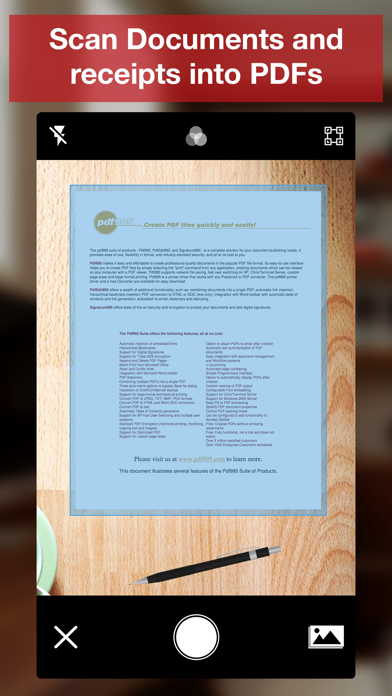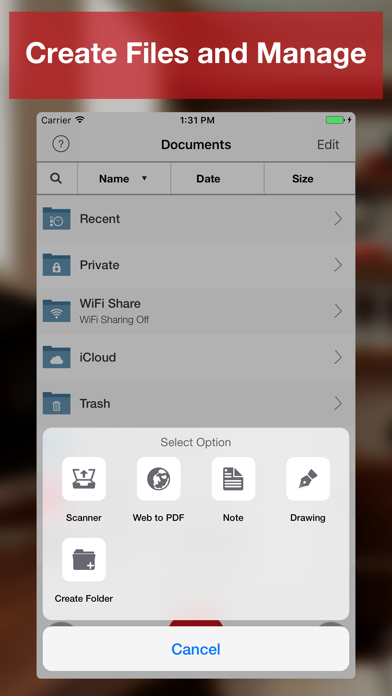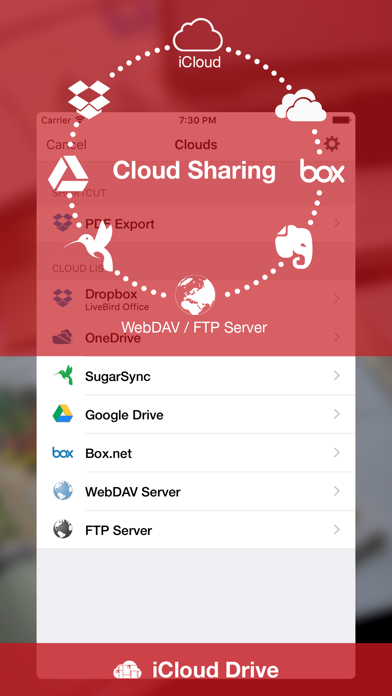PDF Export - PDF Converter
| Category | Price | Seller | Device |
|---|---|---|---|
| Business | $2.99 | LiveBird Technologies Private Limited | iPhone, iPad, iPod |
Convert to PDF from any file that you have in your iPhone and iPad. Documents like Word, Excel, Powerpoint or iWorks, webpage, photos and even clipboard you can convert them into PDF.
■ You can convert your documents to Password Protected PDF.
■ You can lock Copying and Printing of PDF content.
■ Create PDF Files
• Create PDF - With Different Kind of Page Content
• Add file from app file list
• Rich Text Pages - Create Rich Text Pages in FileDesk Rich Text Editor
• Camera Snaps - Take Snap of your documents
• Photos from library - Pick photos from your iPhone/iPad/iPod touch Photo Library
• Map Snaps - Create Map Snap - With Address Annotation
• Hand Drawing - Create Hand Drawing and add it as PDF Page
■ Supported Documents for PDF Convert
• MS Office Documents (Word, Excel and PowerPoint)
• iWork Documents (Pages, Numbers and Keynotes)
• Images Files (JPG, PNG, GIF and others)
• OpenOffice Documents (Text, Spreadsheet, Presentation) basic formatting only
• Plain Text and RTF (Rich Text Format)
• HTML Files
■ Online Document to PDF Converter.
• More format support than offline converter.
- Office Document to PDF (Word, Excel, PPT)
- Open Office Document to PDF
- Lotus Document to PDF
- MS Project Document to PDF
- MS Publisher Document to PDF
- MS Visio Document to PDF
- Adobe PostScript files to PDF
- Rich Text/Plain Text files to PDF
- Web Document to PDF
• High quality document to PDF conversion
• 100% accurate PDF conversion
• Quick and Easy to use UI
• Low cost conversion rates
**** Add-ons ****
■ PDF to Image Export
• Export PDF pages as images
■ PDF Merger
• Merge multiple PDFs in one PDF
■ PDF Splitter
• Split pages from PDF and export them as new PDF
■ Web to PDF
• Convert website pages to PDF
■ Add Watermark to PDF
• Set Text or Image as a Watermark in PDF
■ Add Page number to PDF
• Set Page number in PDF
■ Rotate PDF
• Rotate PDF page
■ Unlock PDF
• Remove Password from PDF file
******************
■ File Manager
• Create Folder - Create new folders and sub folders
• Copy - Copy files/folders between different folders
• Move - Move files/folders between different folders
• Delete - Select and Delete multiple files/folders
• Rename - Rename a file/folder
• Searching from list
• Sorting file list
■ Make Zip
• Select Multiple files/folders and make them zip
■ Text File Editor
• Create/Edit text file
• Font size adjustment
• Convert text file to PDF easily
■ Hand Drawing
• Make Hand Drawing with different colors and save as image
■ Photo Editing
• Edit you photo using advance image editor
• Give effects photo (Grayscale, Sepia and many more)
• Rotate photo
• Add stickers on photo
• And many more photo editing options
■ Secure Your Documents
• Private Documents - Password protected folders
• Protect App With Password
■ File Sharing
• WiFi file sharing - Access PDF Export files from your computer browser
• FTP file sharing - Access PDF Export file on your computer with any FTP client
■ Cloud Share
• Dropbox
• Google Drive
• OneDrive
• Evernote
• Box.net
• SugarSync
• WebDav Server
• FTP Server
• Email Files
■ Import Files
• Photo Library
• Camera Capture
• Clipboard
■ Supports Orientations - Portrait and Landscape
Reviews
Web to PDF Crashes every time
Max1879
Very valuable and reliable app. Many options used everyday. Thanks for great consistent support. 5 STARS for sure!!
Files are gone!
GinBigD
I have had this app for, probably, a couple of years and everything was fine, until one of the updates deleted the “Imported Files“ folder and all of my files contained therein. Unfortunately, even though I had this app backed up on the cloud, none of the files/documents could be found. Save your time, money, and, most importantly, your documents, and find something else.
Claims to convert pdf to jpeg files
Big Den61
Did not even see the option to convert pdf to jpeg files. After purchase, seemed to have no easy, straightforward way to do the functions it claims. Disappointed in this app!
Scam
Teeny B
Bought the add on option to rotate PDFs. This functionality was not provided in the app. Then I bought ALL the add ones. No additional options are displayed within the app. Is this a scam?
Edit issues
ADAG23
I tried to manage my first file through the edit button. The edit button did not work unless I flipped the device. Then, only part of the dialogue box appeared. I then sought support, but the contact could not be found (it was an invalid address). So this turns out to be a waste of 2.99.
LHFE
LHFEL
Not ready for the App Store. Do not buy until the file management issue is fixed and verified by users.