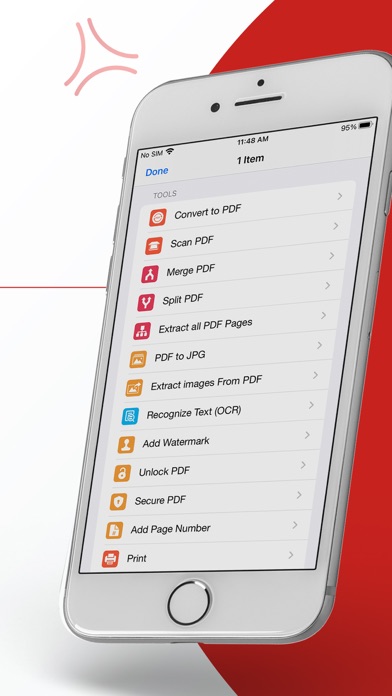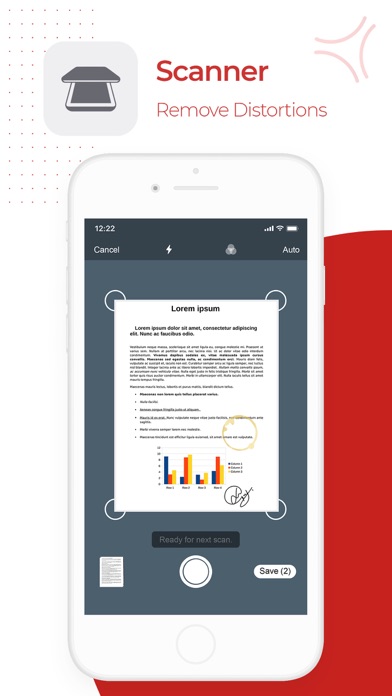PDF Export - PDF Editor & Scan
| Category | Price | Seller | Device |
|---|---|---|---|
| Business | Free | LiveBird Technologies Private Limited | iPhone, iPad, iPod |
Convert your documents to PDF
■ PDF Export provide feature for converting your documents to PDF.
■ You can convert your documents to Password Protected PDF.
■ You can lock Copying and Printing of PDF content.
■ Supported Documents for PDF Convert
• MS Office Documents (Word, Excel and PowerPoint)
• iWork Documents (Pages, Numbers and Keynotes)
• Images Files (JPG, PNG, GIF and others)
• OpenOffice Documents (Text, Spreadsheet, Presentation) basic formatting only
• Plain Text and RTF (Rich Text Format)
• HTML Files
■ Online Document to PDF Converter.
• More format support than offline converter.
- Office Document to PDF (Word, Excel, PPT)
- Open Office Document to PDF
- Lotus Document to PDF
- MS Project Document to PDF
- MS Publisher Document to PDF
- MS Visio Document to PDF
- Adobe PostScript files to PDF
- Rich Text/Plain Text files to PDF
- Web Document to PDF
• High quality document to PDF conversion
• 100% accurate PDF conversion
• Quick and Easy to use UI
• Low cost conversion rates
**** Add-ons ****
■ PDF to Image Export
• Export PDF pages as images
■ PDF Merger
• Merge multiple PDFs in one PDF
■ PDF Splitter
• Split pages from PDF and export them as new PDF
■ Web to PDF
• Convert website pages to PDF
******************
■ File Manager
• Create Folder - Create new folders and sub folders
• Copy - Copy files/folders between different folders
• Move - Move files/folders between different folders
• Delete - Select and Delete multiple files/folders
• Rename - Rename a file/folder
• Searching from list
• Sorting file list
■ Read Files
• PDF Files
• MS Office Documents (Word, Excel and PowerPoint)
• iWork Documents (Pages, Numbers and Keynotes)
• Images Files (JPG, PNG, GIF, TIFF and others) (Allow you to give effects on the image with advance image editors)
• OpenOffice Documents (Text, Spreadsheet, Presentation) basic formatting only
• Plain Text and RTF (Rich Text Format)
• HTML Files
• ZIP Files (Uncompress Zip Archives)
■ Make Zip
• Select Multiple files/folders and make them zip
■ Create PDF Files
• Create PDF - With Different Kind of Page Content
• Add file from app file list
• Rich Text Pages - Create Rich Text Pages in FileDesk Rich Text Editor
• Camera Snaps - Take Snap of your documents
• Photos from library - Pick photos from your iPhone/iPad/iPod touch Photo Library
• Map Snaps - Create Map Snap - With Address Annotation
• Hand Drawing - Create Hand Drawing and add it as PDF Page
■ Create Protected PDF
• Create Password Protected PDF - (PDF file will require password when someone want to open PDF file in any software)
• Create Copy Protected PDF - End users will not be able to copy the content of PDF file.
■ Text File Editor
• Create/Edit text file
• Font size adjustment
• Convert text file to PDF easily
■ Hand Drawing
• Make Hand Drawing with different colors and save as image
■ Photo Editing
• Edit you photo using advance image editor
• Give effects photo (Grayscale, Sepia and many more)
• Rotate photo
• Add stickers on photo
• And many more photo editing options
■ Secure Your Documents
• Private Documents - Password protected folders
• Protect App With Password
■ File Sharing
• WiFi file sharing - Access PDF Export files from your computer browser
• FTP file sharing - Access PDF Export file on your computer with any FTP client
■ Cloud Share
• Dropbox
• Google Drive
• OneDrive
• Evernote
• Box.net
• SugarSync
• WebDav Server
• FTP Server
• Email Files
■ Import Files
• Photo Library
• Camera Capture
• Clipboard
■ Supports Orientations - Portrait and Landscape
Reviews
App is great but won’t let me restore my purchases
بوبو
App is great but won’t let me restore my purchases. I emailed the company but I didn’t receive any answer.
Fantastic app. Does exactly what it promises and more
GloriaD
This is a Fantastic app. Does exactly what it promises and more. It's fast, reliable, has never crashed, work perfectly with io new updates! Highly reccomended
Split does not work
Major bullocks21
I downloaded this to split a pdf file, a feature listed on the app description. When I tried, it tells me I need to unlock it. What bullsiht. Don’t list it as a feature if it’s only available as an add-on.
No longer works in ios 10
Jioijujuhgbg.grrf
This app is crash in ios 10 please need some improvements.
App is a SCAM!!!
????Sucks????
After being charged upgrade $2.99 you have to purchase credits to convert files total scam
Misleading Description - Must buy credit for it to do anything
OreoUM
They state at the very top that they have terrible reviews from competitors and not ignore them. Well, I am not a competitor, I am user. Nowhere in their description does it say anything about needing to by "credits" to convert a simple document to a PDF. I read through it a 2nd time just to be sure. It mentions upgraded features which lead you to believe you need to pay a fee for those specific features beyond the basic converting of document to PDF files. I'm over misleading sales tactics. Just say what it is upfront and I bet more people would use your app. But since you don't, you've been deleted. Thank you for wasting my time.