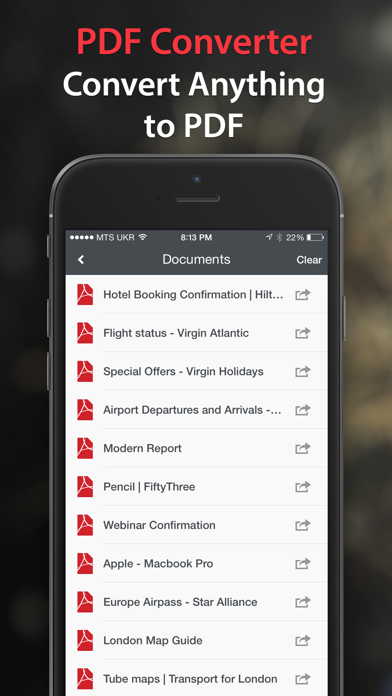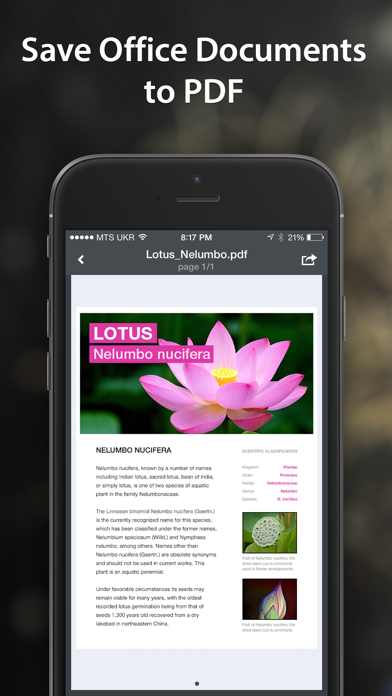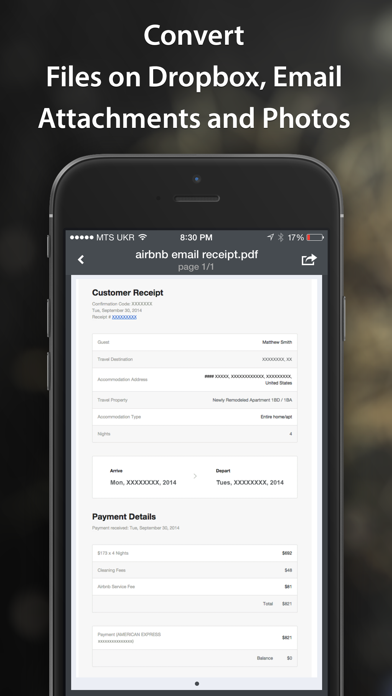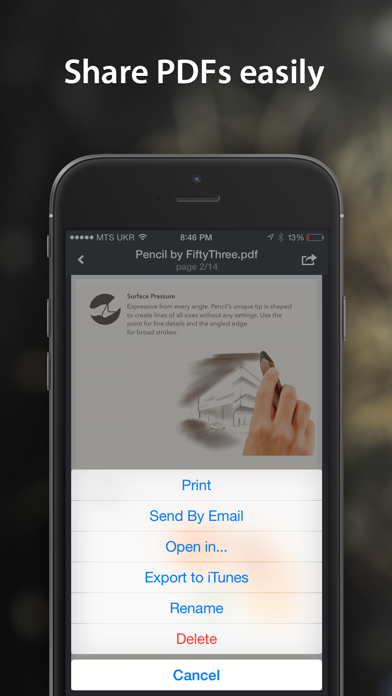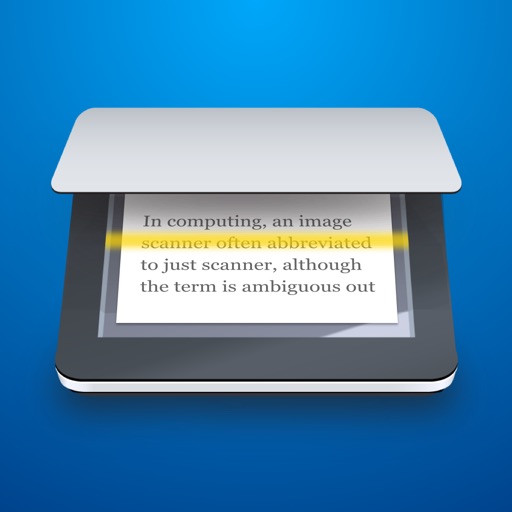PDF Converter by Readdle
| Category | Price | Seller | Device |
|---|---|---|---|
| Business | Free | Readdle Technologies Limited | iPhone, iPad, iPod |
Make PDFs from any file that you have on your iPad or iPhone. Save Word, Excel, Powerpoint or iWork documents, web pages, photos and even clipboard content as professional quality PDFs. Everything from a multi-million contract to a web page you want to read later can be saved as a PDF in just a few taps.
“PDF Converter for iPad, An Indispensable Tool” - Wired.
“Readdle PDF Converter for iPad chews up documents, spits out PDFs” - The Next Web.
“PDF Converter lets you convert practically any file on your iOS device into pro-grade PDFs” - AppAdvice.
The process is 100% secure since conversion is done locally on your iPad or iPhone. Your documents will never have to leave the device! What’s even better, is that you don’t need internet connection to do this.
Once installed, PDF Converter appears in the "Open In..." list on your device. This lets you save a PDF from Mail, Dropbox, Documents 5 and any other application on your device.
PDF Converter does support iCloud Drive, so you can collaborate with other apps easily. Starting with iOS 8 you can convert files stored in iCloud Drive folders of other apps and share PDFs between apps. Whenever you’ve done converting the document, you can save the PDF back to iCloud Drive.
Extensions let you convert web-pages from Safari and photos from Photo Library without even opening PDF Converter. Once enabled, Photo extension gives you an ability to convert several photos from Photo Library into a multi-page PDF file.
To convert web-page just change "http" to "pdfhttp" in Safari address bar and tap Go. With iOS8 you can convert web-pages using Actions extension directly from Safari.
With PDF Converter you can make PDFs from:
- Email Attachments
- iWork and MS Office documents
- Web pages
- Files from other applications
- Clipboard content
- Photos
- Documents on Dropbox and iCloud Drive
- Contacts
PDF Converter supports the following document formats:
Word, Excel, Powerpoint, Pages, Numbers, Keynote, TXT, HTML, JPG, PNG, Safari webarchive
Reviews
Outstanding
BERTW99
I use this app a lot and it always works. Gives me significant flexibility in working with documents especially downloads. Wish they had a windows version for my pc I do recommend it.
Use daily
LeRoy Faineant
I was quite impressed by the speed with which the support group responded. The app needs tweaking, but I find it a great utility which I use daily.
Stopped working
Polyconic
I purchased this app to convert emails to PDF. Worked fine at first, if a little cumbersome, but now I get an error when I try to create a PDF. I submitted a support request and got a template response saying that the issue will be addressed in the next update, but they don’t know when that will be. I understand that apps can have bugs, but the entire purpose of this app is to make a PDF and now it can’t. I paid for the app because I wanted reliability. On the upside, while researching this issue, I found that iOS 10 and later has the built in ability to convert emails to PDF for free.
My go-to PDF maker - 4-16-19 update
jvtunes
I mainly use the pdf conversion portion on an iPhone and iPad, & It works exactly as expected. Copy something to clipboard, go to the app, turn it into a pdf. It’s that easy. 4-16-19 update: I had an issue with the clipboard. They got right on it and fixed it quickly. Very responsive.
Love, Love, Love
Reiki Meowster
Thank you Readdle developers! PDF Converter for iOS is my Go-To app for all my PDF conversion needs. I’ve used this app religiously since I bought my first Apple iPhone 4S. If PDF Converter was around or available when the 4th generation iPod hit the market, I probably discovered It then. I’ve always known PDF Converter is a real gem, but, when Apple’s recent iOS 12.2 update disabled the, “Convert from Clipboard” feature, I realized I lost a diamond. A flawless diamond. Yes, I said flawless. PDF Converter is a simple, versatile tool that copies and converts text and images to “Editable” PDF documents both ‘to and from’ multiple apps and sources. PDF Converter also prints air printer output to scale. I especially appreciate its ease of use and compatibility with other apps. Ie., Adobe Acrobat CC, Voice Dream Reader and Scrivener. Thank you again, Readdle, for keeping up, or shall I say putting up with iOS updates for all these years. Despite ever changing technology, you’ve managed to keep the beauty of simplicity and versatility only found in PDF Converter!
By far, my favorite PDF converter app!
Methodius76
I’ve tried several other conversation apps over the years, but since I began using this app, I never use the others. I would like to add a suggestion for the app’s improvement, but haven’t found any deficiencies.
Really really useful must have tool
RustVel
You’re not gonna know how much you need this until you’ve had it for a couple of months.
Works when most others don’t
SteveU75
Pretty cool utility. Great for capture to PDFs but not so great for managing them.