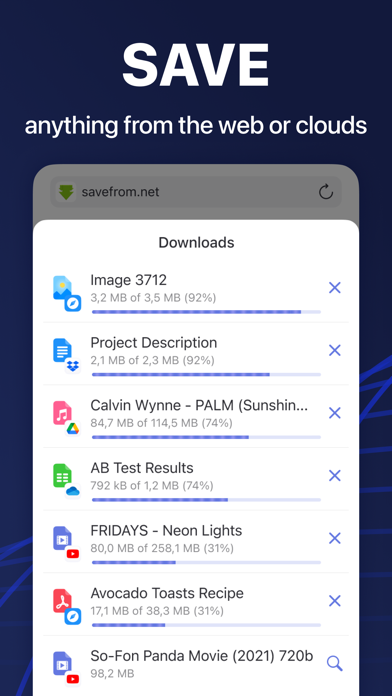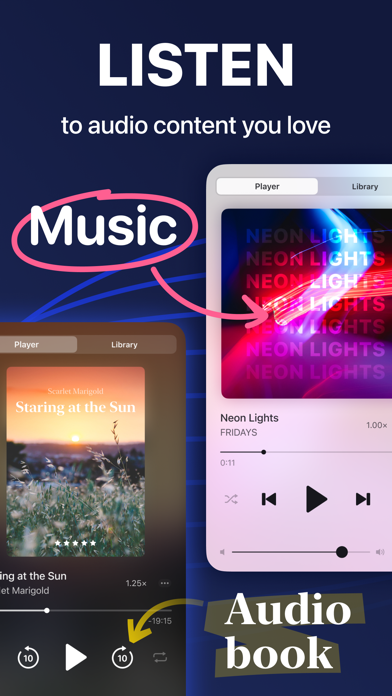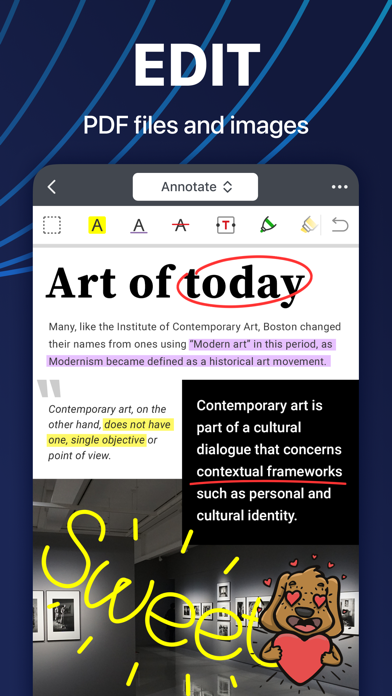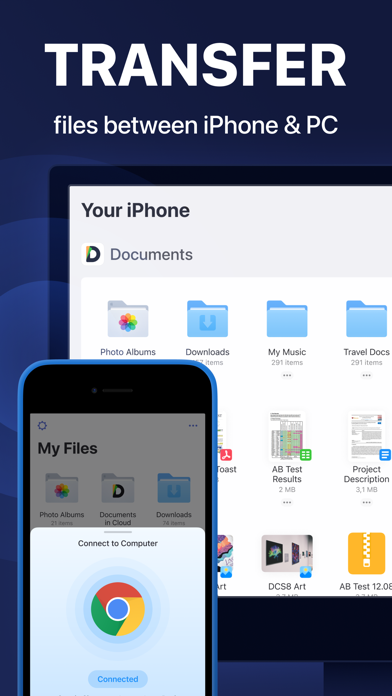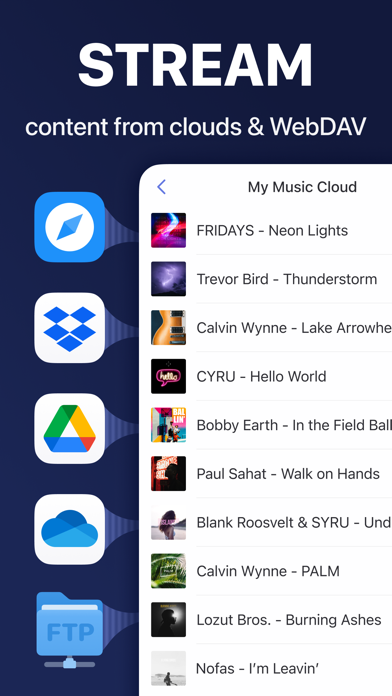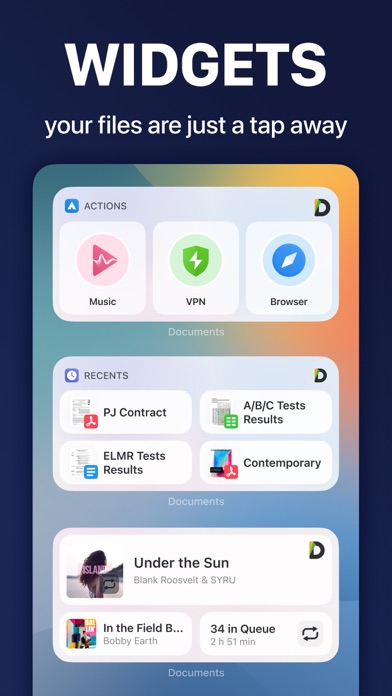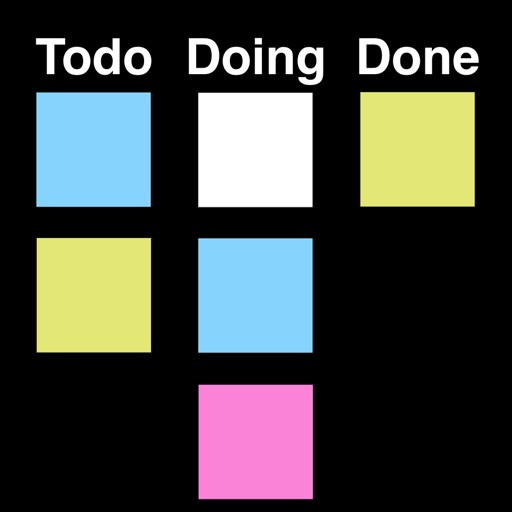Documents - File Manager & VPN
| Category | Price | Seller | Device |
|---|---|---|---|
| Productivity | Free | Readdle Technologies Limited | iPhone, iPad, iPod |
App Store Editors' Choice in 70+ countries
"It's a tool that will help you stay better organised." - The Verge
"The app is super quick, it looks good and options are easy to locate and use." - The Next Web
"A surprising versatile app for consumers and businesses alike." - USA Today
Amazing attention to details, unmatched stability and design differs Documents from any app you have on the iPhone or iPad. You will use it constantly, at home, office, university or on the road, every single day.
Documents is the most capable application on your iOS device. It replaces a document viewer, pdf reader, download manager, "read it later" and bunch of other applications as the one elegant app.
Just have a look at the short list of things that Documents allows you to do. It's an app that makes your iPad and iPhone worth the price!
READ
- View Office Documents
- Read and Annotate PDF files
- Search Inside Documents
- Edit Text Files
- Read Books and Articles
MANAGE
- Manage your files
- Copy Documents from Mac or PC
- Sync with iCloud, Dropbox, Google Drive and other Services
- Share Files with Your Friends
- Protect Everything with a Password
SAVE
- Store Email Attachments
- Download Documents from the Web
- Save Web Pages to Read them Later
Documents is a must have app for your iPhone and iPad!
Reviews
Please add this?
Overfiend619
Please add the ability to turn off autoplay for music (talking about music, not videos).
Music
B.R.A.H.
It’s not playing all my songs till the point I have to skip the song den press reverse to get it to play
Thank you!
MokiKekoa
This app is exactly what I was looking for! I needed to make a playlist of Chinese sentences in mp3 format. I have hundreds of files and more yet to add. I’ve tried 2 other apps that can do this but this is the only app that allows me to multi-select a whole folder with 500 files and transfer them seamlessly and fast! With the other apps I would’ve had to transfer them one by one or the transfer of multiple files was incomplete. It is seamless with iOS Files, which is where my mp3 files were.
No Playlists for Audio Files
cacofonix1
Only way to play a specific list of songs is to move them to a folder. Playlists are so elementary. Why cant one store all audio files in 1 folder and pick and choose what to play based on playlist. No way to rename multiple files together like adding/removing prefix/suffix etc
Trouble downloading mp4 YouTube
Jdiaz6259935
Jorge1964, please Meed help this apps was awesome not I can’t use it Jdiaz1964
Spit view
Lixdesic
Very annoying that when I am tying to research something the split view comes up obnoxiously without an option to turn off and no instructions in knowledge base on how to do it. I resort to double clicking home and swiping up. This feature kills the app for me,
App keeps closing itself or crashing audio background
Ibrown39
I’ll play a file but after ~15s the app will reset (like if I terminated the process) itself.
Music player needs some work visually
JcBramble
Would like to see the music function work more like a music library complete with album artwork. I don’t like to go into the library and see folders with the artist name. Album artwork to replace the folder icon would make it feel more like a true music player/ library.
Fix it
okayboss 1234567
Every time I got on it it said I been hacked and it knew where I lived that’s creepy
Love the App, just needs one more thing
WarriorWizard365
I really wish there was a shuffle button for videos in the same fashion that there is for mp3 files. That would be really nice