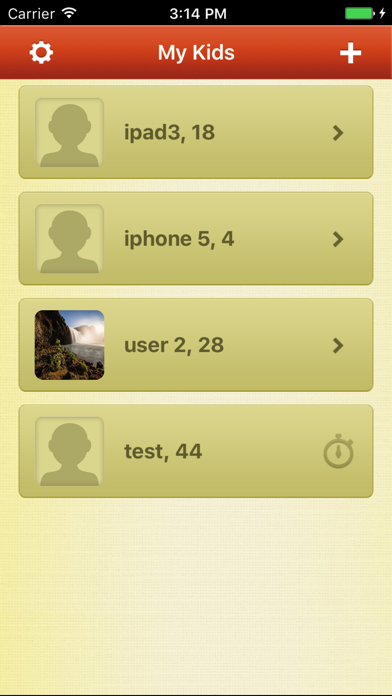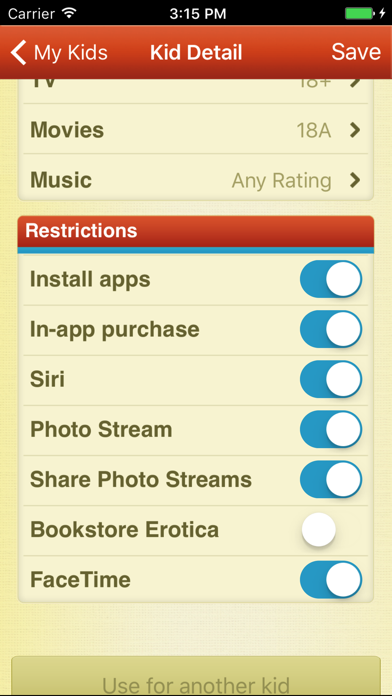ParentKit - Parental Controls for iOS
| Category | Price | Seller | Device |
|---|---|---|---|
| Utilities | Free | 1446068 Alberta Ltd. | iPhone, iPad, iPod |
It’s simple to install, and easy to use. Once the app is downloaded to the parents device, it will prompt you to set up profiles for any children's devices that you wish to manage.
Once a ParentKit profile is installed on a child’s iPhone, iPod, or iPad, parents can set up a schedule of their child’s access to Safari, purchased apps, and media, on every device ParentKit is enabled on. Each device can be scheduled and controlled separately, all from the parent’s “remote” device.
*We are offering a one month free trial on this amazing new app!
*Visit www.ParentKit.co for more information and FAQ
*Like us at www.Facebook.com/ParentKitApp
*Contact us at [email protected]
*Please watch our YouTube channel for instructional videos
https://m.youtube.com/channel/UCuwO0oJO057a8AeNcnKT4qw
*Warning*
-When scheduling apps the icons will not return to their original folder/location.
They will come back in alphabetical order.
-Child can remove profile.
-When the schedule takes effect, the apps are not deleted from the device, they are just hidden from view.
ParentKit may be for you if:
-You catch your child watching movies when they should be sleeping.
-Your child is playing games when they are supposed to be studying.
-You allow movies after dinner but no more Internet.
-You allow Internet for studying but want to turn off apps and movies.
-Your child is too young to be searching the internet at all.
The control is all in your hands.
Reviews
Horrible .... apps lost on kids iPad
BDToday
Since installing, factory apps (FaceTime, App Store, etc) have been lost on the child’s iPad. I have uninstalled PK and apps are still missing. Refund is certainly in order.
Works great if your kids are not self-disciplined yet.
wowzerswonders
Had this for about 2 years. Works very well for us. Any question or problem I had was always emailed right back with an answer.
Worst app
Phineas and
This is the worst app possible. If you want your kids to not fit in, have mental breakdowns daily, and you want to ruin there lives go ahead and download this app if not you are saving humanity from people like my parents who download this app. DONT DOWNLOAD THIS APP, YOUR KIDS WITH SUFFER!!!! :(
Stupid app
Deegso
Incase you wanted to know this app is pure garbage do not install it and download screen time instead screen time is not visible from the I pad and disables everything if your kids try to delete it all their apps will go away and the only way to undo it is to go to the website so delete this horrible app
How to remove - for people who aren’t tainted by those control freak parents of ours
Widbeastjuice
Open Settings, Click General. Scroll down to Profiles. Open. Click the profile listed. Click Delete or Remove. If it asks for restart, restart. Find the PK icon on your homescreen, hold down until the app jiggles, then click the X and click delete. We aren’t tricked by those parents, are we? We are not stupid, and we deserve rights to use our devices freely.
I want my money back!
Babyajx100
I started out with the free trial at first just to see how it works. I thought it was pretty cool at first and compared it to other apps so it's the easiest to manage or setup. I purchased this app, later to find out that I could already put restrictions on my kids device, so the only actual benefit from this app is that u are able to control time frames of usage from your own device. That's all!!! All iPads,iPhones, and so on have the option for restriction settings. And worst part is even after you set up a password for restrictions on your kids device in your devices setting, Under a different option you can still delete the app of the parent control because it's under managed devices. It's no point of having a parent control app invisible to a kids eye when in the settings they can look it up, read it and select to delete it. Very upset with this app.
I really wanted it to work well
Lisa J. Brown's Tunes
The concept is great, but 99% of the time, I had to manually adjust the settings for my son's iPad because the apps always stayed locked when they were supposed to become available for him to use. I'm definitely not paying for an app that doesn't do its job when it is still in the free trial.
Good app
Kbamjazmonymoans
It's a good app. I didn't have any problems like some of the other people mentioned. It turned off ALL apps (except the original iPad apps) when it I turned on the parent controls. I would like to be able to choose which apps they can play during this time (for example, educational or reading apps are ok, whereas Minecraft or other games are not). That's really the only issue I had with it.
Meh.
Lizabelbeadsss
* you CAN get it off your kid's phone after trial runs out. Go into their Settings > General > Device Management (or Profiles in iOS7) and delete the ParentKit material there. Doesn't do much that built in parental controls already do, for $24/6 months. Rip off.
Love it!!
Brian Kellogg
My kids are actually happier with less device time!!! Strongly recommend it. It's the only thing I've found that lets me control their access. Once they don't have aps they get just bored enough to play outside, do a craft, get out the Lego, play a board game. Completely recommend this ap!!