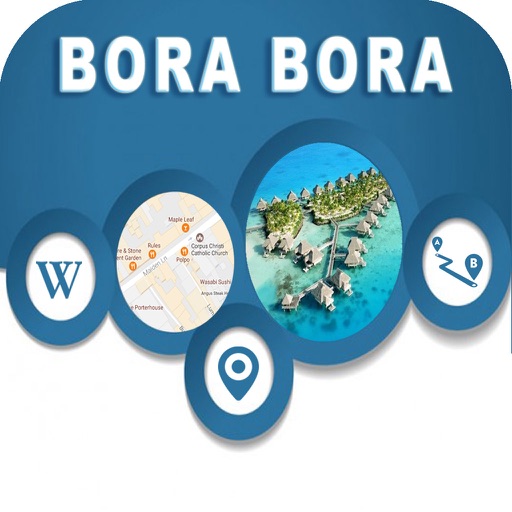Overlay Action Camera Pro
| Category | Price | Seller | Device |
|---|---|---|---|
| Navigation | $2.99 | Christian Neubauer | iPhone, iPad, iPod |
► Applications of Overlay Action Camera Pro
You can use 'Overlay Action Camera Pro' during sports wherever you want to prove your speed, g-force, location, position, altitude, heading, compass, duration, distance, roll, pitch, date, time in an recorded action video. Typical sports are: Car racing (on-board-camera), mountain biking, skating, skiing, sailing, hiking, surfing, flying, kiting or any other fast moving action sports activities.
► Available instruments for Overlay Action Camera Pro
• "Speed”: Graphical instrument displaying current speed of your camera
• "Compass”: Graphical instrument displaying current magnetic compass angle; relative to north
• "Heading”: Graphical instrument displaying current movement heading vector; relative to north
• "Roll/Pitch”: Graphical instrument displaying roll and pitch of your camera
• "G-Force”: Graphical instrument displaying horizontal and vertical G-Forces experienced by your cam
• "Date”: Current date
• "Time”: Current time
• "DateTime”: Current date and time as 1-or 2-line text display
• "Position”: GPS position coordinates of you location as 1-or 2-line text display
• "Heading”: Heading angle of current movement heading vector of your camera relative to north
• "Compass”: Compass angle of your cam viewing vector of your camera relative to north
• "Altitude”: Altitude based on GPS
• "Distance”: Distance traversed since start. Can be reset in ‘Settings’ by the user anytime
• "Duration": Duration passed since start. Can be reset in ‘Settings’ by the user anytime
• "No Instrument”: Needed if you do not want to display anything in a particular instrument slot
► Further infos for Overlay Action Camera Pro
• Video recorder movie format: MPEG-4, 720p
• Supports video recording in landscape & portrait
• Instruments are movable and available in different sizes
• GPS and Gyro are used to update telemetry data in realtime
• Supports metric, imperial and nautical units
• Universal app running on iPhone and iPad
• Overlay Action Camera Pro always tries to setup the highest fps camera mode available on the device. However the actual frame rates achieved are lower and they vary depending on the graphics power of your device. The realtime telemetry update along with realtime video movie recording and concurrent display update is a demanding process that requires certain power. Therefore older devices might experience lower frame rates.
• Please note that Overlay Action Camera Pro can be started on devices without GPS support. However it does not make much sense on these devices since GPS-based telemetry data such as speed, location, etc. cannot be updated.
• Audio recording is now supported
• Since nearly all battery consuming services like GPS, GPU graphics, gyroscope, video camera, movie encoding and movie recording are simultaneously used, the app is battery demanding. Take care of that!
• Frame rates: iPhone 6 and above approx. 60 fps, iPhone 5 approx. 30 fps depending on telemetry displays selected
Please have a look on our promotion video: http://www.cneubauer.net/en/gps-video-speedometer
► Notes from the developer
Please rate and review every new version of the app in the app store!
Any feedback and/or improvement feature requests are highly welcome.
The Pro-Version contains all In-App-Purchases of the free Version and id ad-free.
Reviews
Need help
miketoshandel
I installed the app but I can’t open it. It gives me error every time I try to open the app. Where do I get help? Can I uninstall it and restart again without paying ? Please help as where and how do I get support. Thanks
Paid twice
MarkusBBT
I like the app very much, but the thing is that a purchased the Car Driving App Bundle and for knowledge, this apps is included. On my invoice I saw that I paid 4.99$ for the app again.
Siri command
Leechie112127
Hello enjoying it. Would like this option for Dashcam. Thanx. Oops sorry if you use the full name it opens it. Not the icon one. Sorry.
Keeps nagging me for review
Paulo Laureano
Stop nagging users to review the app!!!!!!!!!!!!!!!!! Zero stars just for that.
Action Cam user
Ret/CO
I like the app. My only concern is I’d like to have a segment time option. Example: 10 min, 15 min, 30 min, 45 min, 60 min, etc. Also a certain number of segments to a loop. Similar to what other action cam apps do. (Dash Cam). I do like the automatic download to my camera (videos), and the 60 FPS. It makes it for a clear recording.